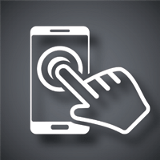2D Barcode Creator and App for the iPhone

ScanLife now has a 2D barcode app at the iTunes store available for download. If you're not familiar, 2D barcodes can be used for a variety of purposes. When you take a photo with an enabled mobile device, the barcode (ScanLife's version is called EZcodes) can direct you to a URL, send a text message (promotional offers, etc.), place a phone call, send an email, schedule an appointment in your calendar and more.
For those who do not own an iPhone, you can download the EZcode app for your device at the ScanLife website, where you can find a list of supported phones. While the app will read other codes other than ScanLife's EZcodes, they focus on their own. According to an email from David Javitch, VP of Marketing for Scanby, Inc., the EZcode is easier for lower-end phones to read (greater accessibility), EZcodes can be smaller than others (as small as 1/2 inch) and, "In the early stages, consistency will be fairly important for adoption, and you will see in the next few months that will play a factor in North America and Western Europe." 2D barcodes have become quite popular in the Asian overseas market, and will soon start making its mark in the United States.
On the ScanLife website, you can also create your own 2D barcodes to direct people to your blog or website, or to send promotional material to users. Check out ours below. You must first download the app to your phone - either through the iTunes App Store, ScanLife website or by texting "scan" to 43588. After snapping the photo, you will be asked if you want to launch your browser (after about 45-60 seconds.) If you experience any problems, you might need to back out and try again. Focus is a big factor - try either backing the phone away or bringing it closer for the best resolution.


Subscribe to Our Newsletter!
Latest in Mobile Marketing