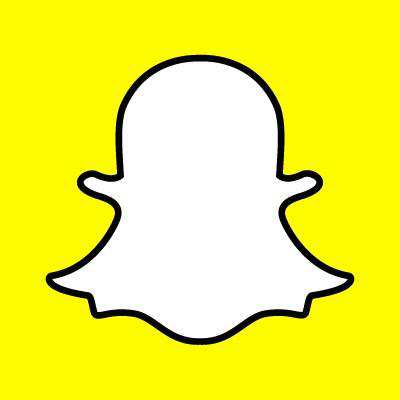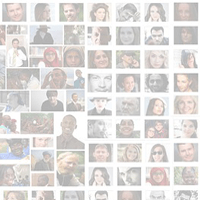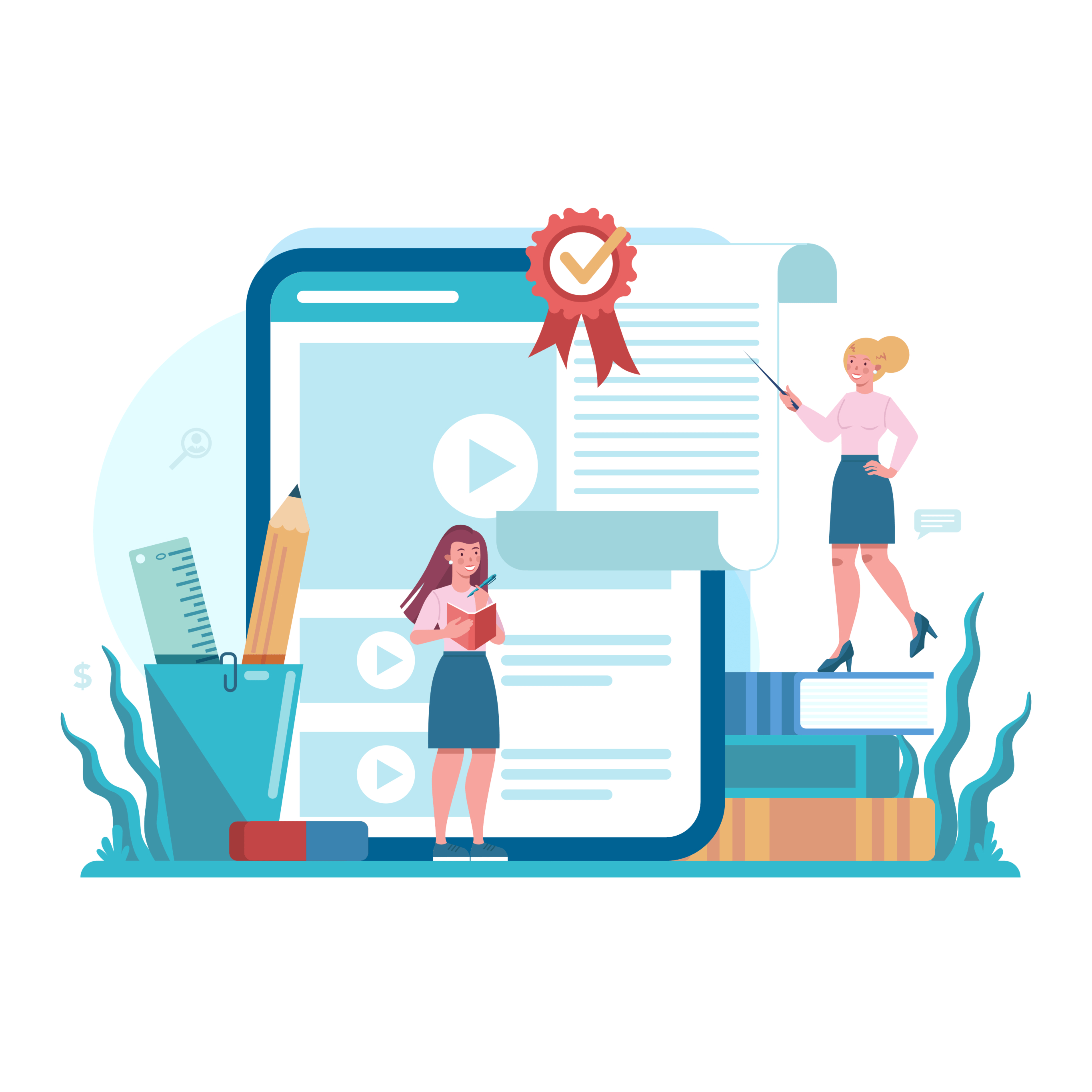5 Google Reader Backups for Social Superstars

A robust and reliable RSS feed is among the most important tools that content marketers and social superstars leverage on a daily basis, as it allows users to create a personalized dashboard where selected content from all over the Web is aggregated into one place.
This not only allows digital professionals to open less tabs in their browser and saves them time when searching for content, but also helps them keep an eye on the latest news related to specific topics of interest throughout the day. For example, content marketers can use an RSS feed to gain inspiration for upcoming content initiatives, while social superstars can leverage these platforms to stay up-to-date with current trends and to be among the first to share newsworthy stories with their audience.
One of the Web's most popular RSS feeds, Google Reader, is officially being laid to rest on Monday, July 1. This has left many digital professionals, including Website Magazine editors, frantically searching for a new platform where they can aggregate news from all of their favorite sites into one place. A new platform might take some time to get used to, but, luckily, there are a variety of RSS feeds available on the Web to choose from. Learn more about five of these options below:
Feedly
Feedly is available for free on the Web and on mobile devices. It connects with Google Reader, so users have the ability to transfer all of their news sources over to the platform. Plus, users can save articles, change the user interface with a variety of themes and views, as well as search for new content sources by typing in a URL, title or #topic within the "Add Content" field.
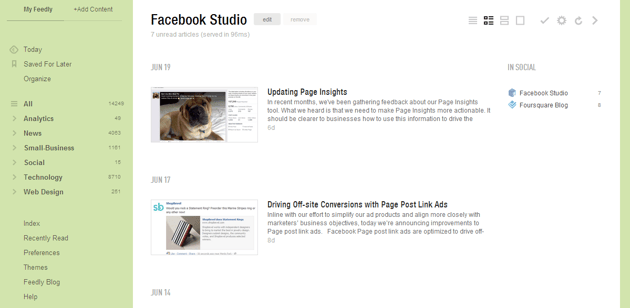
NewsBlur
Although NewsBlur is a good Google Reader alternative, it is important to note that you can only connect to 64 sites with a free account. While this may be enough for some users, big-time content consumers will be more interested in the service's premium offering, which includes access to an unlimited number of sites, displays all stories at once and updates 10 times as often as the free service, among other features. In addition, NewsBlur offers real-time RSS, allows users to view content on original sites, share stories with friends and hide or highlight selected articles. The service also provides apps for iOS and Android devices, as well as allows users to import their Google Reader data to the service. And, NewsBlur even offers the opportunity for prospective users to quickly try out the service before they sign up.
AOL Reader
Aol Reader is currently in beta, which means that you must sign up to receive access to this service. That said, the platform is free and enables users to import their Google Reader subscriptions, customize the dashboard's layout, save articles and organize content with tags. Moreover, the AOL Reader API allows developers to create their own applications for the Web, desktop and mobile. It is also important to note that since this platform is still in beta, users should expect new features to be rolled out, like mobile apps, integrations with other third party services, notifications, sharing and more.
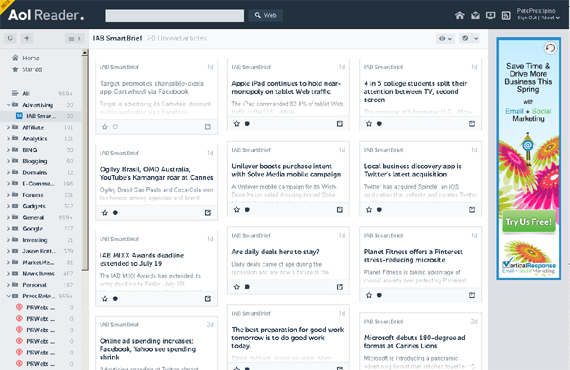
Digg Reader
Similar to AOL's service, Digg Reader is in beta, which means you must sign up to gain access to the platform. However, once access is granted, users can either start building their feeds from scratch or connect the platform to their Google Account in order to import all of their feeds and folders into the service. The platform allows users to leverage keyboard shortcuts to move between articles, choose either the list or expanded view to read content, save articles to platforms like Pocket and Instapaper, share content to Twitter and Facebook, Digg posts, save posts, browse through recommended categories and more. Plus, the platform comes with an iOS app, and will be rolling out other features in the next few months, such as search, an Android app, organizational tools and more sharing options, to name a few.
The Old Reader
Another RSS feed worth considering is The Old Reader, which takes a simple, yet social approach. The platform is modeled after the original Google Reader, which makes its layout very similar to Google's familiar service. The Old Reader enables users to connect with friends through the platform by either manually typing in names or by searching through users' Facebook friends and Google contacts, as well as gives users the ability to share and comment on content and import subscriptions. It is important to note, however, that the platform is currently without a mobile app.
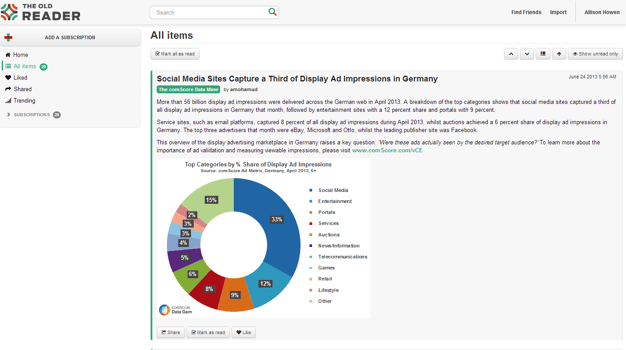
What alternate RSS Feed are you going to use once Google Reader is unavailable? Let us know in the Comment section below.

Subscribe to Our Newsletter!
Latest in Social Media