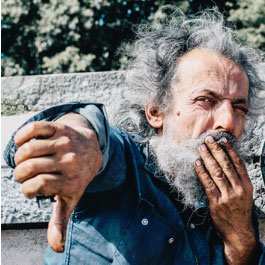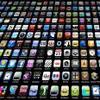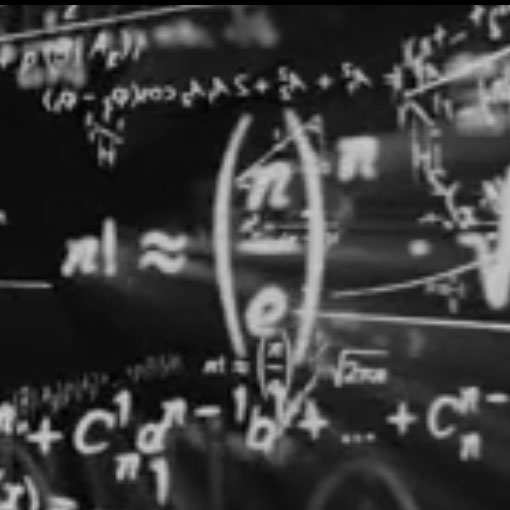7 Cool Apps from Microsoft Garage

One way enterprises are increasing employee retention is by implementing programs that provide their workforce with in-house opportunities to lead.
Microsoft, for instance, offers an outlet for employee projects called "Microsoft Garage," which gives small teams an opportunity to embrace their inner innovator and work on projects outside of their typical duties. Many staff members have taken advantage of the program to explore ideas and create apps, which not only gives them a chance to work on something they are passionate about, but also gives Microsoft insight into what concepts are resonating with consumers of that same demographic.
To get an idea of the innovative ideas coming from Microsoft's Garage, check out examples of seven cool apps that have launched from the program below:
Fetch
Someone at Microsoft is certainly trying to make "fetch" happen with a mobile app that goes by the same moniker. The iOS app's target audience is animal lovers, as its main function is to identify images of dogs and classify them by breed. Fetch can also be leveraged to tell users what kind of human personality fits best with specific breeds. Plus, just for entertainment purposes, Fetch will make an informed guess on what kind of a dog a person might be. According to Microsoft, Fetch demonstrates the potential for its researchers continued advances in artificial intelligence.
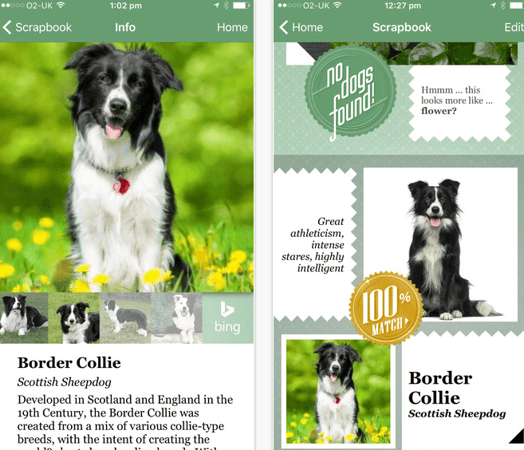
Invite
Invite helps users set up meetings while on the go. Users simply suggest meeting times and invite attendees. Anyone with an email address can be invited, and once the invitation is sent attendees select the time that works best for them. Attendees also have the ability to see what options work best for other attendees. Once everyone has responded, the organizer chooses the final date and time, as well as selects "send calendar invites" from within the app to get the information on everyone's calendars.
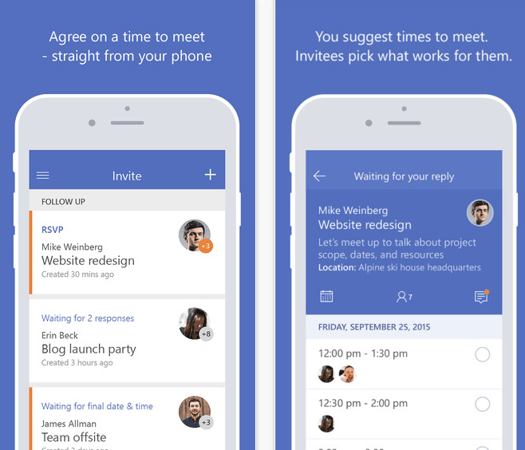
Mimicker
Mimicker is an alarm app from Microsoft Garage. The app helps people wake up the first time their alarm goes off by requiring users to leverage their surroundings to complete a game in order to dismiss it. Each game is powered by Microsoft Project Oxford, which is a platform of machine learning REST APIs available for anyone to use. The games, which are called "Mimics," range from snapping a selfie to repeating a tongue twister.
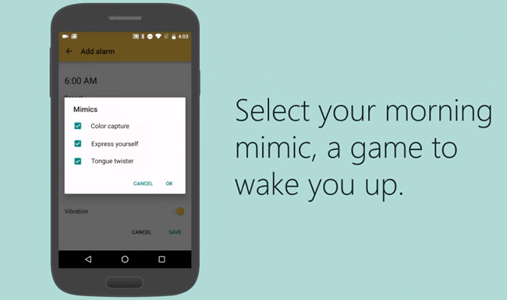
Send
The Send app, which is now available for both iOS and Android, aims to streamline email communications between colleagues. With the app, users can send quick, text message-like emails to their co-workers. Send works for people with Office 365 business and school email accounts, and requires no subject line or formal composition to send an email. Moreover, users can create quick reply responses within the app to make communicating even faster. That said, Send doesn't show all of a user's emails, but it does display messages started in the app. It is also worth noting that all Send messages sync with Outlook so users can continue their conversations at their desktop.
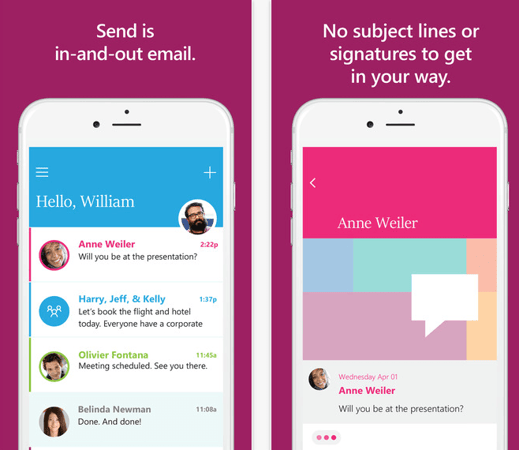
Sprightly
The Sprightly app aims to make it easier for professionals to run their business from their phones. The Android app can be used to create digital content, such as flyers, catalogs, price lists and e-card reminders directly from a user's phone. Users have the ability to leverage existing content like photographs, as well as templates provided by Sprightly. Content can also be shared on WhatsApp and Facebook.
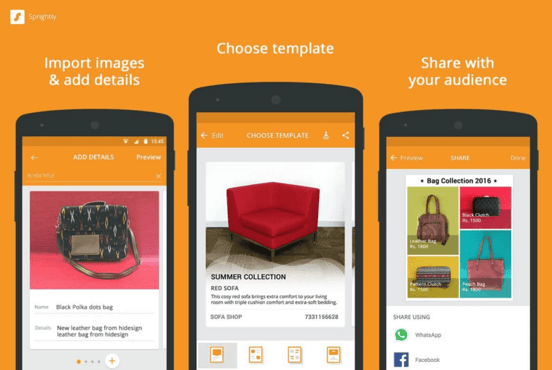
Tossup
Tossup is a mobile app that eases the event planning process. The app, which is available for both iOS and Android, enables users to ask questions to groups of friends who can then vote on the answer or suggest other choices. This can be useful when planning events because users can get feedback from every person in the group easily. What's more, Tossup provides restaurant information from Bing for its polls to help respondents make their decisions. Users can also add a countdown clock to their polls to get answers more quickly. Friends can be invited to participate in the polls over email, SMS or Facebook.
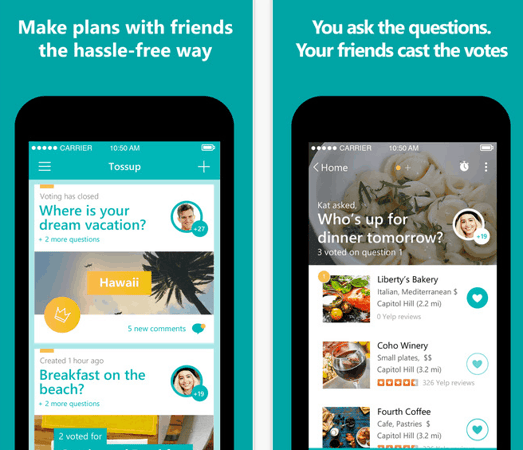
Word Flow Keyboard
Word Flow Keyboard is an iOS app from Microsoft Garage. The keyboard app is customizable and helps speed up texting. For example, the app's "Arc" mode is built for one-hand typing, and the keyboard also predicts what a user is trying to type and corrects mistakes. Additionally, Word Flow Keyboard suggests the next word in a user's sentence, and this prediction technology gets better over time. Users also have the ability to customize the background of the keyboard with an image included in the app or their own image.
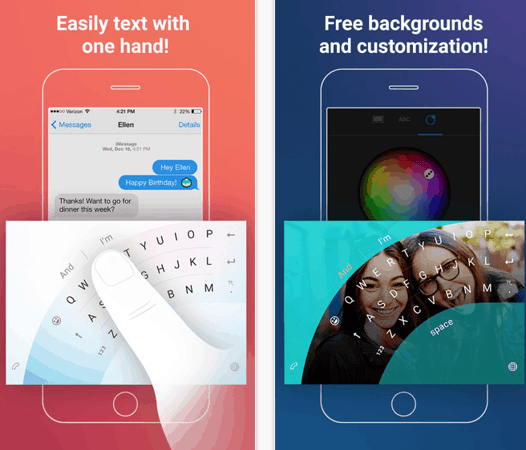
In the mood for more app reviews? Check out Application Magazine to learn more about these apps and more!

Subscribe to Our Newsletter!
Latest in Software