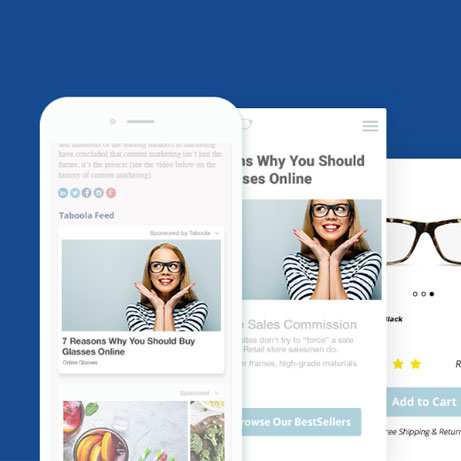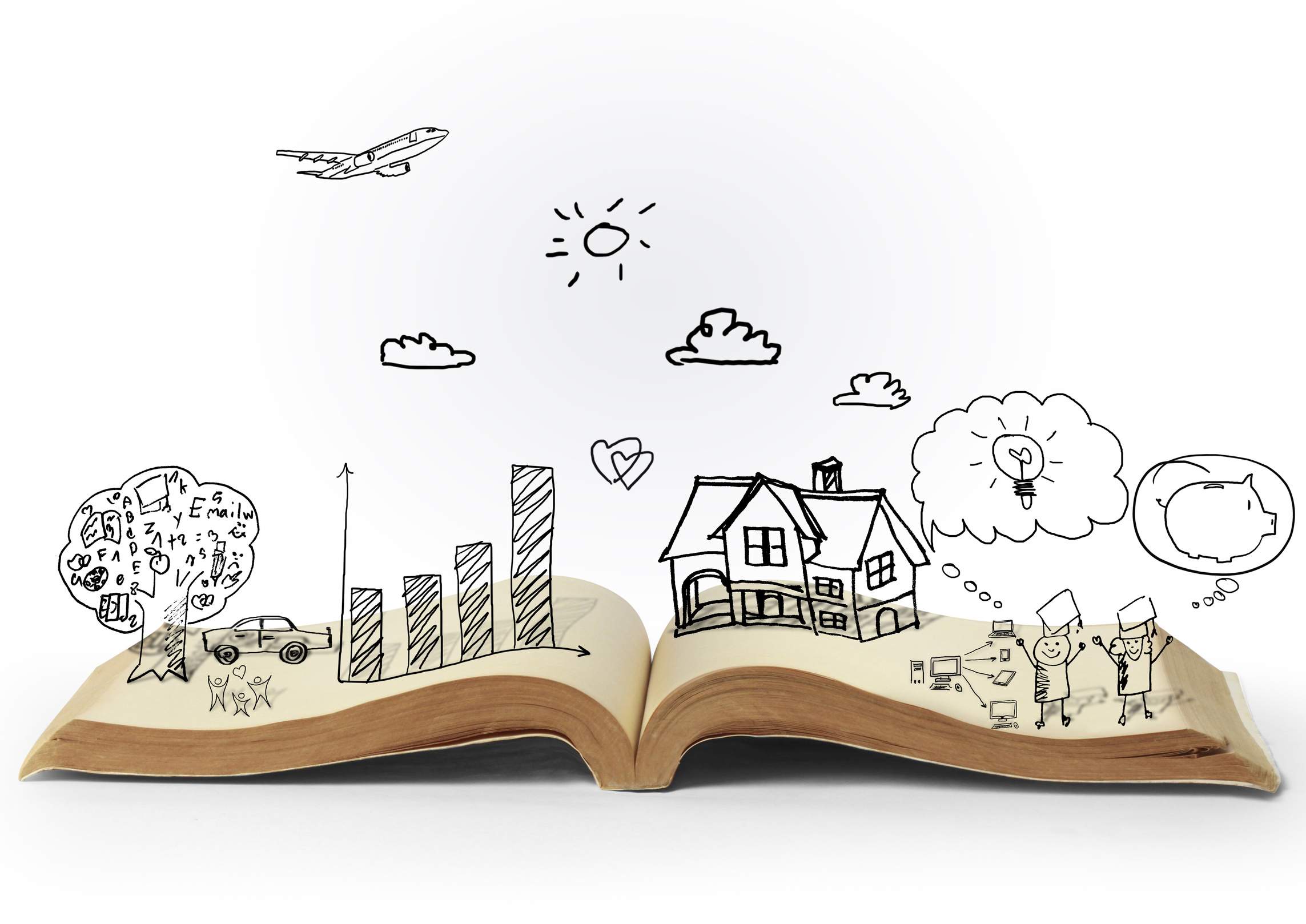10 Tips for Overnight Web Video Superstardom

If you want to spice up your Web presence, it may be time to consider implementing a video strategy.
If you aren't convinced, consider this: A recent comScore study reveals that Americans watched 33 billion online content videos in February alone. Moreover, Invodo research shows that consumers watch video 60 percent of the time when it is available, and that 52 percent of consumers who watch product videos claim the videos make them more confident about their purchases, which helps to reduce return rates.
In addition to those stats, implementing a video strategy can help your enterprise drive site traffic, improve time-on-site and engagement metrics, increase conversion rates and grow its social fan base. That said, producing videos can be a complex and even an intimidating process if you're just starting out, which is why Website Magazine has compiled 10 tips that will help you become an overnight Web video superstar, just check them out below:
1. Get Good Equipment
While a simple Webcam along with a free online editor is suitable for composing basic videos, you should consider purchasing higher-end equipment if you intend on producing videos on a regular basis. For example, if you are creating product videos that include a lot of detail, you should invest in an HD camera. Also, there is nothing worse than trying to edit a shaky video, and since shooting a steady video with a handheld camcorder is harder than one would think, a sturdy tripod is also a good investment. In addition to those pieces of equipment, some of the Web's free video editors, such as YouTube or WeVideo, don't include as many features as you might want, in which case you should purchase a more robust video editing platform, such as Apple's Final Cut Pro or Adobe's Premiere Pro. Lastly, if you're struggling with capturing sound, a microphone will certainly help with this problem.
2. Make a Plan
Before your jump into the production stages, you must first create a plan for your video. For example, what is the goal of your video? It could be to drive more traffic to your website, to inform your audience about a new product or to foster a better relationship with your customers. Once the goal has been identified, you must decide what type of video will allow you to reach this goal, such as a demonstration, an advertisement, a comedy or just a straightforward informative piece. You might still need some inspiration for your content, in which case you should check out TubeRank. This platform enables users to set three conversational triggers in order to view similar videos that have been successful on the Web as inspiration.
3. Write a Script
You may be good at giving off-the-cuff speeches, but that is not the best strategy for video content. This is because online videos have the ability to be seen by millions of people, and you don't want any flubs to take center-stage over your content. By writing out a script, you can make sure that you include every important piece of information into the video and that your thoughts are organized so that the video isn't too long and turns your viewers away. Additionally, you might even be able to find a way to fit some quirky or entertaining tidbits into the script that would be harder to implement when improvising. That said, don't rely so much on your script that you come off as stuffy in your video, because it is important to show your personality in order to be more relatable to your viewers. This is where practice comes into play...
4. Practice Makes Perfect
Before you start shooting, make sure to practice because you need to be confident in the content that you're selling. While you should practice in front of an audience at least once so that they can give you some tips for improvement, the best way to self-identify areas of improvement is by simply reading the script aloud and recording yourself with a Webcam. This will not only get you familiar with being on camera, but it will also give you an opportunity to analyze your voice (did you pronounce every word correctly?), as well as an opportunity to identify any nervous ticks you might have. Furthermore, by reading the script aloud, you will feel more comfortable with its content and be able to edit areas that don't sound quite right.
5. Just Do It.
This step is pretty self-explanatory: Just do it. While your first video will most likely end up not being your best in the long run, it will help to give you confidence, which will go a long way in future productions.
6. Put On Your Editing Pants
After your video is shot, it's editing time. It is important to note, however, that the amount of editing you will have to do depends on your video's quality, content and purpose. For example, if you're a skincare line that is shooting a product demonstration, you may want to splice in some close-ups of a model's skin during a step-by-step demonstration. Conversely, if you're a pet store that is putting together a video of your customers with their pets, it might be appropriate to use some unique effects, such as custom graphics, or attention-grabbing transitions when switching between photos and videos.
7. Don't Forget About Audio
While you should certainly make sure your audio is consistent throughout your video during both the shooting and editing processes, you might also want to consider adding background music or sound effects to specific parts of your video. If this is the case, make sure you have permission for any audio you add to the video. YouTube, for example, allows users to access select audio from Creative Commons for their videos.
8. Ask for Feedback
After the video is edited, it is a good idea to show it to colleagues before publishing it to the 'Net. This is because an extra set of eyes and ears might see or hear something that you didn't, such as a black spot between transitions. Furthermore, outsiders might suggest adding an element that you had previously overlooked, like captions or additional images or video footage.
9. Distribute
Once you are mentally prepared to become an overnight Web video superstar, it is time to start distributing your video across the 'Net. If you are not hosting the video on YouTube, then you will need to use another hosting platform like Vzaar or Brightcove. Once the video is up, it should definitely be featured on your website, but you should also create social and email campaigns around it too. By sending the video to your subscribers and sharing it with your Facebook, Twitter, YouTube and Pinterest fans, you are increasing its audience reach and its chances of going viral.
10. Measure
After your video is published, it is time to start measuring results. While you should definitely evaluate metrics like views, time watched and completion rates, you should also analyze traffic spikes on your site because of the video. It is also important to monitor the devices and channels customers are using to view the videos, as this can help you tailor future video content and promotion strategies based on the audiences who respond best to this type of visual content. Additionally, to measure the popularity of your video across the social Web, you should analyze popular engagement metrics, such as shares, likes, comments, retweets and replies.