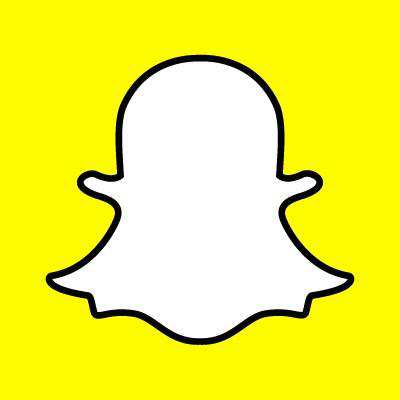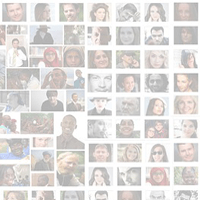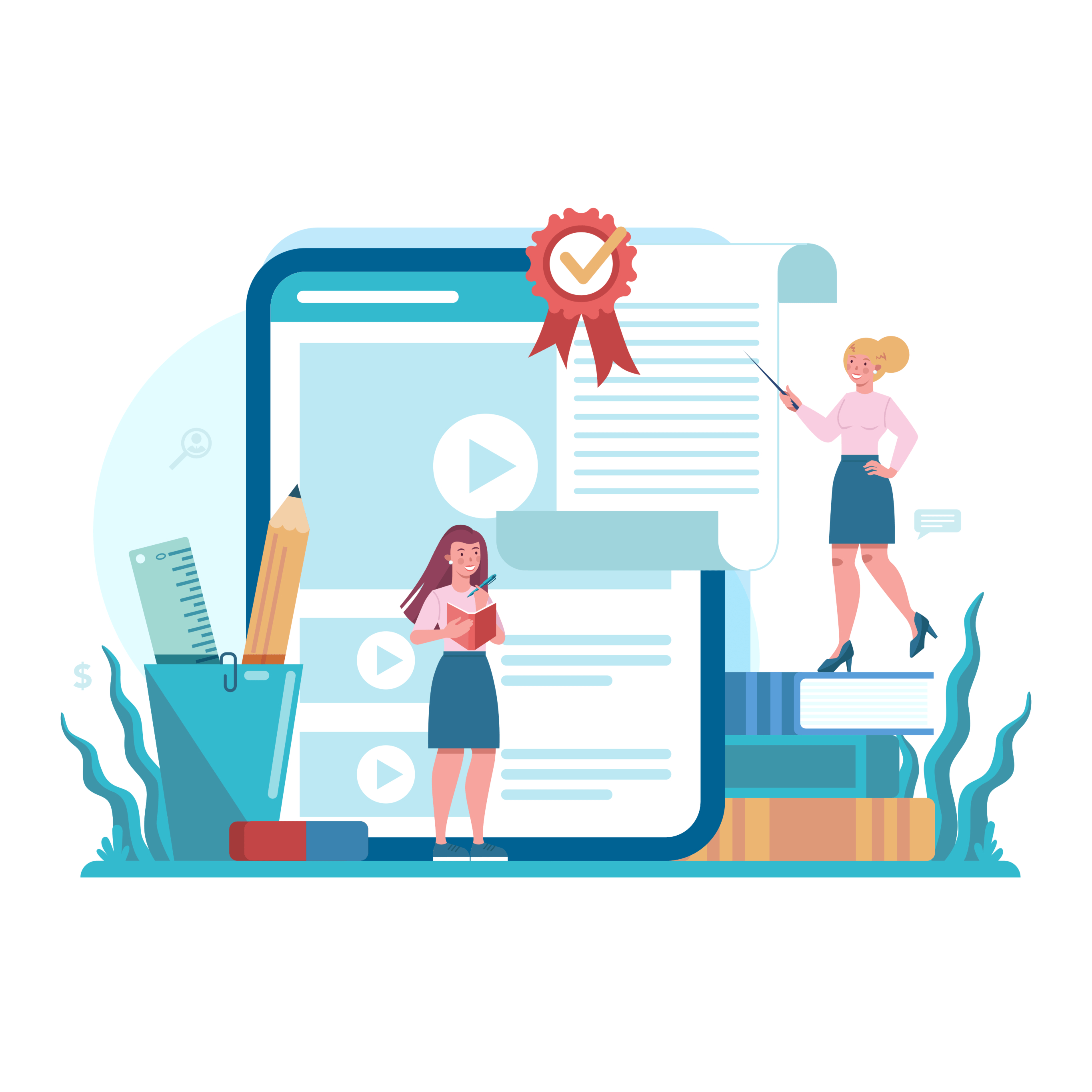Facebook Timeline for Performance Marketing


A major announcement today from Facebook is going to have significant impact on how marketers utilize the Web's largest social network.
The new timeline feature has migrated to brand pages, which will change the design of the pages to highlight the most important content and organize the rest chronologically. The new pages will feature a cover photo and allow brands to pin photos, likes and apps at the top of their pages, manage activity and interact with fans via private messages.
But what does all of this mean for performance marketers? Here are some of the most important things for affiliates to consider:
Share content and join groups
The general idea of Timeline is that page administrators will be able to emphasize and highlight the content they're most interested in having users see. Essentially, this is the same idea as Twitter's Promoted Tweet section on its new brand pages, except that it's free.
Marketers using Facebook already know the drill by now: To best leverage the platform, you want to share content in the form of videos, links, photos, etc. This will increase awareness and foster engagement with Facebook users. Many affiliate marketers have found success on the social network by dropping links into their status updates to drive traffic either to their advertising partners' sites or their own.
Another practice adopted by many performance marketers has been to join Facebook groups that are relevant to the products they are marketing. Include links to product pages and/or company pages in posts on the group's wall. Facebook is a great tool for affiliates to drive traffic and build relationships, and a good place to start is by striking up virtual conversations with the administrators of these relevant groups, if only because they clearly have an interest in the topic. Another method is for affiliates to use their Facebook profiles to generate traffic.
Take advantage of the new features
Timeline presents a great opportunity for both brands and affiliates to increase awareness about the products they are marketing. The layout offers two new features for emphasizing posts.
The first is the ability to "star" a post, which essentially makes it really big, stretching across the entire width of a Timeline profile. This not only calls attention to the post when it's posted, but perhaps even more so when people scroll down your Timeline, making this a great choice for those links that are relevant to a wide range of users and maintaining their usefulness for extended periods of time.
The other option is to click on the pencil atop each post, which tags it and sticks it at the top of your Timeline until it is un-penciled. Again, this is essentially the same thing as a promoted tweet and a great way to get users interested in the post's content, thus drawing attention to the link. This is a great choice for links that will have immediate relevance to users or are proven high performers, and this option should be reserved for the absolute best links in your arsenal.
As always, proceed with caution
Affiliate marketers also have to be careful when utilizing Facebook. If you appear too spammy in profiles or when posting onto a group's wall, it's going to annoy users and probably result in a lot of unfriending.
Fortunately, Timeline offers a way for affiliates to highlight their best links. This helps keep the links from getting buried as quickly or frequently without forcing the marketer to resort to over-posting to ensure that their friends or fans see their posts.
Design for success
Design is the main focus of the new pages because of the large cover photos that now occupy the tops of brand pages, which are 851 x 315 pixel banners.
It is important to remember that these images create the first impressions of brands on Facebook, and should be selected and designed accordingly. The redesigned pages also affect the app sections of brand pages, which are now displayed directly below the cover photos.
Although the first thumbnail in the app section must always be occupied by photos, brand administrators can choose which apps fill up the rest of the spaces. Check out these examples below:
Website Magazine's Cover Photo and App Section:

Coca-Cola's Pinned Post:
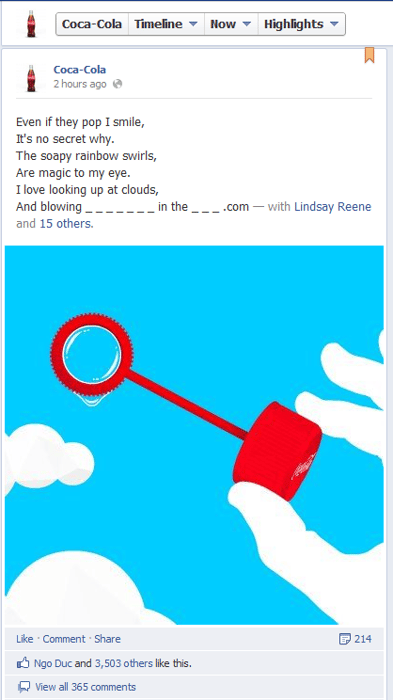
Starbucks' Highlighted Content:
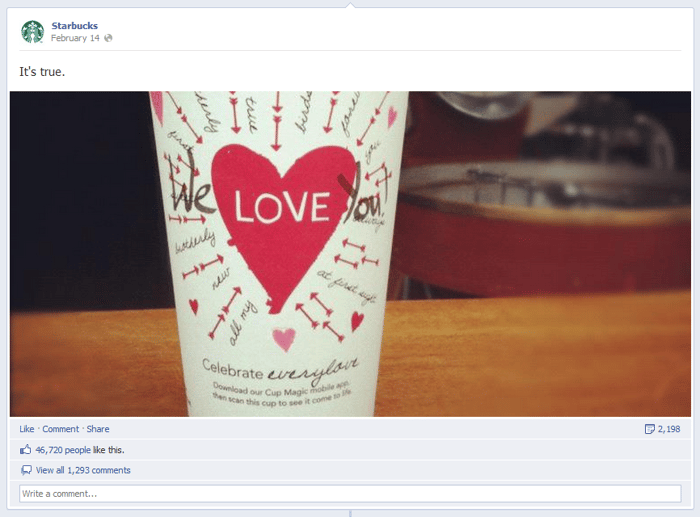

Subscribe to Our Newsletter!
Latest in Social Media