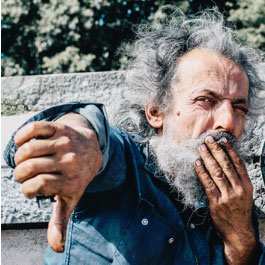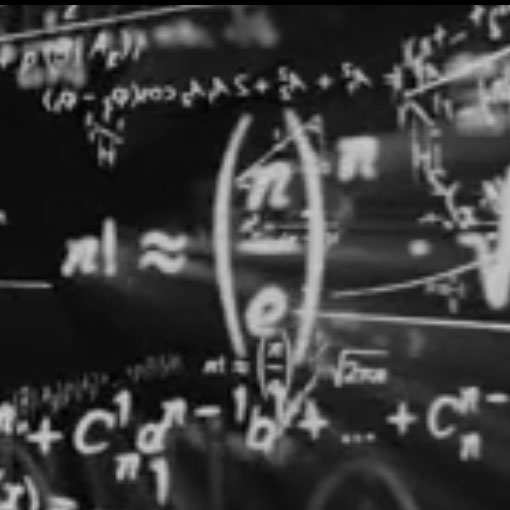Add Avatars without Changing Site Design

A new overlay offering from speaking avatar solution provider SitePal enables users to add digital customer service representatives to their site without changing its overall layout or design.
The offering allows users to position avatars on the top of their page as a floating item. Plus, an avatar can be fixed to a window where it will not move, or can be fixed to content to appear like it is part of the page.
"Our customers appreciate the benefits of the overlay feature, as they find it simple to set up without any modification to their page," said Eric Kiang, Product Manager of SitePal.
The embed overlay option also gives page owners and visitors more control. Visitors, for example, can move the avatar around the page or minimize it if desired. In addition, website owners can set up the avatar to display as the page loads or wait to have it appear until a visitor has spent some time on the site.
In order to add the SitePal Speaking Avatar over a webpage, users simply need to paste a code segment anywhere in the body tag of their site page. The overlay feature is available for all speaking avatars within the Bronze, Silver, Gold and Platinum packages.

Subscribe to Our Newsletter!
Latest in Software