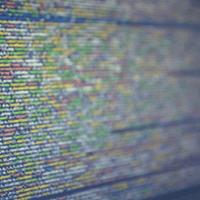Adobe's Creative Cloud Gets Major Facelift

With its biggest software release since CS6, Adobe announced 14 new versions of its Creative Cloud desktop applications as well as new mobile apps.
Dreamweaver, Photoshop, Illustrator and other desktop apps are getting major upgrades, but are said to make designers' daily jobs more efficient. In its press briefing, Adobe Senior Marketing Director for Creative Cloud Scott Morris said he doesn't think there's much of a learning curve on the updated desktop apps because the tools people use most often are just more productive and intuitive.
Changes to Photoshop include enhanced Mercury Graphics Engine performance as well as the ability to link Smart Objects and share them across multiple documents. In InDesign CC, layout artists can now select table rows and columns and use EPUB Fixed Layout to easily create digital books. The top new features in Illustrator are live shapes, pen tool preview and anchor point enhancements. The top new features in Dreamweaver include live element quick view, live insert, site management and more (to explore the changes, download free trials of Photoshop or any of the new Creative Cloud desktop apps).
-3-1-1-1.png?width=550&height=309&name=2_Adobe-CC-2014-Desktop-Apps-(1)-3-1-1-1.png)
Speaking of sharing, what designers might find particularly useful about Adobe's Creative Cloud updates are their new creative profiles. They can access and manage everything that makes up their creative profile- their files, photos, fonts, colors, community and more- from wherever they work. Designers logged into Adobe.com will be able to see their profiles immediately. Enterprise clients will also have access to all of their designers' profiles (their ongoing creative pieces).

Also introduced this week is the new Creative Cloud app for iPhone and iPad that allows users to access and manage their files, assets, and more from their mobile device.
While there's a lot to take in, designers will want to check out the new mobile apps that were just announced. They are:
Adobe Sketch, a socialsketching iPad app for free-form drawing. Sketch gives designers a connected creative process bringing inspiration, sketching and community together into one place. Create with essential drawing tools: a graphite pencil, an ink pen, two blending markers, (brush tip, chiseltip) and an eraser.
Adobe Line, the world's first iPad app for precision drawing and drafting. Line recreates the art of drafting, combining organic drawing with beautiful straight lines, French curves and perfect shapes that can be drawn in plan and elevation views or in perspective. Line can be used in conjunction with Slide and reimagines traditional drawing tools like rulers, T­ squares and shape templates for the mobile world, as well as giving creatives access to assets, Kuler color themes and the ability to share work.
Photoshop Mix, the most precise app for compositing and masking on iPad. Photoshop Mix also offers powerful cloud­-based imaging technology on iPad for the first time, including Upright, Content Aware Fill and Camera Shake Reduction. It offers non-destructive photo enhancements, selections, the ability to cut-out and mix images, and the ability to open and save PSD files enabling a continuous workflow with Photoshop CC on the desktop.
Lightroom for iPhone extends recently shipped Lightroom mobile capabilities to the iPhone. It provides the most efficient way to manage and edit images across desktops, mobile devices and the Web. Additionally, the recently announced Adobe Voice, a free animated video app for iPad, has also been updated to work with your Lightroom catalogs.