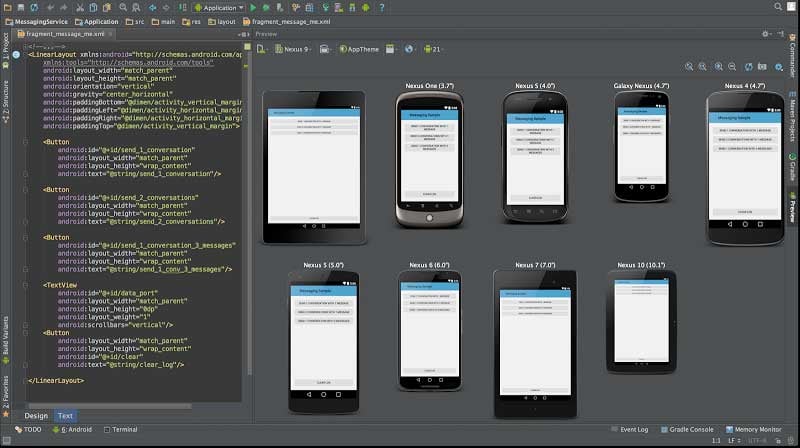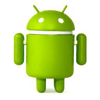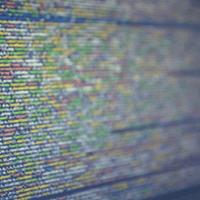Android Studio for Mobile Developers; The Time Is now

The timing for developers looking to get into Android could not be better, as Google recently introduced Android Studio 1.0, its official Integrated Development Environment (IDE) for application development on the android platform.
Features of Android Studio, which Google previewed at I/O last year, include:
- an improved setup wizard which installs the SDK (software development kit), sets up the development environment settings, creates an emulator for app testing, and even provides a few sample code templates.
- code and resource editing that provides developers with capabilities including advanced code completion, refactoring, and code analysis. Android Studio also provides a means to edit and preview layouts across different screen sizes and API version (see image below).
- performance analysis which is made possible by a helpful memory monitor, which displays the memory usage of an application over time.
Developers also gain access to Google Cloud Services with Android Studio, providing a way to add Google cloud Backends and Endpoints to a mobile Android application.