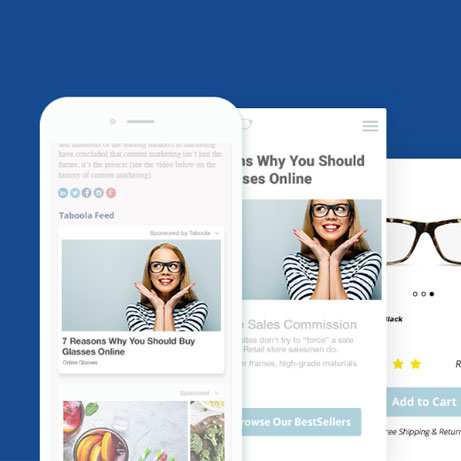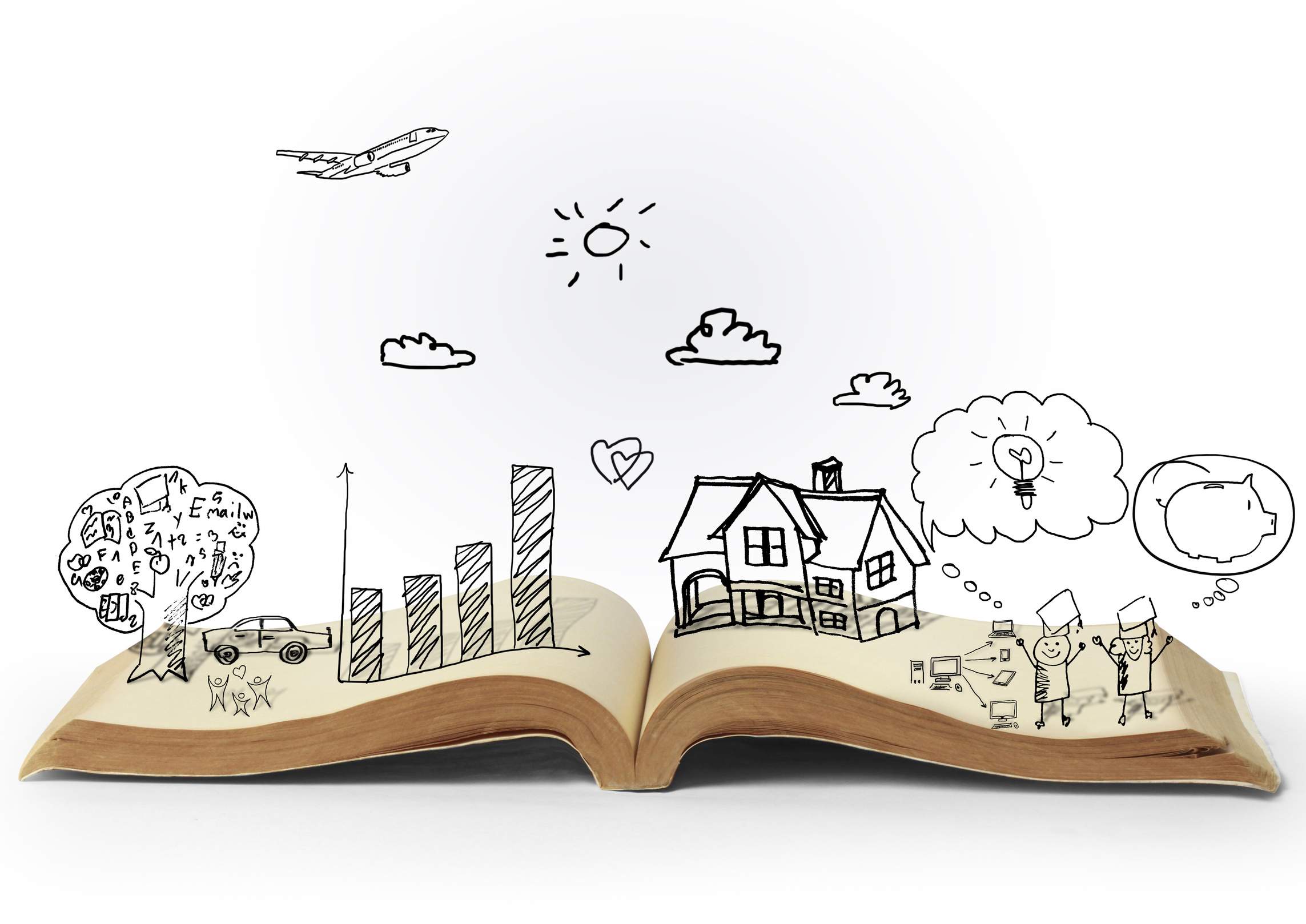Beyond the Blog: 6 Types of Visual Content

When it comes to content marketing, most brands think about blogging.
Although blogging is an essential part of a content marketing strategy, there are many other content formats that brands can throw into the mix. Visual content, for example, is an important aspect of any successful strategy, as it is easy for audiences to consumer and very effective at capturing attention.
Luckily, there are numerous ways brands can add visual content into their marketing strategy. Discover six of types of visual content and learn how about the creation process below:
1. Traditional Images
Why it works: Images speak a thousand words, which is why they tend to perform better than text-based posts on social networks.
How to create: There are a variety of ways brands can share images outside of their blog posts. For starters, brands with an Instagram presence can create content for that channel, such as product photos or behind-the-scene photos of staff, and then share that content with audiences in different channels, like in email campaigns, across other social networks and on-site.
2. Infographics
Why it works: Infographics are a great way for brands to include important data into a chart that will grab attention, garner engagement (such as shares) and increase visibility.
How to create: While any business that has a design team handy can assign an infographic project, other businesses may want to take the do-it-yourself (DIY) approach. In that case, there are a variety of infographic building tools on the market, including Piktochart and Venngage.
3. Visual Text
Why it works: Since image-based posts tend to perform better on social media than text-based posts, brands can beat the system by creating a visual text post. These posts include a text-based design, which captures the attention of audiences because the text is large and can be highlighted with bright colors.
How to create: Brands can turn text-based posts into visual content with solutions like Pagemodo and Canva. Both of these solutions enable users to design visual posts that can include a text overlay and be shared across networks. These solutions are particularly useful for brands that are asking their customers a question, promoting an event or marketing a sale.
4. Slideshow Presentations
Why it works: Slideshow presentations provide another way for brands to dress up content. By creating a slideshow, audience members can take their time to click through the presentation, with each slide offering a small story that is easy to read and comprehend.
How to create: The most popular presentation solution on the 'Net is undoubtedly LinkedIn's SlideShare platform. In fact, the company notes that 80 percent of its 70 million visitors come through targeted search, which can help brands build their reputation with the right audience.
5. UGC
Why it works: It is a well-known fact that user generated content (UGC), such as product reviews, are trusted by consumers more than branded content. Brands can use this to their advantage by sharing the positive UGC that they receive with the rest of their audience.
How to create: If a brand has a product that received a particularly great review, marketers can take a screenshot of that review and share it with their audiences in other channels, such as email and social. Additionally, brands that leverage technology such as Olapic or Social Annex can feature UGC image galleries directly on their sites. These galleries showcase customers leveraging the brand's products and can inspire other customers to convert.
6. Videos
Why it works: If a picture speaks 1,000 words, then a video must speak at least 10,000. Videos are not only great for capturing attention, but also for repurposing content. For instance, if a beauty retailer sees a blog post about creating a smoky eye received a lot of attention, the retailer could repurpose that content and create a similar tutorial video, which may garner even more attention.
How to create: To create video content, marketers first need a high-quality camera and a well-written script. Once the video has been shot, marketers can either edit it before uploading it to the 'Net or they can edit it directly on YouTube. After the video is posted, it can be embedded into blog posts and shared with audiences across channels. In addition to YouTube, marketers can sign up for a business account on Vimeo to upload and host their videos, or can leverage a solution like Animoto to create and share videos.