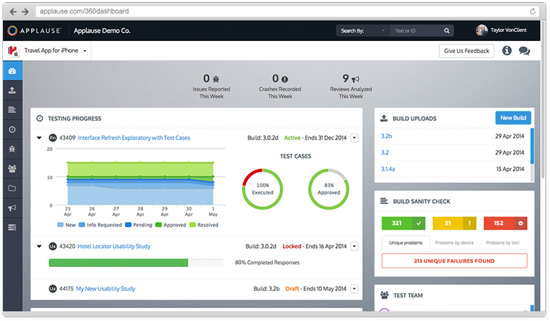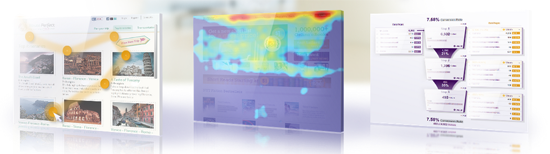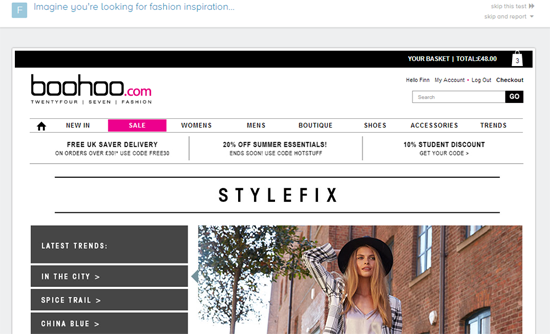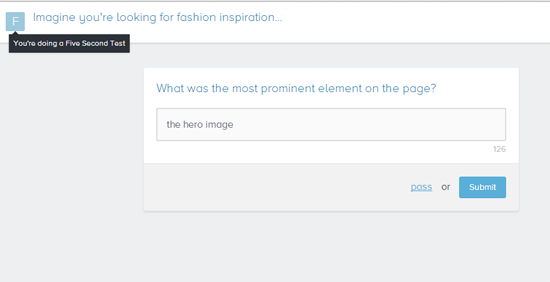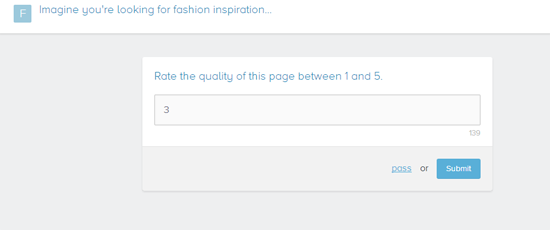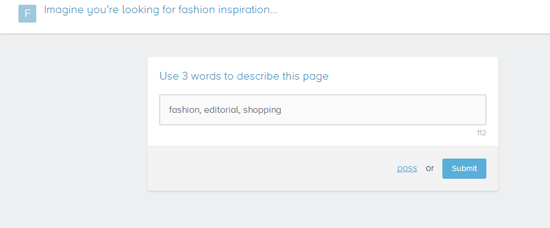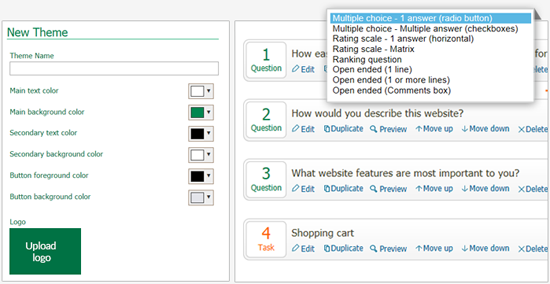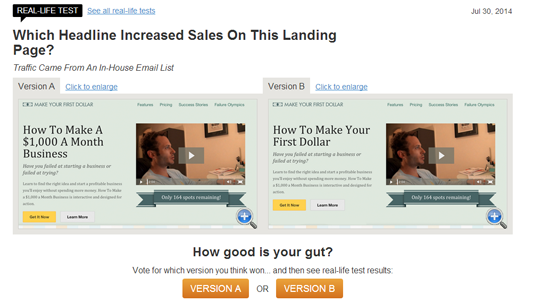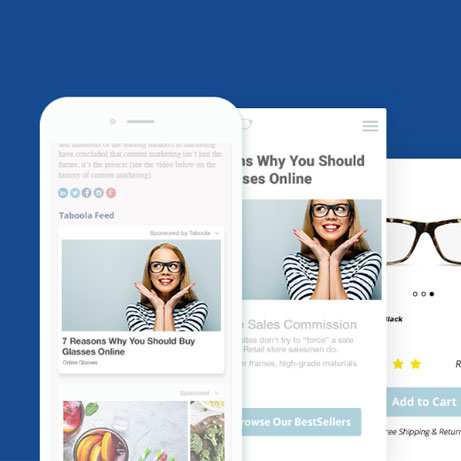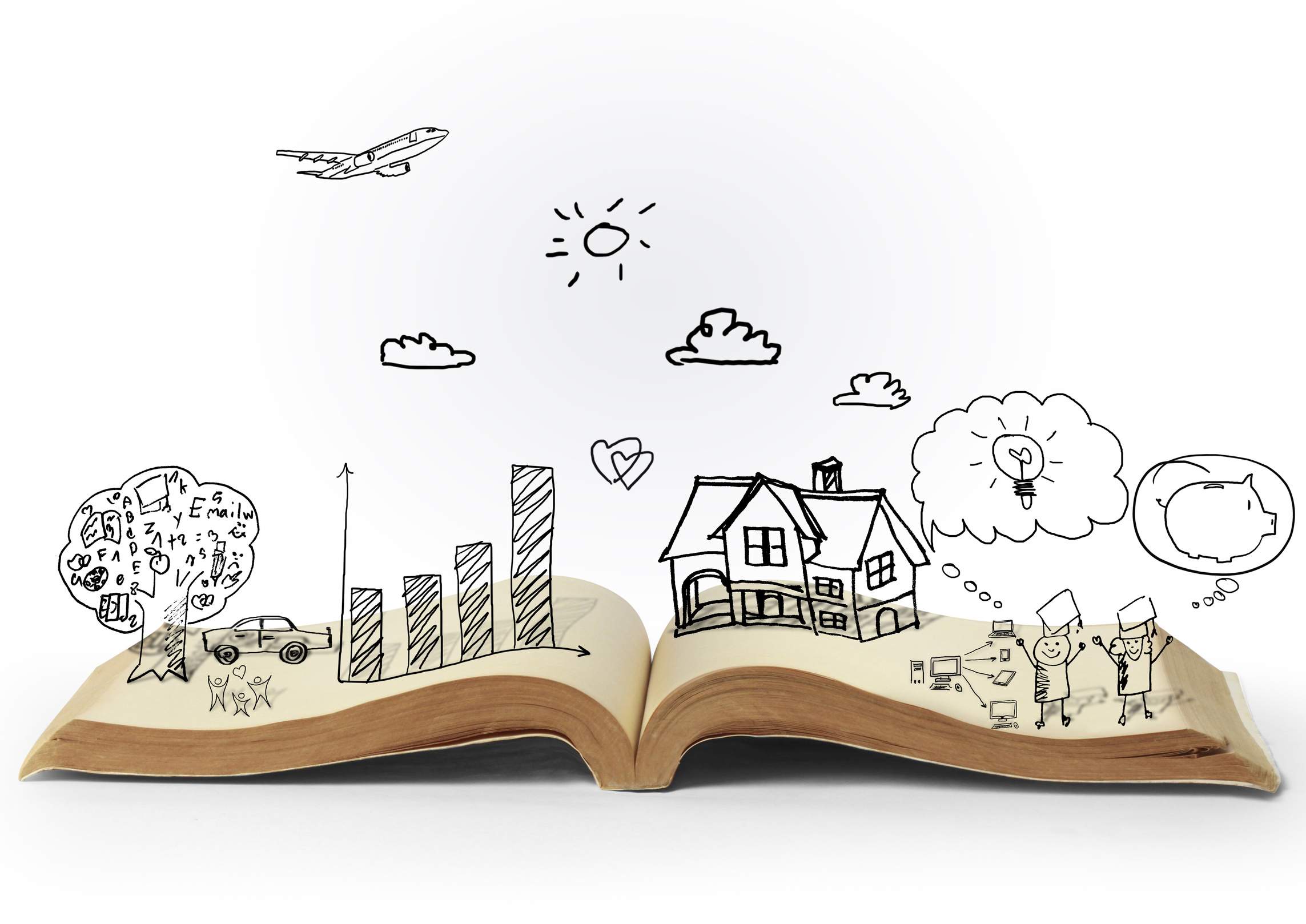Big List of Usability Testing Resources

Website testing has recently come in the spotlight when Facebook was criticized for experimenting with its news feeds. Some prominent website owners came to Facebook's defense, most notably one of dating website OkCupid's founders who, in summary, said that most website owners don't know what they are doing, and they experiment on human beings to find the answers.
"But guess what, everybody: if you use the Internet, you're the subject of hundreds of experiments at any given time, on every site," wrote OkCupid Co-Founder Christian Rudder. "That's how websites work."
Rudder is only partly right - website owners do not do ENOUGH testing. Need proof? Look at conversion rate optimization. The "Adobe 2013 Digital Marketing Optimization Survey" showed that 86 percent of companies allocate 15 percent or less of their marketing budgets to optimization activities, including the 53 percent who allocate less than 5 percent.
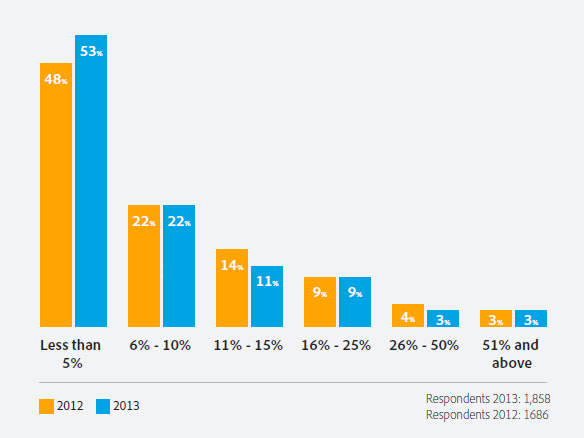
By the same token, the average site conversion rates are below 1 percent for 35 percent of the companies surveyed. Additionally, Adobe found that those investing more than 25 percent of marketing budgets in conversion rate optimization are twice as likely to enjoy higher levels of conversion rates.
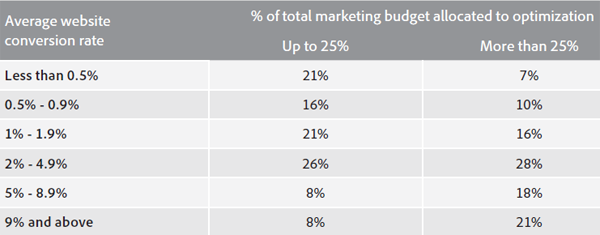
And, as you may know, conversion rate optimization starts with testing, but many marketers, designers and developers, don't feel they have the necessary tools or resources available to test and optimize. Luckily, a variety of testing tools and resources exist for those who want to get their digital feet wet with seeing how users interact with their websites and what tests that designers, developers or the like can run to see possible improvements. Here are 10-plus usability testing resources.
Tools
Optimizely
Optimizely offers A/B testing software "you'll actually use." What's neat about Optimzely is that Internet professionals can try out the software by creating variations of their websites, setting goals and starting with experiments. Companies without dedicated technology teams can use Optimizely to turn their creative changes into instantly generated and deployed code. Recently, Optimizely added an Audience functionality that enables users to set targeting conditions across experiments and decide which audience(s) will see which experiment(s). Optimizely offers a 30-day trial period and plans starting at $17 after that period ends.

Companies using Optimizely include: Starbucks, FOX, 99designs, Salesforce, MTV, ABC, TRUSTe and more.
UserTesting
Webmasters who want to know what their users think about their websites can use UserTesting to watch videos of users on their sites or apps explaining their likes and dislikes about their websites. Getting this kind of feedback can be a tough digital pill to swallow, but is often the wakeup call needed by a lot of marketers and designers and developers who are biased because they are too close to the project. What's more, UserTesting recruits the testing participants (companies will get a quick bio of the participants like the one shown below) and businesses will receive their videos within one hour.
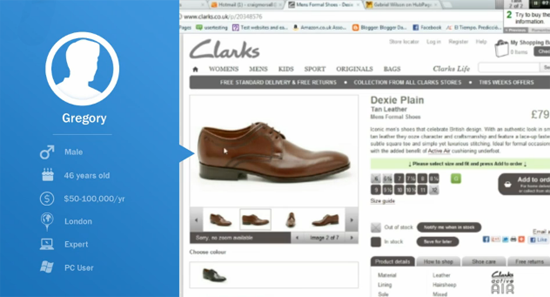
Some of the biggest names in the world use UserTesting including Google, Facebook, eBay, Yahoo, PayPal, Wikipedia and others.
Peek by UserTesting
Internet professionals who are not convinced of the power of seeing real people critique their websites in real-time may want to check out Peek. It's UserTesting's free new service that lets users see and hear a five-minute video of a real person using their site or app. It's fast and it's free - and can be just as cringe-worthy or motivating as the original service from UserTesting - minus many of the bells and whistles (like reporting, research teams, focus groups, etc.).
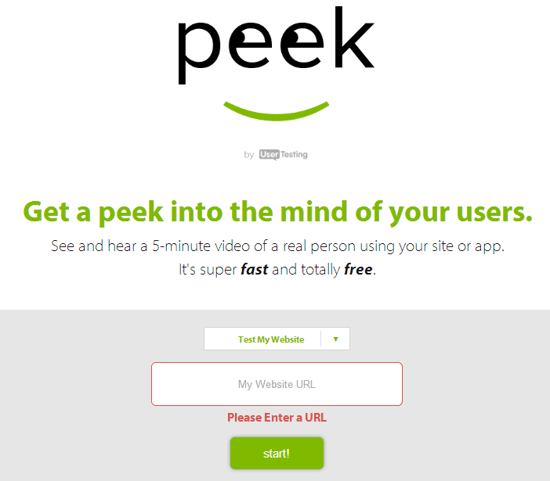
Applause
The Web is no longer confined to websites, of course, and Applause has all of an enterprise's testing needs covered - from traditional platforms like websites and applications to emerging technology like wearables and smart cars. For desktop app testing, in particular, Applause provides "in-the-wild" testing solutions that span the desktop app lifecycle, including functionality, usability, localization, load and security.
Applause also comes with a dashboard (pictured below) that gives users a unified view of their test services, from load testing to their latest usability study.
If Applause sounds pricey, then check out its Pricing Estimator, where professionals can enter their project's information to get a general idea of how much Applause would cost.
Applause counts Netflix, USA Today and Google as clients.
Silverback
Silverback 2.0 offers usability testing software for designs and developers, which does a number of things, including capture screen activity, video the tester's face, record the tester's voice, add chapter markers to set tasks and mark noteworthy moments within a session, control recording and export videos to Quicktime.
Silverback offers a free 15-day trial period or is around $70 to purchase.
ClickTale
With a variety of testing tools, ClickTale is a leader in improving customer experiences for Web and mobile. A few of its usability testing products (pictured below and in order of mention) include session playback, which allows users to view on-demand session playbacks for individual customers to see how they interacted with the site; heatmap analytics to reveal how customers and target segments view, scrolls, move and click differently; and conversion funnels to get a clear picture of a site's conversion paths to understand what makes successful transactions.
Like many of the other usability testing companies mentioned here, ClickTale has big-name customers like Barnes & Noble, CBS, Walmart and others, but offers scalable solutions.
Five Second Test
What's good for the goose is good for the gander when it comes to usability testing. Internet professionals should take five seconds (or plan on more, as it's a bit addicting) and head to FiveSecondTest.com to look at a website's interface for five seconds and remember as much as they can and then answer the questions that appear when the time is up. Here's an example:
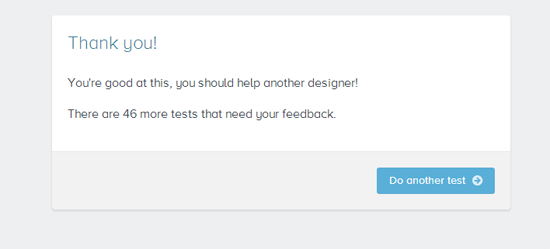
Designers wanting to run their own tests can make a usability test for free if they do tests, which can earn them responses. This community edition doesn't come with demographic reports or any other goodies, but for $20 and up to $200 the product becomes more robust.
Loop 11
Creating usability tests with Loop 11 means Web workers can get heatmaps and clickstream analysis, test on mobile devices, create custom themes (see image), have access to real-time reporting, run tests without any coding knowledge, choose their own survey groups and get their first project free (Loop 11 offers per project or monthly pricing plans).
Split Test Calculator
With all these usability testing tools, the real decision comes down to what to implement. The Split Test Calculator can interpret the results of a usability-oriented split (A/B) test by plugging in the number of Conversions or Goals (like purchases, downloads, click-throughs, etc.) for version A and version B to see which version is ultimately going to return a better return on investment.
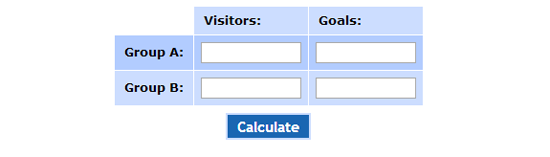
Resources
Sensible.com
These days, according to SiteTuners CEO Tim Ash, usability testing doesn't require a lot of time or money. In fact, Steve Krug, author of Rocket Surgery Made Easy and an advocate of do-it-yourself usability testing literally gives away his expertise in a set of free downloadable resources on his website (like the usability testing checklist shown below).
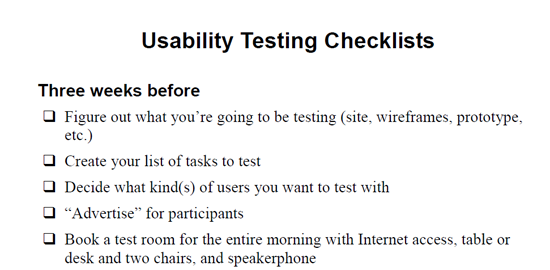
Which Test Won
Want to see how good your "gut" is? Then check out a real-life test to vote for which version you think won.
For the record, Version A was the winner.