Breaking Down Website Barriers

By Allison Howen, Associate Editor
The most successful brick-and-mortar businesses create a welcoming experience for their customers. Take Apple for example, which makes sure its employees greet every customer that walks through the door.
Not only does the Apple Store offer impeccable customer service, but it also maintains organized storefronts that make it simple for customers to find exactly what they are looking for. Online businesses should take note.
In fact, it is arguably more important that businesses remove barriers for their online customers because anything that disrupts the user experience results in site abandonment, because Internet shoppers are less committed than their offline counterparts. The challenge, however, is creating a Web presence that is accessible for every audience member and user type.
What is Website Accessibility?
Traditionally, the phrase "website accessibility" refers to removing any barrier that prevents people with disabilities, such as the sight or hearing impaired, from having equal access to information and functionality on a website (learn more at wsm.co/equalaccess14).
In the last few years, however, the phrase has taken on additional meanings. Developers must also address mobile (and its barriers), along with many other obstacles standing in the way of good website experiences. If making your digital presence available to as many as possible is your aim, the first step is to know who that audience is.
Designing for Your Audience
A website's design shouldn't be determined by the likes and dislikes of the C-Suite. After all, the website with the most bells and whistles rarely wins the conversion race. Instead, learning who a website's target audience is can positively affect the site's development.
"If you're selling trendy sneakers, you might be able to get away with some more innovative design elements while pushing the boundaries of readability, as a majority of your audience would be young users with steady hands and clear/good vision," said Marie Sonder, developer at Web design company EZSolution. "Whereas if your were selling diabetic shoes online, your target audience is most likely going to be older and need a larger font and larger buttons or icons that are easy to read."
Fortunately, there is a simple way for businesses to get to know their digital audience better - website testing. Website testing platforms, such as Monetate and SiteSpect, enable users to target and segment visitors to better understand their behaviors, habits and preferences. By conducting tests, developers are able to optimize sites for better performance based on test result data that reveals the design preferences of visitors.
Before getting started on your business's testing initiatives, check out Website Magazine's "Big List of Testing Tools" at wsm.co/10testtools.
In addition to optimizing sites based on an audience's design preferences, companies need to focus on offering a consistent Web experience across screens.
Avoiding Massive Mobile Mistakes
The growing popularity of mobile devices has undoubtedly been among the biggest changes in the tech world over the last decade. The increasing use of these devices, however, has brought upon many accessibility challenges for developers.
Sites that aren't optimized for mobile simply don't cut it. In fact, the 2014 Mobile Behavior Report from ExactTarget found that 83 percent of consumers want a seamless experience across devices and 37 percent are more likely to make a purchase when brands have a mobile-optimized site. However, BrightEdge data reveals 27 percent of websites are still not properly configured for smartphones.
"Making websites accessible on mobile and tablet devices is probably the largest step toward removing barriers," said Chris Rovin of mobile developer and strategy consultancy company PwrdBy. "We live in a time of split-second access to information. People want things now, even if that means they can only access a site through their mobile device. Letting consumers access your site when they want to and how they want to puts your brand or service in the best position."
Sites that are prepared for mobile customers should offer common mobile calls-to-action, such as click for directions and click to call. While Google notes that many modern mobile browsers automatically detect phone numbers and converts them to links, it is still a good idea to manually tag phone numbers for click to call. Also, developers can leverage the Google Maps Embed API to include location directions on sites.
Even with a site that is optimized for its users' preferences and mobile devices, there still may be barriers that prevent customers from conducting business with the company online. Luckily, the Web is full of tools that can help.
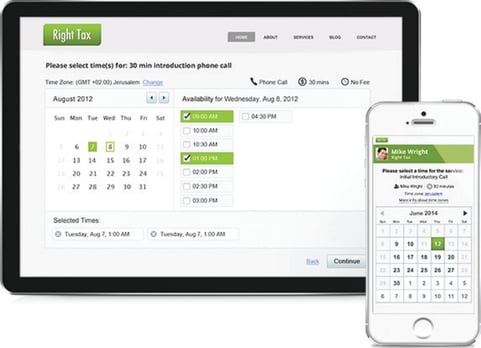
vCita's online scheduling solution makes it easier for local service providers to do business on the Web and can even reduce no-shows.
Equipping Your Site
Online customers typically like to do things themselves, which is why businesses should offer self-service tools whenever possible.
A business in the service industry, for example, such as a chiropractor or salon, should offer scheduling functionality on its website to make it easier for clients to set appointments. According to Ran Oelgiesser, CMO of Web engagement software provider vCita, online scheduling is the core of the service industry. Fortunately these solutions abound on the Web, including vCita's online scheduling software that integrates into both traditional and mobile websites and is even available as a WordPress plugin. The solution reduces no-shows with automated confirmations and reminders, as well as alerts business owners via email or text message when there has been a scheduling change or request.
Another tool that removes accessibility barriers for site visitors is live chat, which is provided by platforms like TouchCommerce and BoldChat. This feature can be integrated into sites, enabling online businesses to emulate the offline experience with customer service agents that can answer questions and help visitors navigate the website (for a big list of live chat solutions, visit wsm.co/livechat2014).
Ready for Business
Even in 2014, brick-and-mortar businesses still have the advantage over online businesses. To neutralize this advantage, online businesses must break down design and development barriers and work toward creating truly accessible websites.

Subscribe to Our Newsletter!
Latest in Marketing








