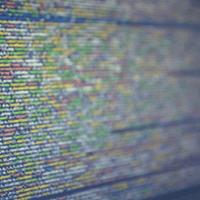Easy Tips to Enhance Your Web Page Performance

Patience is a virtue, but it's never good to test this trait on the Web.
Website owners need to speed up their sites or prepare to lose the battle to sites that perform better. Those who think that Web page speed doesn't matter, need to think again. According to a recent research by the Aberdeen Group, a second's delay in page load time yields to 11 percent less page views, 16 percent decrease in customer satisfaction and seven percent loss in conversions. In short, speeding up your Web pages or website is crucial. A good Web page performance is not only important to rank in Google, but also for conversion rates and to keep your profits high.
On the hunt for ideas on how to improve your Web page performance? If yes, read on...
The three core arenas that you can work on are: hardware (your Web server), server-side scripting optimization (PHP, Java) and front-end performance (the flesh of a Web page).
Front-end performance is the easiest to improve and gives you the most bang for your buck. The front-end (e.g. your HTML, CSS, JavaScript and images) is the most easily reached component of your website. Most of the front-end optimization discussed in this guest blog with only cost you time. It is easy on the pocket and the best use of your time because front-end performance is accountable for a very big part of a website's response time.
Here are several simple, yet effective ideas to improve the speed of your website:
Redirects: Keep them minimal
One simple improvement to speed up a Web page or website is to reduce redirects. Redirects create additional HTTP requests and increase load time. If you have created a mobile-optimized website, you likely have more redirects, because mobile users must be redirected from the desktop version of your site to the mobile edition. Google recommends Responsive Web Design to combat this problem (among other reasons), but offers recommendations for mobile-optimized websites as well. Its best to follow those guidelines not only for Web page performance and user experience, but also for SEO purposes.
Examine the Web server performance
The entire performance game revolves around a Web server. It is the brains of the operations and accountable for the sending and receiving of the HTTP responses to the right destination and serves all your Web page elements. It is crucial for the Web server to perform well in order to reap maximum benefits of your optimization efforts.
It's necessary that you continually inspect your Web server for performance concerns. If you have admittance and can install things on the server, check out ab, an Apache Web server benchmarking tool, or Httperf from IBM.
If you don't have any clue what I'm talking about, you'll need to make use of a remote tool like Fiddler or HTTPWatch to evaluate and monitor HTTP traffic. These tools indicate places that are bothersome for you to look.
If your Web server can't hold successfully the traffic your website generates, it's time for an upgrade or server migration.
Plugins could be the cause
The next tip is to minimize the number of Plugins you have installed on your website. Too many Plugins might be hampering the website speed and making your website slow. More than that, required Plugins can also create security issues, can cause crashes or other technical difficulties.
It is recommended to deactivate and delete all unimportant Plugins from the website and then pick and remove Plugins that are impacting the site speed. Try disabling Plugins selectively and then measuring server performance. This is the best way to plot Plugins that harm your website speed.
Offload site assets
Unloading a few of your website assets and elements to third-party Web services significantly lessens the job of your Web server. The rule of offloading website assets and features is that you divide the load of serving page components with an additional server.
Recommendation: You can use Feedburner to handle your RSS feeds, Flickr to serve your images (be aware of the implications of offloading your images though), and the Google AJAX Libraries API to serve popular JavaScript frameworks/libraries like MooTools, jQuery, and Dojo. Not only are these solutions economical, but they considerably trim down the response times of Web pages.
Focus on above-the-fold content
It is suggested to use only one CSS stylesheet and no inline CSS, but there is one caution you need to consider. You can perk up user experience by having your above-the-fold (top of the page) load quickly-even if the rest of the page takes a few seconds to load.
How do you do that? Try dividing your CSS into two parts: a small inline division that styles above-the-fold elements, and an outer part that can be deferred.
Use server-side compression to cut file sizes
If you're on a common Web host that doesn't already have server-side compression, this could be tricky. There aren't many options other than compression to fully optimize the serving of page components. Compacting page components is akin to zipping up a large file that you send through email. Accepted compression methods are Deflate and gzip.
If you run your own dedicated server, you could be lucky enough, if you don't have compression enabled. Setting up an application to handle compression is a sure bet!