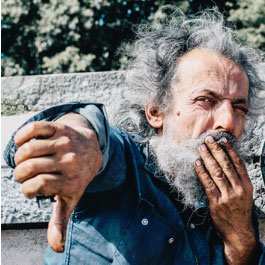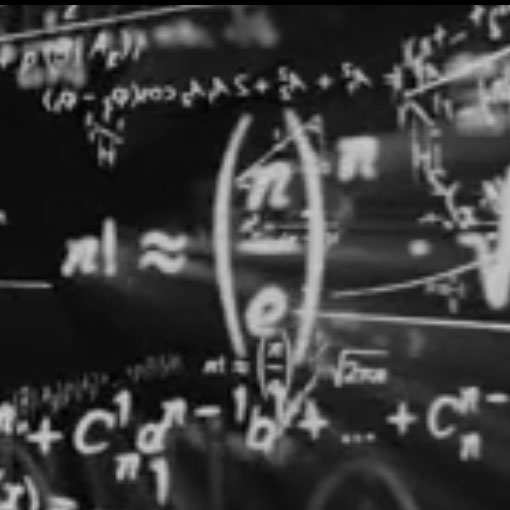Essential Chrome Extensions for Web Pros

The Google Chrome browser now accounts for 54.6 percent of the market according to March 2016 data from StatCounter.
There are many reasons why Chrome dominates the browser market, but one of those reasons is definitely its large library of extensions. In fact, Chromes extensions can help Web professionals with everything from taking screenshots to grammar. Discover some of the most essential extensions for Web pros below, and feel free to leave your favorite extension in the Comment Section at the end of this article.
What Font
Like a font from a Web page? Find out the name of it with the WhatFont extension, which enables users to inspect Web fonts by just hovering over them.

ColorZilla
Find out what color is being used on any Web page with the ColorZilla extension. ColorZilla enables users to leverage an eyedropper to get the color of any pixel on a page, offers a CSS Gradient Generator, Web page color analyzer and more.
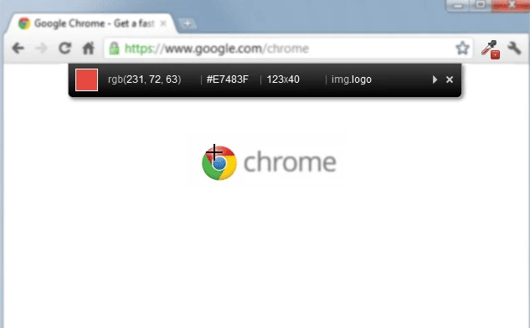
Grammarly
Avoid spelling errors with the Grammarly extension, which checks spelling and grammar as a user types. The extension can even spot contextual spelling errors as well as complex grammatical errors like subject-verb agreement, modifier placement and more.
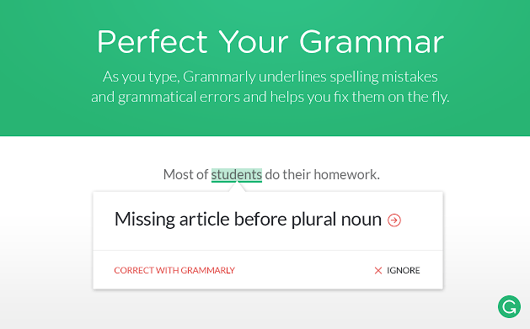
Boomerang
Schedule messages ahead of time with the Boomerang extension for Gmail. With Boomerang, users can write messages and schedule them to send even at times when they are not online. What's more, users can track messages to make sure they hear back and schedule reminders.
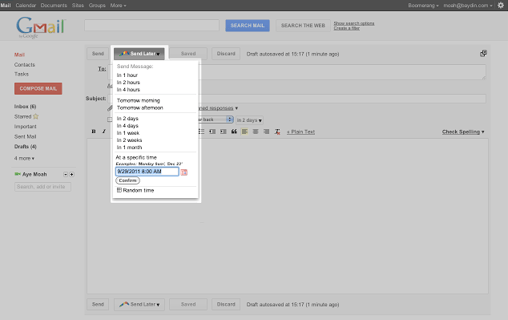
The Landing Page Checklist
Make sure your landing page is optimized for conversions with the Landing Page Checklist extension. The extension provides a list of things that can impact the success of landing pages as well as a score to show users how well their landing page performs.
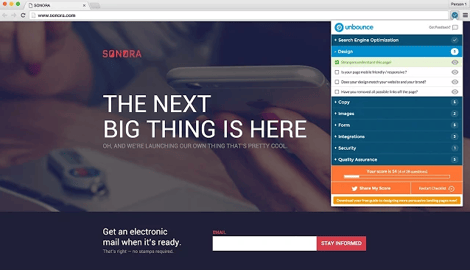
Search by Image (by Google)
With the Search by Image extension, users can quickly initiate a Google search with any image they find on the Web. Users simply need to right click on the image and select the "Search Google with this image" option.
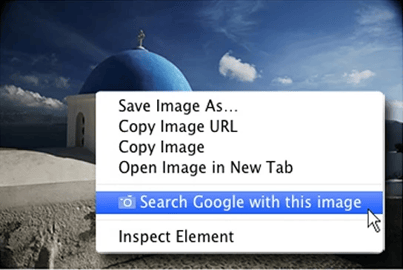
Alexa Traffic Rank
Find out where the sites you visit rank with the Alexa Traffic Rank extension. The extension provides Alexa Rank data for any website, including site traffic, reviews and more.
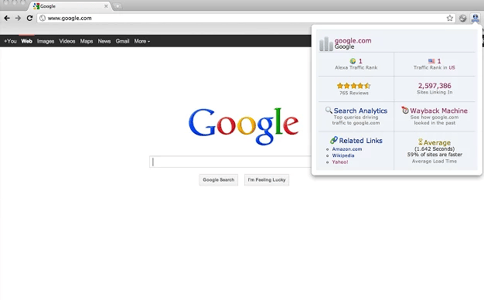
The Great Suspender
For those who love keeping a lot of tabs up in their browser, it's probably a good idea to download The Great Suspender extension. The extension automatically suspends unused tabs to free up memory space, but the tabs are retained so users can get back to their favorite sites quickly.
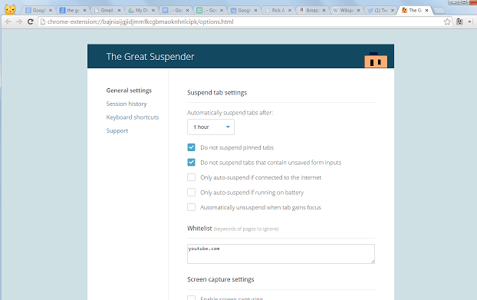
Awesome Screenshot
Stop fumbling around for the snipping tool on your computer. Instead, add the Awesome Screenshot extension to your Chrome browser. The extension can be used to capture all or part of any Web page, as well as enables users to add annotations, comments and other edits to the screenshot.
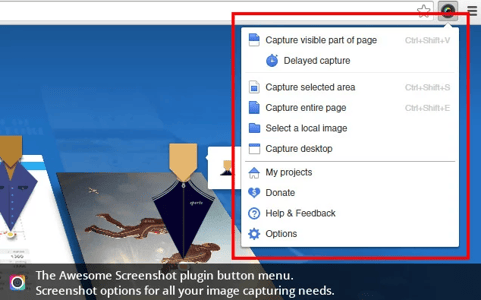
MozBar
The MozBar extension enables users to create custom searches, compare link metrics, expose page elements and more. Users can also see how difficult it is to rank for certain keywords. Plus, Moz Pro subscribers have access to even more features, like more detailed page-level analysis.
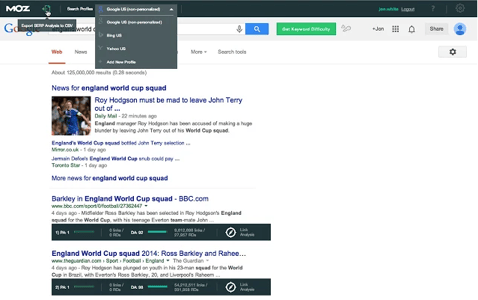
Tabby Cat
Okay, so this extension is not essential, but cats and the Internet go hand in hand. If you are craving more of the little furballs, consider adding the Tabby Cat extension to your Chrome browser. The silly extension simply gives users a new cat for every tab that is opened.
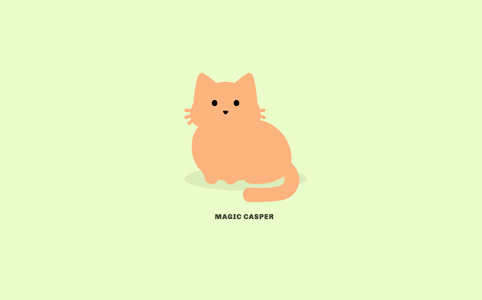

Subscribe to Our Newsletter!
Latest in Software