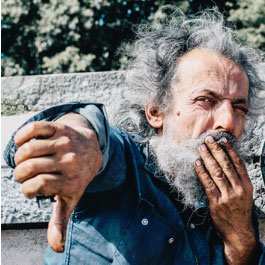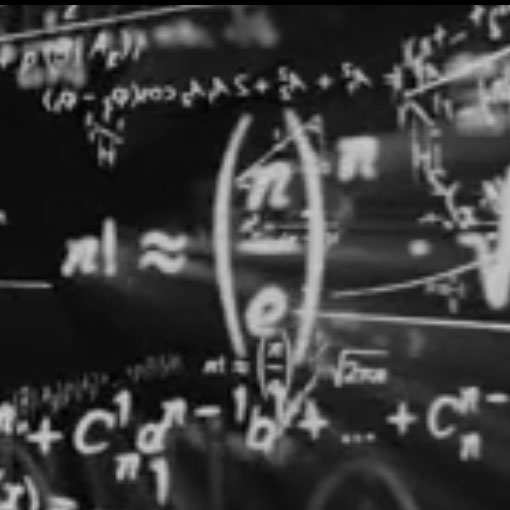Featured Add-on: Fast Dial Brings a Little Chrome to Firefox

One of the early popular features of Google's Chrome Browser is the start page - where all of your most recently visited pages are displayed in a thumbnail view - also a feature in Opera with Speed Dial.
There is a new, updated Firefox extension out there that not only mimics this functionality, but it works pretty well too. Fast Dial (more than six million downloads) sits in your Firefox toolbar - click it and you can start adding websites by clicking on the empty thumbnail view and entering a URL (see image below - a small part of my Fast Dial page.) Right-click anywhere outside of your thumbnails and you can customize the page by adding more thumbnails (up to 100), adjusting thumbnail size, fonts, background colors and more.
Once you have your page loaded, click on the thumbnail to be taken to that page. Right-click any of the thumbnails and you can adjust the properties, remove or refresh the thumbnail. A nice feature of Fast Dial is that whenever you open a new tab, it is loaded with all of your thumbnails for easy access to those pages - this keeps you from needing to type in a URL or start clicking around for your bookmarks. Or, you can click the Fast Dial icon in your toolbar to open your page in the current tab. Should you visit a page that you would like to add to your Fast Dial page, simply right-click the tab and you will see the option to "Add to Fast Dial."
Overall this extension provides an easy way to navigate to pages you frequent. When you become accustomed to using Fast Dial, you'll notice that it shaves a little time off your browsing experience and can even make you a little more productive. Along with Google Chrome, you're also getting a taste of a more visual browsing experience, something you're going to see more of in the future. Next week, we'll take a look at some of the emerging 3D and visual browsers available today to consumers.
Editor's note: After installing the add-on, you will need to relaunch Firefox. There have been some complaints that Fast Dial interferes with the address bar in some browsers. I experienced some brief difficulties, but was able to fix the problem by simply closing, then restarting Firefox once again. I have not experienced any problems since.


Subscribe to Our Newsletter!
Latest in Software