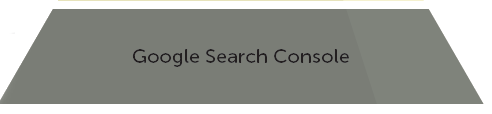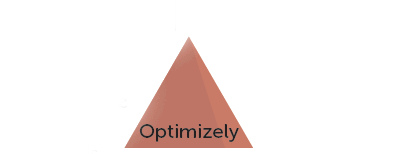How Far Along Are You in the Hierarchy of Conversion Tools?

By Martin Greif, EVP of SiteTuners
Some digital marketers believe that the sooner you can get to testing, the better. There's a reason for that belief; traffic monitoring tools like Google Analytics and voice of customer (VoC) tools like Qualaroo look at past data. That's a little like looking at just your rearview mirror while driving at 60 miles per hour. That said, the opposite scenario - jumping right into split and multivariate tests - is a little bit like having no rearview mirror at all.
Neither scenario is ideal. That's why optimizers should carefully pick the tools and processes they should be using at any given point. To do this, enterprises will need to understand the hierarchy of tools in online marketing.
Keep in mind that the tools listed below represent the type of tool rather than the specific tool. Professionals can swap out ForeSee for iPerceptions, for example, but only if a survey tool is needed at that point. They can also swap out Visual Website Optimizer (VWO) or Google Optimize for Optimizely, but only if they need a testing tool at that stage.
1. Google Search Console
If a company doesn't have enough traffic, it won't be running any tests. Enterprises are not going to be analyzing much for that matter, or getting many users to take their surveys.
Google Search Console (GSC) is a baseline, these days. There are a few key components within GSC that optimizers need before they get to the next stage.
+ They know enough about the tool to load sitemaps that Google can read, making sure the most important pages can get indexed.
+ They can see the keywords people type in to get to the website.
+ For those with an international site, they know how to assign URLs to the right locations, so they serve the right pages to the right people.
Optimizers are pretty much blind to what happens to the website at this stage, so they shouldn't stay here very long.
2. Web Analytics Tools
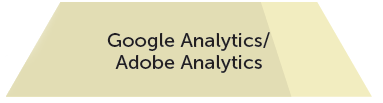
As soon as brands have optimized how much their site can get "spidered,"¬ù the real work begins.
Optimizers can use WebTrends, Core Metrics or other tools instead of Google or Adobe offerings, but the important thing is that they know a few core things about their site:
+ Which pages get a lot of traffic, and where is that traffic coming from?
+ Which pages get a lot of engagement?
+ Which pages convert? This gets marketers the "what"¬ù about a site, and once enterprises have learned enough about segmentation, the tools in this stage can tell them which pages they can test to get the most out of their optimization plans.
That said, optimizers will also want to leave this stage pretty quickly; they need to go from someone who understands "what"¬ù happened on the site to someone who understands "why" something happened.
3. Survey Tools
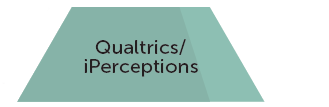
Once marketers have the "what"¬ù of the site down, it's time to answer a few questions that are a little more advanced but provide important insights:
+ What are people looking for on the site?
+ What percentage of the users can find what they need?
+ What tasks are visitors failing most?
+ How satisfied are users with the website experience?
Brands will not be able to answer these questions using tools like Google Analytics. For these types of questions, they need a VOC tool - because they need to ask their users about these directly. Before users exit the site, marketers can ask them to select the task they were trying to accomplish from a list. Companies can ask them whether they were able to do what they came to the site to do, as well as ask them how satisfied they were with the site.
Brands can pick up Google Consumer Surveys or Qualaroo instead of iPerceptions or Qualtrics, but companies need to be able to ask users about their intent. Once marketers can use both quantitative tools like Google Analytics and qualitative tools like iPerceptions, it's time to run the tests.
4. Testing Tools
The reason it takes a while for companies to get to this stage is two-fold:
+ Problems about the site uncovered in stages 1 to 3 keep online marketers occupied
+ The specialization required keeps marketers from unlocking optimization techniques
Stage 1 - familiarity with GSC ensures that the site can be found on search engines, so the site has the potential to get enough traffic for tests.
Stage 2 - knowledge about Web analytics tools can later inform optimizers which pages drive a lot of traffic, which pages drive a ton of engagement and which pages need to be tested to get the most out of the optimization process.
Stage 3 - understanding voice of customer allows marketers to drill down to intent, focusing on the actions that users want to do on the site, and the tasks that users fail at a lot. This feeds the "why"¬ù of the site, and it's a critical component of knowing "how"¬ù to test the pages that need to be tested.
Once marketers have all that down, it's time they pick a testing tool. It can be Optimizely, it can be VWO or it can be Google Optimize within Google Analytics.
Putting It All Together
Taken together, that's the hierarchy of tools (see image).

Marketers can't jump straight to survey tools without getting their site indexed; nor can they go straight to split tests without first maximizing Web analytics tools. Every stage marketers get familiar with helps them get the next stages right.
There's very little incentive in skipping stages, as optimizers need the skills they pick up in the early stages when they're testing.
If you're an online marketer considering running split tests to optimize a particular set of pages for your brand, it's time to have an honest assessment about where you are in the tools hierarchy. If you're getting a ton out of GSC, your Web analytics tool and your survey tool, go right ahead and use those tools so you can set up champion and challenger pages in Optimizely, Visual Website Optimizer or Google Optimize. If you are not, it's time to brush up on the stage that you're missing to make the most out of your tests when you get to that stage.
Martin Greif brings 25-plus years of sales and marketing experience to SiteTuners, where he is responsible for driving revenue growth, establishing and nurturing partner relationships and creating value for SiteTuners' broad customer base.

Subscribe to Our Newsletter!
Latest in Marketing