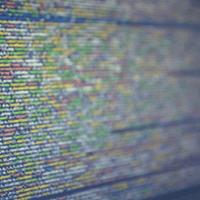Mobilegeddon: 7 Things to Check When Making Your Site Mobile-Friendly

Somewhere deep within the halls of a sprawling Mountain View Googleplex corporate campus, some buttons were pressed and with a single motion, the algorithm changed. Legions of online publishers watched as the weight of the algorithm descended and waited in horror to see if their Google ranks would plummet and traffic would bottom out.
Mobilegeddon had arrived.
Even if publishers were prepared for the inevitable favoritism Google would give toward sites better optimized to mobile, they may not be as optimized as they can be. So for those that are still trudging through the dystopian future of yet another Google algorithm change, here are some common mistakes that publishers make and how to avoid them. While you probably have your strategy in place, it's good to look at some things you might be forgetting.
Before you do anything, choose your mobile configuration.
First things first, make sure you have a mobile strategy in place, whether you choose a separate mobile version, a responsive design or dynamically served content solution. The configuration you choose is entirely dependent upon what visitors are going to do on your site from a mobile device. Take a look at Google's configuration article here.
1. Mobile-Friendly Theme
If your current theme is not mobile-friendly maybe it's time for a total redesign instead of adjusting the old theme? There are a variety of ready-to-use responsive themes offered by third-party vendors for reasonable prices. Especially if your website is built on a platform like WordPress, there are many free an inexpensive templates Web teams can easily install or customize.
2. Tracking and Analytics
Mobile needs to be measured just like desktop. Make sure you have all your tracking codes in place, be it Google Analytics or your preferred system, for tracking and analysis. You may want to set up a different tracking for mobile versus desktop targeted towards mobile-specific behavior.
3. Desktop vs. Mobile Page Connections
If your strategy is to have a separate mobile version of your site, don't forget to properly set up the connections. Use the rel="alternate" tag and rel="canonical" tags. It's something we all know, but often forget about.
4. Missing Pages
What if your mobile site has fewer pages than your desktop site? Well, anything is better than 404 error page. You can show the desktop version instead or offer a choice between desktop version and homepage. Another option is showing a search field or menu so the user can get to the content they wanted.
5. Third-Party Widgets
Be it social media widgets or content recommendation, they should look and work well with mobile devices. Most providers offer either responsive widgets or mobile specific versions or both. When it comes to making a decision responsive variants are more preferable as you don't have to arrange special software to serve the right version of a widget.
6. Unplayable Content
Make sure that your content is compatible with mobile platforms. Flash media, for example does not work on iOS platforms and there are many programs that can convert flash files into other usable formats. Take the time to look at Google's common playable content mistakes.
7. Business Processes
Mobile patterns result in totally different behavior, that's why mobile and desktop versions of the same website often dramatically differ. Leads coming in from mobile require a different approach, process and sales funnel. Businesses need to work through relevant procedures with employees and may even need to rethink the entire process.
While it sometimes feels like we live in a world that entirely exists upon the whims of Google's legendary algorithm, we don't have to be in a dystopia. The good news is that this change only affects your mobile search, not your desktop positions. Also, don't forget there are other sources of traffic besides Google, so even if you are not ready, it's not the end. Just take some time to learn how Google¬πs changes affect your business and with some simple tweaks, it need not be a mobilegeddon for you.