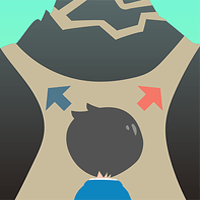SEO vs. UX: 3 Simple Tips for a Balanced Site

Almost every business owner or Web developer has found themselves at a fork in the road. Down one road lies that perfectly SEO optimized Web page and down the other, a page built to delight (and convert) users.

This is the ultimate "chicken or the egg" scenario. If you don't get qualified people to your site, sales are not going to happen. On the other hand, if you get people to your site and it is not optimized to convert, you aren't going to make many sales either.
So... What Should You Do?
This is where it can get a little tricky because there is not a "right" answer that works for every vertical. Even so, there are some elements that you should test and experiment with to find the perfect balance for your site. Here are three simple changes you can make to have a well-optimized page that is also more likely to convert.
Page Titles
For the longest time SEOs advised that your page title start with your main keyword. From an SEO standpoint, this is still not a harmful practice, but it can cost you clicks. WordStream put together a great piece covering the importance of boosting organic click-through rates, which also covers why CTRs are likely a ranking factor. When creating your page title and meta description, think of it like an ad. Your title is the headline and the meta description is the main benefits of your page. Just like with an ad, don't be afraid to test and refine until you find the sweet spot.
Text On the Page
Remember the time when almost every page on your site needed to have 500-plus words to have a shot at ranking? Sales pages and homepages would often sacrifice styling to accommodate the need for a large block of text. At that time, "tabbed content" was not supposed to be picked up or considered by Google, resulting in massive, boring, text-filled pages. Some websites have yet to adapt to Google's new stance, which is that tabbed content will be indexed and treated like other text on the page. That means if you have large blocks of text that take away from the user experience, it may be time for an upgrade.
New pages should not require users to scroll multiple times to find and view the information pertinent to them. This is especially important for mobile traffic. Whenever you are designing a new page or looking to improve an existing one, get creative with your layout. You can easily put 1,000-plus words on a page with modern styling all while making it easy for visitors to navigate, even on a phone. Text, Images, and Video
Google needs some text that they can "read" to understand what a page is about. Users on the other hand sometimes want text while at other times they may want videos or images. Sometimes all three elements are needed to get the job done right. Last week we talked about avoiding a one-dimensional approach to SEO and that also applies to your website.
When developing a page, you should stop and consider in which format is the person most likely to consume your most important data? Would a short video give a much better overview of your product, process, or benefit than a wall of text? Does a combination of icons and text make it easy to scan the key details of your offer?
Once you decide which to use, complement those with SEO-friendly elements such as a summary paragraph about the video, perhaps in a tab. Include FAQs and other useful (to users and Google) sections on the page below the fold. As I said earlier the specifics will vary based on your vertical, but thinking of how to combine UX and SEO smoothly will get you a long way in any niche.
Even better, unlike some off-page SEO changes that take a while to be reflected, you can implement these three tips right away and see the change in user behavior over the next few weeks. If you update your page titles, just be sure to "submit to Google" to get the new titles indexed right away.
About the Author