The 9-Step DIY SEO Website Audit

Performing a website audit is an excellent way to improve SEO. An SEO website audit is ideal for cleaning your website and making it more search engine- and user-friendly.
If you're looking to save money and take the do-it-yourself (DIY) route, these tips should help you compile your own website audit checklist:
1. Google Search Your Company
Google can make or break a business deal. A particularly sticky issue will arise if the message "This site may be hacked" appears under your company name and Web address in the search results, indicating that Google suspects your website has been hacked or may redirect the user to spam or malware.
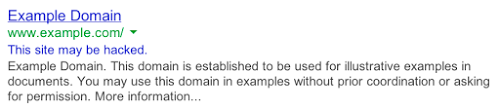
- Make sure you have a Google Webmaster Tools account.
- Explore your website's status under Security Issues within your Google Webmaster Tools account.
- Submit a review request to Google once you address the issue.
- If you're still not sure how to fix it, seek an SEO expert to help ensure your issue gets resolved and your site gets fixed as soon as possible. Google will not remove the message until it deems your site fixed.
2. Identify Dead Links
A dead link is a hyperlink that connects to a Web page or server that is no longer active. Here are two main reasons to fix dead links found on your website:
- They can damage your SEO, lowering your rankings in Google and leading to a decrease in page views.
- They can deter potential clients if viewers cannot locate information on the goods/services your company provides.
Many free online tools exist-Online Broken Link Checker (see image), Dead Link Checker, etc.-to help you locate dead and broken links. However, these tools don't fix those links. That's something you'll need to do, which can occupy valuable time, especially if you don't perform regular site maintenance.
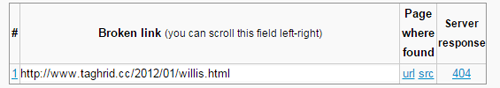
3. Find 404 Errors
- "404 Error" messages appear when a user tries to locate Web pages not listed on the server. This message could indicate that a particular page has been removed or that you may have mistyped the Web address when attempting to link it to existing content.
- The recommended way to fix a 404 Error is to insert a 301 redirect, which reflects that a Web page has permanently been moved within the server and ensures that your content is once again present and searchable.
4. Keep Page Title Tags Consistent
If you're looking to boost your website rankings by performing a website audit, consistency among your page title tags is crucial. Accomplishing these tasks helps improve your website's SEO and leads to an increase in site traffic:
- Use your keyword at or near the beginning of your title.
- Title tags reflect the subject of your page content.
- Create unique but short title tags.
- Don't exceed the 70-character limit.
5. Write Short and Sweet Meta Descriptions
The meta description of a page appears in search results below its title tag. It can be a snippet of your page content but is often customized to create better optimized content for search engines. Meta descriptions are limited to 155 characters, so one to two sentences should do the trick. Here are some steps to improve SEO and draw viewers in via meta descriptions:
- Stay within the 155-character limit.
- Your keyword appears toward the beginning of your meta description and must be included at least once.
- Each meta description distinguishes its page from the rest of your website, emphasizing what makes that page unique.
- Avoid using special characters (e.g., #, *, %, &).
6. Utilizing ALT Image Tags
Although a picture may be worth a thousand words, it does very little for your website in terms of SEO if it's not assigned image ALT text. Image ALT text helps search engines identify your image and gives you the chance to further utilize your keywords to influence your SEO for that particular page. Here are some helpful hints for enhancing your image:
- Use unique keywords.
- Use less than 100 characters.
- Avoid special characters.
- Rename the image file to reflect your keyword or topic.
7. Fix Mobility Issues
More and more people are investing in mobile devices in today's society. Newer devices provide users with Internet access, so Google has enhanced its algorithm used to identify mobile results over non-mobile-friendly websites. To determine if your website is mobile-friendly, see Google's Mobile-Friendly Test.
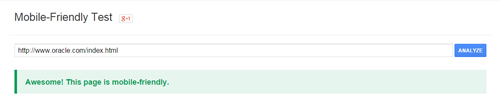
8. Improve Your Canonicalization
Duplicate content confuses search engines, and confusing a search engine like Google can lead to a lower search ranking. If you feel your website may contain duplicate content, canonicalization can help direct Google to whichever page you prefer. An SEO professional can help you by adding special tags to specific pages so Google chooses those pages to search before its robots get confused by your duplicate content.
9. Create A Sitemap
A sitemap is an organized list of links to all the pages on your website. Just as an atlas guides a traveler, your sitemap helps direct search engines to the desired content. Adding a sitemap.xml file to your website allows your pages to become indexed, making the search process simpler for various search engines and, in turn, boosting your SEO with your increased number of keywords.
These are just a few DIY tricks to performing a website SEO audit. Hiring an SEO professional can save you precious time and money and aid in increasing your client base by optimizing your website to boost its rankings in Google and other search engines.









