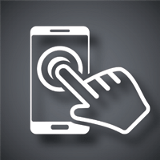Tips to Format Content for Mobile

When it comes to mobile, it is no longer enough to simply offer an optimized website anymore.
In fact, with nearly half of all activity occurring on mobile devices nowadays, it is imperative that more than just design is optimized for users - the content itself must also be optimized for the same, "small-screen," experience.
For help formatting your content for mobile, check out the five tips offered below:
1. Get to the point.
Although smartphone screens seem to be getting bigger with every passing year, they are still significantly smaller than desktops, which means brands need to focus on creating content that is easy (and quick) to consume. Since consumers are typically using mobile devices while on the go, content that gets to the point fast will typically be the most engaging and will be less likely to result in a bounce.
To help make content easier for consumers to read while on the go, brands can break up content into sections with appropriate and relevant subtitles. Doing so makes the content easier to scan and can help consumers effortlessly find the information they are looking for.
2. Use images.
Just like subtitles can make articles easier to scan and digest, so can images. In fact, sometimes consumers will click on a piece of content specifically to look at its images. That said, it is important that brands only add images when they are relevant to the content that is written. Also, content creators should pay close attention to the size of the images they include, because large images that are saved on the server can slow down the loading process - even after they have been resized within the article.
3. One column is better than two.
Don't put unnecessary obstacles in the way of mobile content consumption by using a two-column layout. After all, most consumers see it as a hassle to pinch their screen in order to zoom in for readability, and a two-column layout will not be able to offer a font size large enough for most consumers to read without zooming. Rather, brands should stick to the one-column layout, use a font size that is readable on mobile devices (typically about 14 px), and use subtitles and images to break up content.
4. Make CTAs finger-friendly.
Rather than optimizing calls to action (CTAs) for clicks, brands formatting for mobile need to optimize CTAs for finger taps. This means large buttons that aren't too close to any other links so that conversions are made as easy as possible. It is also important to note that this is a design element worth testing , as brands can test different placements, button sizes, colors and more to see which iteration garners the best results. Fortunately, there are many companies that can be leveraged for testing on mobile sites, including Keynote and SiteSpect.
5. Don't neglect navigation
Just because someone navigated to a specific content item on your mobile site doesn't mean they want to stay there forever. If navigating back to the main site is too difficult, however, they may abandon the site altogether. While designing navigation for mobile can be challenging, consider using a collapsible, drop-down or side menu to make your site easy to explore. This is also a mobile element that brands are wise to test to see what type of menu (and placement of that menu) their audiences prefer.

Subscribe to Our Newsletter!
Latest in Mobile Marketing