Weekend Warrior: 6 Digital Spring Cleaning Strategies

The days are starting to get longer and most of the U.S. is beginning to thaw out from a very rough winter, which can only mean one thing - spring is (finally) on its way!
It is the perfect time of year for Web professionals to undertake one or more "spring cleaning" projects. Although spring is not officially in bloom yet (the Spring Equinox is March 20), digital professionals can get a head start on their virtual cleanup with these six digital spring cleaning strategies for weekend warriors.
1. Refresh Social
Most brands use social media on a daily basis, but even though their status updates are constantly changing, the rest of their presence tends to stay the same. It is a good idea to take some time to update your social profiles. First and foremost, take a look at your profile information to make sure information like category, description, address and website are correct. In doing so, your social pages may be easier to find in the search results (discussed more below) and, at the very least, your prospective customers will have accurate details about your business.
In addition to updating your brand's profile information, it may also be time to rejuvenate design aspects like avatars and cover photos. For assistance with the design process, check out a browser-based tool like PicMonkey or Photoshop plugin Social Kit, which provides users with customizable templates for creating cover images, profile pictures and ad banners for social networks like Facebook, Google+, Twitter and YouTube.
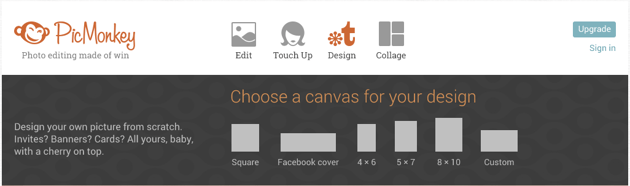
2. Organize Your Inbox
Improve your overall productivity by organizing both your professional and personal inboxes. Start by deleting the spam and creating folders that will take the hassle out of finding important messages. Coincidentally, Google has also slashed its prices for storage on Google Drive, so there is no better time to start filing away documents into the cloud.
3. Clean Up Business Listings
Many consumers leverage their mobile devices to conduct searches while on the go. To capitalize on this trend, it is vital for brands with brick-and-mortar locations to show up in the search results, both in the search engines and in local discovery platforms.
This spring, revisit and update listings on popular location-based platforms like Yelp, Foursquare and Google Places. In addition to updating information like address and telephone number, try adding descriptive business descriptions and photos to listings when possible. Moreover, you can leverage a tool like Yext or GoDaddy's GetFound to save some time, as these platforms update all listings (which could be upward of 200-plus) from a single interface.
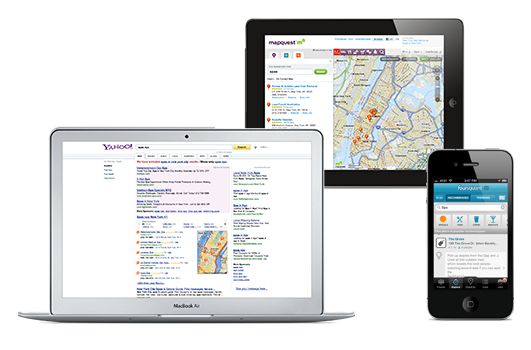
4. Sweep Up the Subscriber List
Web professionals are typically focused on growing their email lists, however, subscribers who frequently delete or ignore messages can actually damage a brand's sender reputation. To begin the cleaning process, sift through data and consider removing contacts whose emails have bounced back or haven't shown up in recent opening reports. That said, you can also implement a campaign to win back your unresponsive subscribers before removing them from your list altogether. This type of campaign can send incentives to the subscriber or simply ask the subscriber to take an action (such as click here to renew) if they would like to continue to receive emails from your brand.
5. Update Passwords
No person or brand is immune to security hacks in today's digital world, which is why it is important to change passwords for things like social media, email and other admin accounts on a regular basis. Although some people change their passwords as frequently as every three months, the minimum should be every six months.
Consider leveraging two-step verification for your accounts where it is possible, like Twitter and Google. This feature provides an extra layer of security by requiring users to enter additional information, such as a verification code, before they can login. It is also important to note that any updated passwords should be recorded in a safe place and shared with anyone else (like colleagues) who may need access to the service where the password has been changed.
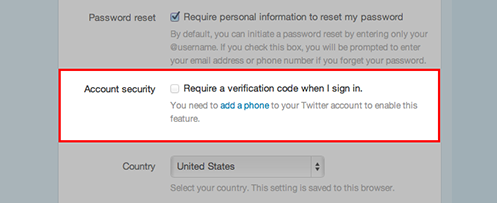
6. Consolidate Forms
Last but certainly not least, take the weekend to look over the forms on your website. Whether the form is required to download a whitepaper or sign up for an email list, make sure that it is not only easy to read, but that it only requires your site visitors to enter the necessary information. This is because forms that appear long or ask for too much personal data are often ignored and abandoned. Before revamping your forms, however, check out Website Magazine's article "Brainy Tips for Improving Online Forms."
Happy Spring!

Subscribe to Our Newsletter!
Latest in Marketing








