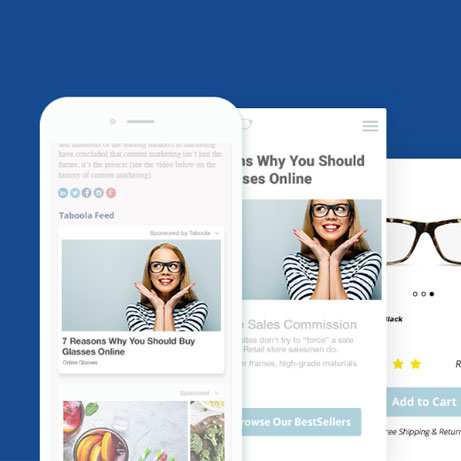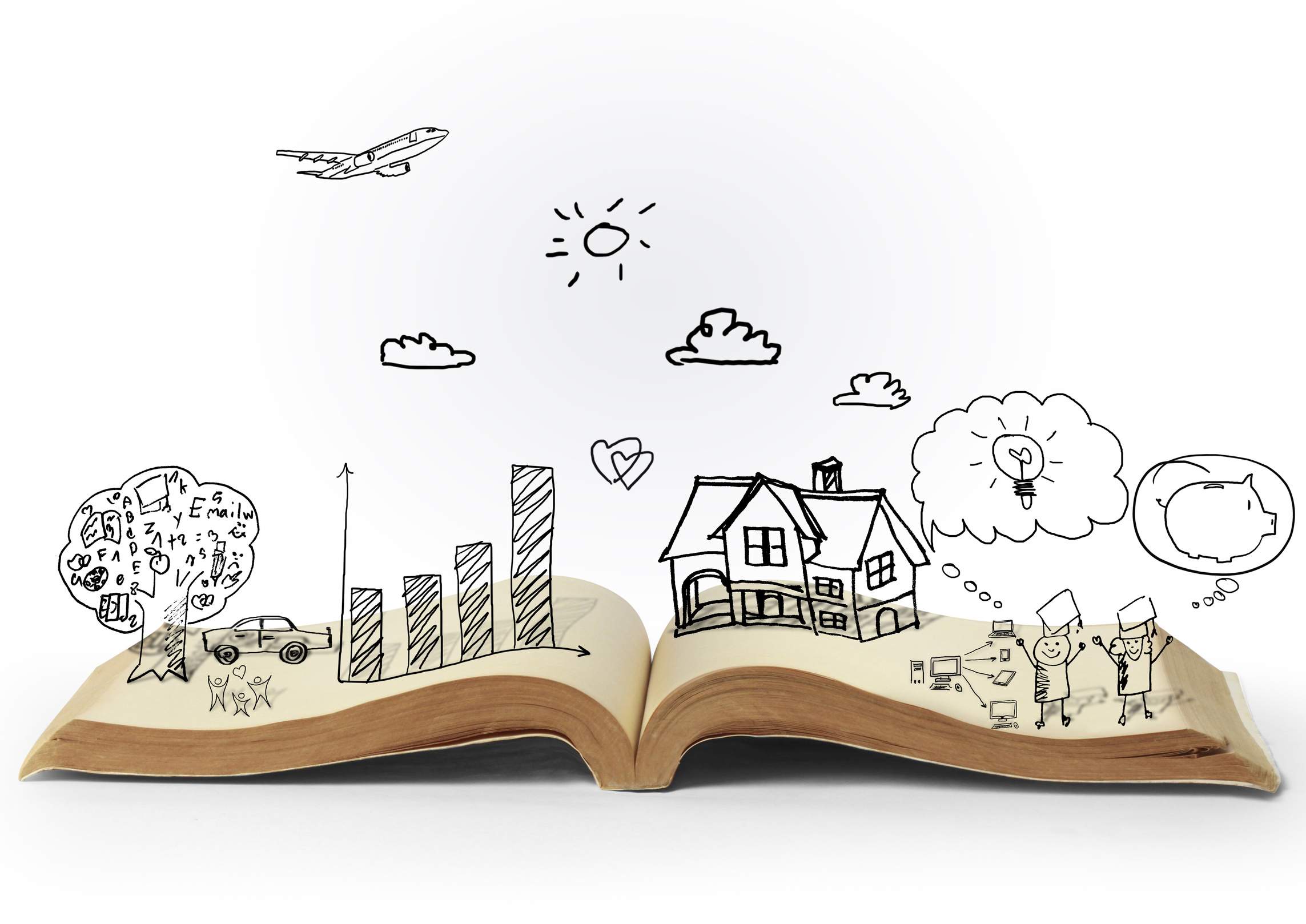Working with Content Management Systems

Playing Nice, Working well with Your CMS
Content management systems (CMS), the platforms that are in place to support a brand's Web objectives, are integral pieces of the user experience, the administrative experience and, yes, even the experience in relation to search engine accessibility.
For this reason, it is imperative that organizations and enterprises, both large and small, take the content management system review and selection process as seriously as they do the day-to-day work fostered by these software solutions. When you work with a CMS day in and day out, you need to feel confident that it's the right choice for a particular project, website and business.
Website Magazine conducted an informal poll of its readers on Facebook and found that content management systems are either loved, loathed or tolerated. Most respondents (74 percent) love the CMS they work with and were not about to change, while 22 percent tolerate it and just 4 percent hate their CMS and are actively looking for alternatives.
...article continues below....
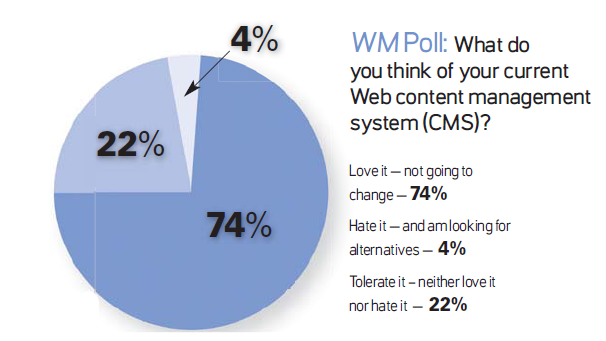
The actual purchase of a content management system for the Web does not come around very often, but when it does, it is an immensely important undertaking. When selecting a CMS, there are two vital areas of interest that should be your primary focus - management and collaboration. Content management systems that strengthen, facilitate and streamline the content production and distribution experience, and one that you feel comfortable working with, are the solutions that generate the most exposure on the Internet and use by the broader Web community.
CMS Features to Audit Whether you love, tolerate or loathe your CMS, it is necessary to perform a periodic review of its capabilities. Most content management systems work in highly similar ways, but important differences can reveal themselves during a close inspection.
Companies generally seek a new CMS when the handling of existing content becomes inefficient, fragmented or unmanageable. This may be due to increases in volume, changes in processes, transitions in operational structure or management, shortcomings in technical infrastructure or the increased speed of a competitive market. So, what are the questions you should ask during an audit of your CMS?
For example, consider inquiring into the way in which the CMS facilitates the content creation and publication processes. Does it enable site administrators to delegate specific management tasks? Are there content workflow, approval and security capabilities, and are mechanisms provided to ensure the consistency of branding? Ultimately, the aim is to gain value from the software, so it must also reduce overall business cost through improved efficiency. Does your content management system do that? If you feel confident that it does possess the necessary features, but your enterprise is falling short of maximizing its capabilities, consider how the system is being used.
Working with Your CMS
Content management systems are fundamental to publishing on the Web today - it's difficult to imagine operating an information- based site any other way.
An effective WCMS leverages content in a number of ways, both in how it's created and how it's distributed. Content delivery on the Web today is multi-faceted, including a wide variety of sites and channels. A large organization may have a sizeable public-facing website, multiple delivery platforms, a suite of dedicated marketing sites, an intranet/extranet, syndicated feeds, integrated SEO elements, legacy and third-party applications, multiple databases and a host of other custom requirements. A CMS for an organization of this nature becomes extremely valuable, because it helps manage the entire Web footprint and provides the ability to automate the content creation and publishing processes.
Before content is created, the author should ask him/herself who (or what) else might be able to take advantage of the content. That type of foresight is often a tremendous time-saving exercise. A CMS will often allow pages to be "shared" in a site, so other sections of the website can dynamically borrow the content that was just created (as opposed to replicating it elsewhere). Similarly, content that is generated in database-driven format, such as news articles, then exists as a flexible asset within the system, instead of as a flat section of HTML code.
Working with a CMS requires understanding all of the power the software possesses and how that power can be used to develop a more compelling and consistent product or line of products. Here are a few best practices for working with your content management system.
Reduce Workload
Let your CMS support your quest for high efficiency by using features that can help reduce staff workload. For example, tools within many CMS enable administrative staff to modify or format existing assets, such as images, rather than creating and uploading multiple versions of the same base asset.
Explore Delegation
Different people within an organization know their own specific subject matter the best, right? Consider the use of a CMS's delegation features to assign content creation tasks to those in the know and improve efficiencies while simultaneously improving quality.
Formalize Content Review
In the case of more sensitive or complex content subject matter, those content management systems that enable administrators to develop a formal content review process are often the most loved - particularly among management at larger companies. Having formal content review procedures ensures consistency in pointof- view and ensures that voice and terminologies are accurate and appropriate.
Establish Production Timelines
Managing and overseeing the development of content requires a regimented production cycle. Establishing timelines and utilizing any available scheduling mechanisms will help move the process along seamlessly and provide accountability, which is useful when identifying bottlenecks.
Create Sitewide Standards
Avoid system-generated page titles and use descriptive page titles, which allows for more intuitive site structure and crossmarketing.
Internal and External Distribution
Think about how the content may be used or taken advantage of by parties both within and outside of your organization. Take advantage of "shared" features or database-driven content within a WCMS whenever possible.