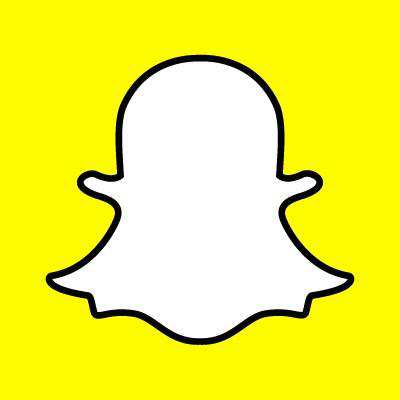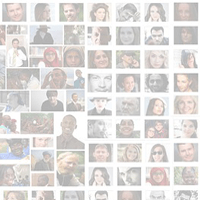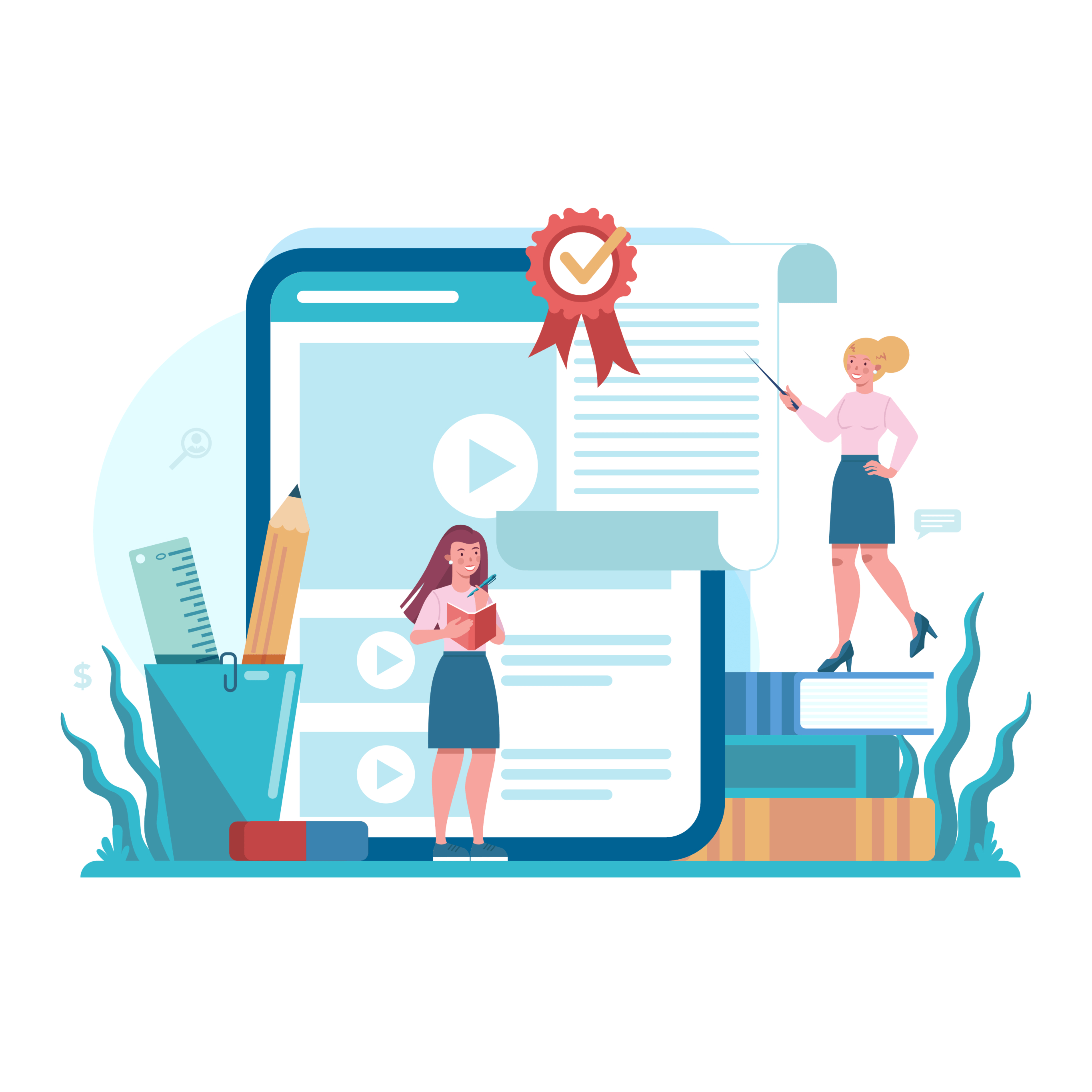YouTube Gets Blurry

YouTube videos may be getting a bit blurrier, because the video-sharing platform just launched a new Custom Blurring tool.
Although YouTube launched the ability for creators to blur faces in videos back in 2012, the new tool enables creators to blur any object in a video - even moving objects. The tool is available on desktop version of YouTube and is beneficial in a variety of scenarios. For instance, a creator may want to blur out a license plate, wardrobe issue, people or contact information without reshooting the entire video.
To leverage the new tool, users simply need to choose the video they want to edit and select "Custom Blurring" within the Blurring Effects tab of YouTube's Enhancements tool. Then, users must draw a box around whatever object that needs to be blurred. The Custom Blurring tool automatically blurs the object even as it moves throughout the video, thanks to new YouTube technology that analyzes the motion of any video. It is also important to note that users can move the blurred area, resize it and choose when the blurring starts and stops. Plus, there is a "Lock" option that enables users to blur stationary objects.
"YouTube is proud to be a platform where people around the world come to share their stories, whether it's the first time a loved one learned how to ride a bike, or a first-hand recording of an important human rights issue," the company said in its announcement. "We hope this new tool helps you to tell your stories on YouTube, and continue to experiment with your creativity and expression. We have no doubt you will."


Subscribe to Our Newsletter!
Latest in Social Media