16 On-Site Search Tips for 2016

Website visitors that engage with on-site search are more likely to convert because they know what they are looking for.
This is why it is important for site owners to continuously optimize their website's search functionality. After all, there is nothing worse than losing a customer due to poor website navigation. Fortunately, better site search can be achieved in the New Year. For some help with optimization efforts, check out the 16 on-site search tips featured below:
1. Don't make site visitors search for the search box.
The design and position of on-site search boxes is extremely important, and may vary depending on a site's unique audience. The best way for site owners to optimize their search box is by testing. That said, there are a few best practices that can be implemented. For instance, site owners should make the search box stands out by keeping it away from other boxes, such as an email sign-up form, om their website. Additionally, search boxes should be clearly labeled. On Target's website, for example, the retailer places the search box at the top of the site and labels it with the word "search." The search box can be labeled numerous ways, however, including with phrases like "I'm searching for..." or with the magnify glass symbol.
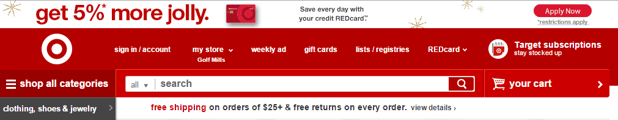
2. Offer search on every page.
Just because a site visitor travels to a product page or blog post doesn't mean that they won't want to search for something later in their journey. This is why it is important that site owners include the search box on every page of their site.
3. Leverage autocomplete.
Autocomplete is an important search feature for many reasons. For starters, it streamlines the search experience by predicting what the site visitor is searching for before they have the chance to finish typing their search query. This not only helps visitors find what they are looking for more efficiently, but it may suggest an item that the visitor hadn't intended to research but now wants to. This can lead to an increase in page views and time on-site, as well as influence conversions. Nextopia is an example of an on-site search provider that offers Autocomplete functionality. In fact, Nextopia displays search suggestions as customers type (see image below), embeds calls-to-action in search results and adapts to customer behavior to automatically produce the most relevant results.
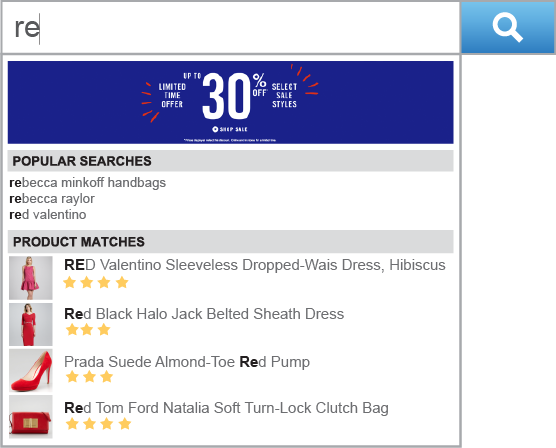
4. Enable search with the enter key.
Although this tip is pretty basic, it definitely streamlines the search process for site visitors.
5. Offer filtering options.
For sites with a lot of content, it is a good idea to include filtering options in the search functionality. Doing so eases the search process for site visitors, making them more likely to find what they are looking for and convert. Keep in mind that there are numerous filters that sites can offer, such as filtering by category, brand, price, color, size, ratings and more. Macy's, for instance, even enables its users to filter their search based on special offers. That said, it is important for each site owner to test filtering options on their own site to find a balance between offering too many and not enough filters.
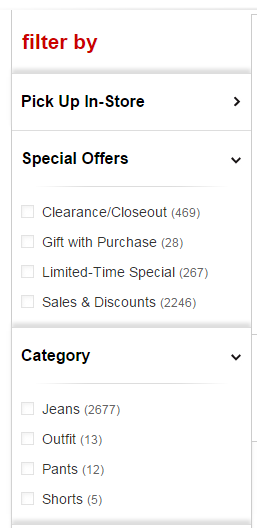
6. Use breadcrumbs.
Sometimes visitors want an easy way to navigate to a previously-viewed page without using the back button. Breadcrumbs help solve this dilemma and prevent visitors from bouncing off the site due to frustrations with navigation.
7. Always turn up results.
A "no results found" page is frustrating for users, so site owners should do their best to prevent this situation from ever happening. One way to still show results on an "empty" page is by setting up the search functionality to display alternate suggestions. On Ulta.com, for instance, the beauty retailer displays best sellers on its "no results found" page, as well as offers search tips, including searching by sale items or by brand.
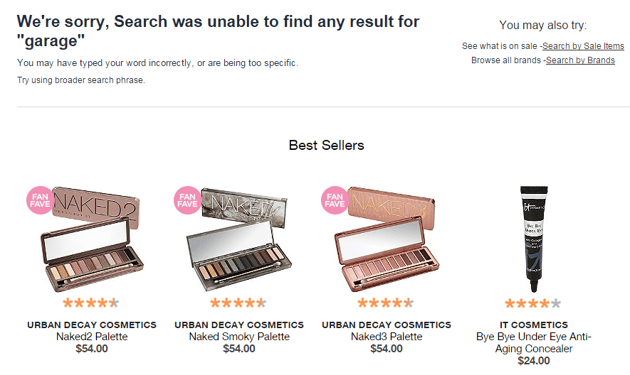
8. Consider misspellings.
Not everyone can win a spelling test, which means that site owners should make sure their on-site search functionality supports frequently misspelled words.
9. Support Synonyms.
Since everybody searches differently, it is important that on-site search supports synonyms. Google's search product, for instance, enables users to define synonyms for search terms. By doing this, the search function will automatically turn up relevant results when a site visitor conducts a search that includes a synonym for a more frequently searched-for term.
10. Take query types into consideration.
Research from the Baymard Institute shows that some ecommerce websites have trouble supporting specific types of search queries. The research identifies 12 types of search queries, and reveals that "Subjective," "Symptom" and "Product Type" queries tend to have the least support. For reference, subjective search refers to a query using non-objective qualifiers, such as "best jeans for women." Symptom search on the other hand refers to a search for a product by asking about the problem they must solve, such as "stained rug." Lastly, a product type search is a search for a group or whole category of products, like "jeans." By taking the way consumers search into consideration, site owners can optimize their search to show up relevant results regardless of how a visitor types his or her query.
11. Leverage visual search.
Visual search uses images to help site visitors find what they are looking for. This functionality has been growing in popularity, and is even being leveraged by popular social network Pinterest. Site owners can easily integrate this functionality into their own sites with solutions like Visual Search from Monetate. This solution integrates with a user's existing search engine and product feed, and can be a good way to spruce-up search results to be more appealing to the eye - which can increase conversions.
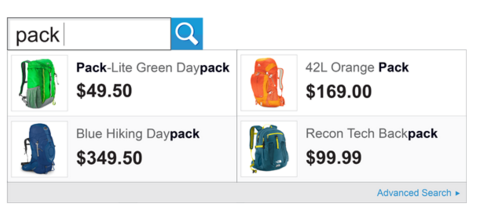
12. Focus on relevancy.
Sometimes the behaviors of site visitors can provide insight into the kind of search results that should be displayed, and site owners that leverage this data are the ones best positioned for success. Fortunately there are on-site search solutions available to help, such as SearchSpring. In fact, SearchSpring offers intelligent site search that monitors shopper engagement to track buying behavior and product performance. This ensures that the most relevant results are delivered to site visitors to provide better shopping experiences.
13. Don't' be afraid to promote items.
Merchants that are trying to get rid of old inventory shouldn't hesitate to promote these items in relevant searches. While these items should be appropriately labeled, promoting a product in relevant search results simply increases the product's visibility and increases the chances for conversion. Best Buy, for instance, includes a "Featured Products" section in an on-site search for "laptops." This section features three promoted items with the rest of the retailer's relevant inventory positioned directly below.
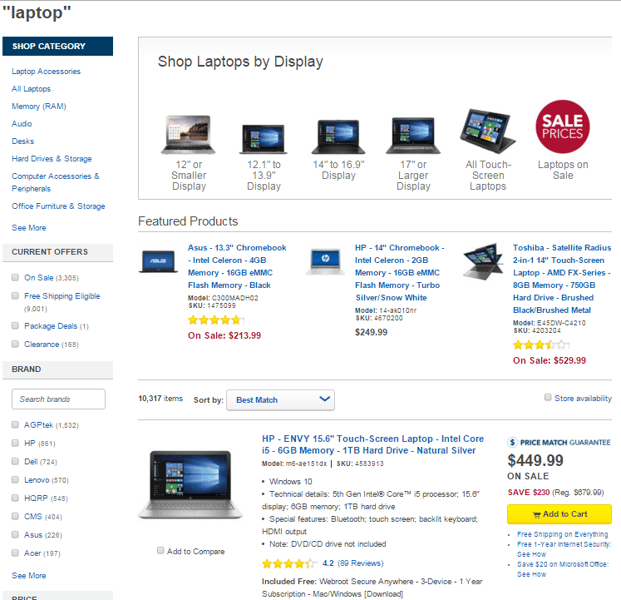
14. Test social proof.
Although adding social elements into on-site search may not be right for every business, it is an option worth testing. SLI Systems, for instance, offers a social feature that enables users to bridge ecommerce sites with social media initiatives. With this feature, users can make blogs, videos and other non-product content searchable on their site, as well as enable visitors to "like," "tweet" and "pin" search result items to their networks.
15. Showcase more than products (but be organized!).
As noted in tip 14, some sites may want to turn up more than just products in their search results. After all, content marketing is becoming an essential part of most company's digital strategies, so why not show off all of the hard work in the search results? Site owners that decide to include other types of content in their search results, however, will want to make sure they do so in an organized way. Petco, for example, turns up product results on its main search results page, but enables users to click an "articles" tab to also find relevant content about the topic that has been searched for (see image below).
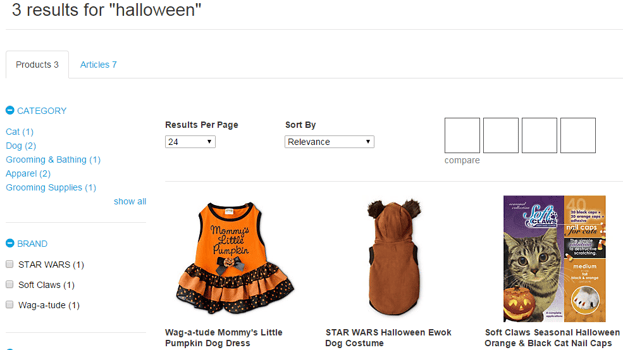
16. Give visitors some control.
Last but not least, site owners should consider giving their visitors some control over the search results. While some sites allow visitors to choose how many items are shown per page, others (like Macy's) enable users to choose how many columns are featured in the search results page.
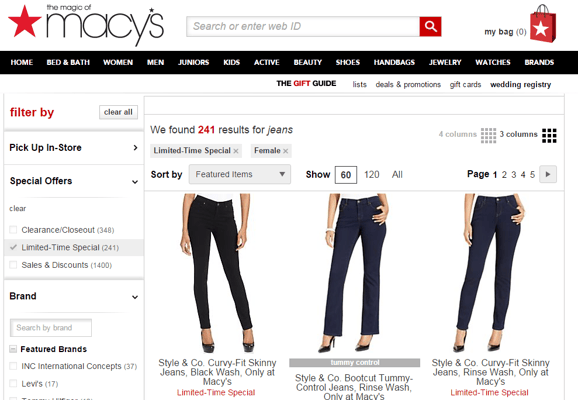
Summary
The aforementioned tips are just a few of the many ways site owners can optimize their on-site search in the New Year. Feel free to leave additional tips in the Comment section below.







