SiteLink Search Box: SEO Opportunities and Pitfalls

Google has launched a fresh feature called Sitelink Search Box, which allows SEOs to improve relevancy of brand traffic to increase the organic conversion rate. This is done via driving traffic to a more relevant inner page (either category or product pages based upon search query) rather than sending highly important branded traffic to the homepage. There is a flip-side to this development. If the Sitelink is not implemented correctly, it can hurt the business by showing irrelevant search results, displaying your own paid ads in front of your organic visitors, or, worse, by sending traffic to your competition.
What is Sitelink Search Box and why SEOs need to implement it?
Sitelink Search Box by Google is an attempt to provide a better experience for its customers by sending them to a more relevant page than the homepage. On Sept. 5, 2014, Google announced this feature calling it an improved search box within its SERP. For SEOs, this is a huge opportunity as it will allow businesses to drive traffic to inner pages where the content is directly relevant to the search queries than the homepage. This is accomplished via integrating large website's internal search on Google SERP for mainly for navigational and brand terms.
The image below shows the result of a user searching for YouTube on Google search box, allowing further refinement even before reaching YouTube.com.
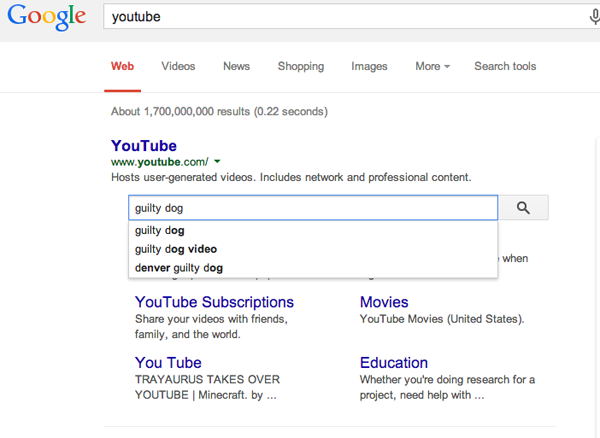
Positive Impact on Organic Conversion Rate and Revenue
SEO is mainly about generating traffic. However, for most websites where revenue is the ultimate KPI, conversion rate is just as critical as traffic. Sitelink Search Box can influence conversion rate on branded and navigational queries better by driving organic traffic to more relevant pages.
As Sitelink Search Box allows type-ahead, search relevancy becomes even more prominent. Generally speaking, after this implementation, we can expect lower exit and bounce rate on search results pages. Depending upon how well your website's internal site search works, this feature should help customers find the most relevant page, which may result in a higher number of orders and revenue. Note, this feature is available on mobile as well.
Value of Schema.org Rich Snippet of SearchAction
With this move from Google, it is a clear indication about Google's affinity to Schema.org. Webmasters have recently been using rich snippets for their products, events, breadcrumbs, reviews etc., and now the same technology will come into play for Sitelink search box using Schema.org rich snippet of SearchAction. If your websites are behind on utilizing rich snippets, this is surely a high time to get started.
How to Set Up Your Site for Rich Snippet SearchAction
The requirements for SiteLink Search Box are to have a functioning internal search and to be able to configure a working URL search pattern using JSON-LD or Microdata. Technical implementation details are provided by Google. The JSON-LD or Microdata code needs to be implemented on the ... section on the homepage only and there is no need to update any other analytics codes on rest of the pages. (Sample code is further down in the article). If there is no internal site search, this is yet another reason to consider it.
What Happens If You Do NOT Implement this SearchAction Rich Snippet?
To the rest of the webmasters, who have not yet implemented this new feature, this will be the most important section. If you don't have the SearchAction rich snippet, Google will use its search results with "site:" command and will display search results for the query. This means, your preferred landing pages may or may not be the ones that would be displayed in front of your customers. Since results are not limited to a sub-domain, results from all of your sub-domains (whether you want it or not) may begin to show up.
Effect on Paid Campaigns
This gets worse, if you have any SEM campaigns. Google will display paid ads on top as well as on right gutter based upon your search query. Customers might click on your own ad to get to your website while they were already searching for you on organic listings. Even worse, Google may display few competition ads as well, which in theory, might take your visitor away from you.
Below is an example of a Walmart and Kmart search for "bike helmets." Here, Walmart has implemented SiteLink Search box, whereas Kmart has not. As of writing of this article, searching for "Walmart" on Google, displays Sitelink Search box allowing further refinement on the query. Upon submitting the form, users are taken to relevant search results pages within the Walmart website. On the other hand for Kmart, "site:kmart.com" is used to populate Google indexed pages as well as paid ads from the competition.
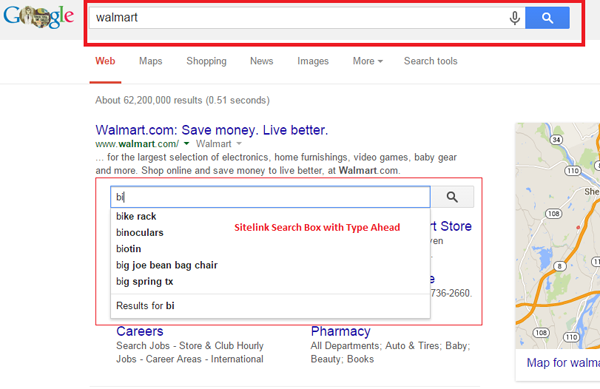
(Walmart's Sitelink Search Box with Type Ahead.)
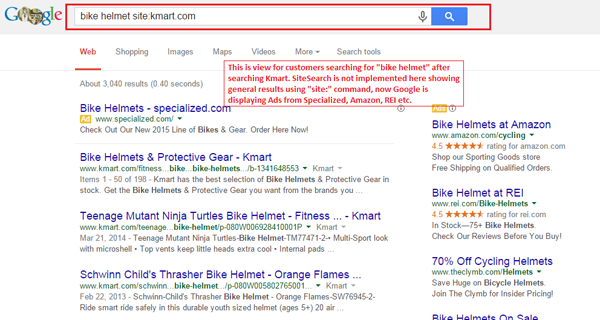
(This is the view for customers searching for "bike helmet" after searching for Kmart with Google. SiteSearch is not implemented here showing general results using "site:" command, now Google is displaying ads from Specialized, Amazon, REI, etc.)
How do we know how much traffic are we getting from Sitelink Search Box?
Let's assume, you're implementing JSON-LD method and following is the code recommended by Google documentation:
By modifying this code slightly by passing and extra parameter in querystring, you can track additional searches being generated from Sitelink Search box. See code below, where a variable "source" is tied with sitesearch (i.e. &source=sitesearch). You can add any parameter that suits your existing naming convention.
Now, in your analytics package such as Google Analytics, these visits can be clearly tracked using url pattern based upon source=sitesearch. With this, we can measure the additional searches from within the Sitelink Search box.
As we know, there is no more keyword data provided by Google as it has gone the path of secure search starting Oct. 2013. Interestingly, if your internal search page is in HTTPS, some of the actual search queries might be visible in Google Analytics from this new development. However, if your internal search results page is HTTP, there won't be any referrer data nor keywords searched by customers are visible.
Going Forward
With Sitelink Search Box, Google is helping customers to find most relevant information from branded or navigation queries within large websites. For webmasters, it is an opportunity to improve quality of the visitors by displaying the most appropriate inner page based upon the search term, allowing lower bounce rates, and higher conversion rates. The quality of your website's internal site search should be improved consistently to take full advantage of this feature. On the flipside, if this SearchAction rich snippet is not implemented, Google may display either your own or even worse your completion's paid ads in front of your customers, which will either cannibalize your organic traffic or outright allow poaching your customers to your competition.
Ujjwal Bhattarai works for Brady Corporation within its Digital Marketing Americas group focusing on SEO. He has also helped pioneer the organization on PLA, Google Trusted Store, Amazon Marketplace and such. He has over 10 years of experience in Digital Marketing, both SEO and SEM. He maintains internet marketing blog at ujjwal.com.
Twitter: @uj2wal








