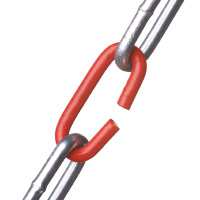Identifying Bad Links (And What You Should Do About It Right Now)

Every good SEO wants to get the highest-quality links possible, as they serve as affirmations of the quality of their site's content and, thus, help them be recognized by search engines and ultimately moved up the SERPs. But sometimes, if they're not careful, even the best SEOs can end up with some bad links that are, at best, a waste of their time and, at worst, a detriment to their optimization efforts.
These bad links can cause problems for your site with the search engines because Google, Bing and the like are often weary about giving high rankings to sites that have inbound links from questionable or outright unacceptable sites, as they want to discourage users from ending up there. "Bad" links are usually those that come from spam or poor-quality sites, blog networks, paid posts, defunct directories, irrelevant/untrustworthy sites or disproportionate anchor text links. They can also include purchased links, which are also frowned upon.
Needless to say, if you have built bad links, you're going to want to get rid of them for the sake of your Web business. How can you do this? Well, you first have to start by finding those bad links...
How to Identify Bad Links
For starters, you need to make sure that your SEO problems are a result of bad links and not actually something else, such as duplicate content, bad canonicals or redirects, downtime or latency issues or a malware issue. Fortunately, search engines (specifically Google) will now warn webmasters about their poor or "unnatural" links, so if it's a problem, you'll at least know about it before you watch your rankings plummet.
To find these links, you'll have to do a backlink audit to see where they're coming from and devise a plan to get rid of them. One of the best ways to conduct an audit is to compare your link profile to those of your competitors. Study their site-wide links, anchor text distribution, article and Web directory links, blog links, link networks, footer links, blog comment/forum links, etc. to get a better picture of what "good" links in your niche or industry should look like. This knowledge will help you better identify those backlinks that don't meet those criteria.
You can do this manually by checking Google Webmaster Tools to look at your most linked pages. For example, if any of them are highly commercial and feature minimal value-added content, (making it odd that it would get many links), you'll know where to start looking. Webmaster Tools can also let you see your anchor text distribution. Again, if you see important information like your website name or URL, company name or text directly related to your site, that's a solid indicator that the link may not be desirable.
Other good tools for checking the quality of your backlinks are SEOMoz's Open Site Explorer and CongnitiveSEO. These tools do the lion's share of the analysis, so the process is quicker and more effective. If you're especially industrious, or just don't trust your own work, you can also hire an SEO agency to conduct the audit.
Disavowing Bad Links
Both Google and Bing offer a Disavow Tool as part of its Webmaster Tools suite, which allows website owners to quickly alert the search engines about backlinks they've found that they don't trust by submitting page, directory or domain URLs that contain unnatural, spammy or low-quality links to their sites. The search engine in question will then disavow the link so that it will no longer count against you when it assesses your site's position in the SERPs.
However, while this may seem like a handy quick fix to your link problem, these Disavow Tools aren't always (or even often) going to be your best option. First, you should try to get rid of these heinous backlinks on your own by contacting the offending website and asking them to remove them. Those who need help finding a contact at the website can try using Domaintools.com, SpyonWeb, C-Class Checker or regular social media sites to track them down. If you contracted out your search engine optimization, you can contact them to ask about the original agreement regarding the link and how to get rid of it.
It is important to check, because the links you're so quick to get rid of, could actually be helping your site. Google says you can eventually get disavowed links back, but it does apparently take a while. For the most part, you should only consider using the Disavow Tools when you have received bad link warnings, been manually penalized, were denied reconsideration after trying to fix a bad link warning or were a victim of negative SEO.
Dealing with bad links can take time. Luckily, there are a growing number of online tools and services that can help you speed up the process and ensure greater accuracy, such as Website Magazine's Broken Link Checker.