6 Easy Ways to Speed Up a Website

:: Jack Dawson, Big Drop, Inc. ::
Every time your Web page delays by one second:
- You attain 18 percent decrease in customer satisfaction
- It results to 12 percent fewer page views
- 10 percent of conversions are lost
Both Amazon and Walmart confirmed these observations by increasing 1 percent revenue for every 100 milliseconds improvements in Web load speeds. Whether you are running an online ecommerce platform or small business enterprise on your website, you would not want to miss the opportunity of generating more revenue because of slower website loading speeds. So, how do you cross to the other side of the winning team?
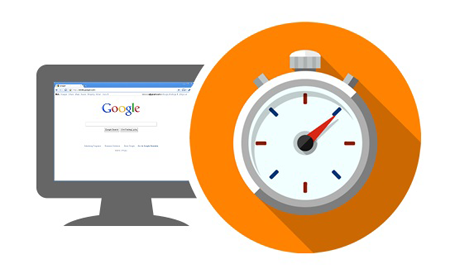
1. Minimize HTTP Requests
From a survey done by Yahoo, it was established that 85 percent of the page loading time is spent in downloading the various Web page parts including the images, flash, scripts and style sheets. Decreasing these elements on your websites makes it easier for the individual Web pages to load faster and gain easier access. To achieve this, you can reduce the number of scripts on your website or relocate them to the bottom pages.
In addition, you can make use of CSS as opposed to images whenever it is possible. Subsequently, you can also consider the option of combining the various style sheets and reducing the number of elements evident in your page.
2. Activate Caches and Cookies
Every time a client visits a new website, the details of the visited website are stored on his or her hard drive. In subsequent visits, the user will be able to access these pages without the browser sending other HTTP requests to the server.
In order to benefit from this, you should put your settings in a way that allows your users to accept cookies and enable caches while accessing your site. As a result, they will be able to view your pages faster and experience shorter load times after the first visit.
3. Optimize the Website Images

One of the greatest contribution factors when it comes to slow website loading, is images. To attain faster Web loading times, you need to optimize all the images within the site to facilitate this function. While doing this, you need to take into consideration essential image features like size, the format, and lastly the src attributes.
For the image sizes, you can use various image-editing tools to crop the images, in order to attain the perfect size. Resize the images to be in tune with the size of your Web page. You do not have to upload a 2500 pixels image just because it looks good.
As for the image formats, JPEG is the most preferable choice. You can also use PNG formats although not all browsers support it. Avoid using BPM and TIFF versions; they will slow down your site. Regarding the src attributes, you need to ensure that the accompanying codes are perfect. More precisely, you need to keep off empty image src codes.
4. Limit the number of plugins
The essence of plugins in efficient operation of a site cannot be overemphasized. However, too many plugins slow down the Web loading speeds. In addition, they result to security issues and might at times cause website crashing. Occasionally, you can check your website plugins and deactivate or delete the unnecessary ones.
You can also target specific plugins and find the ones responsible for slower Web loading speeds. Select individual plugins and disable them, then run a check on the loading speeds. This way, you will be able to identify the plugins that slow down your website loading speed and minimize or do away with them.
5. Encourage Compression

Large pages take more time to load because of their bulkiness. You can limit the size of these pages by zipping them or simply compressing them. By compressing the Web contents, you reduce the bandwidth of the pages, which reduces the time taken by HTTP to respond. The Gzip tool is a perfect idea of achieving this effect. This will allow your Web servers to compress files before sending them for downloads.
6. Minimize Web Redirects
Web redirects enable mobile users accessing your website to shift from the main site to the responsive sites. However, they have the effect of creating additional HTTP request, which in turn increases the server response times. As such, you might need to minimize their usage in order to facilitate faster Web-loading processes.
Instead of using different redirects to take mobile user from the main site to the responsive alternative, use the HTTP redirect, which takes shorter loading times. You can also explore other options of switching to mobile-friendly websites in order to minimize usage of redirects.
Make the Right Choice
Faster Web loading speeds are necessary for any business owner or blogger who wants to make the most out of his or her site. As such, you should do everything within your capabilities to enhance the loading speeds. This way, you will be able to increase your profit margins and attain optimum client satisfaction.
Bio
Jack Dawson is a professional Web Designer with an Interactive Marketing & Responsive Web Design Agency. He has written many articles on Web design related topics. To view these articles and more, visit our site.







