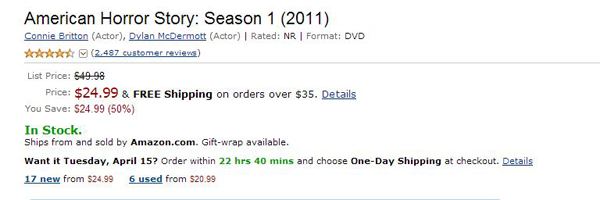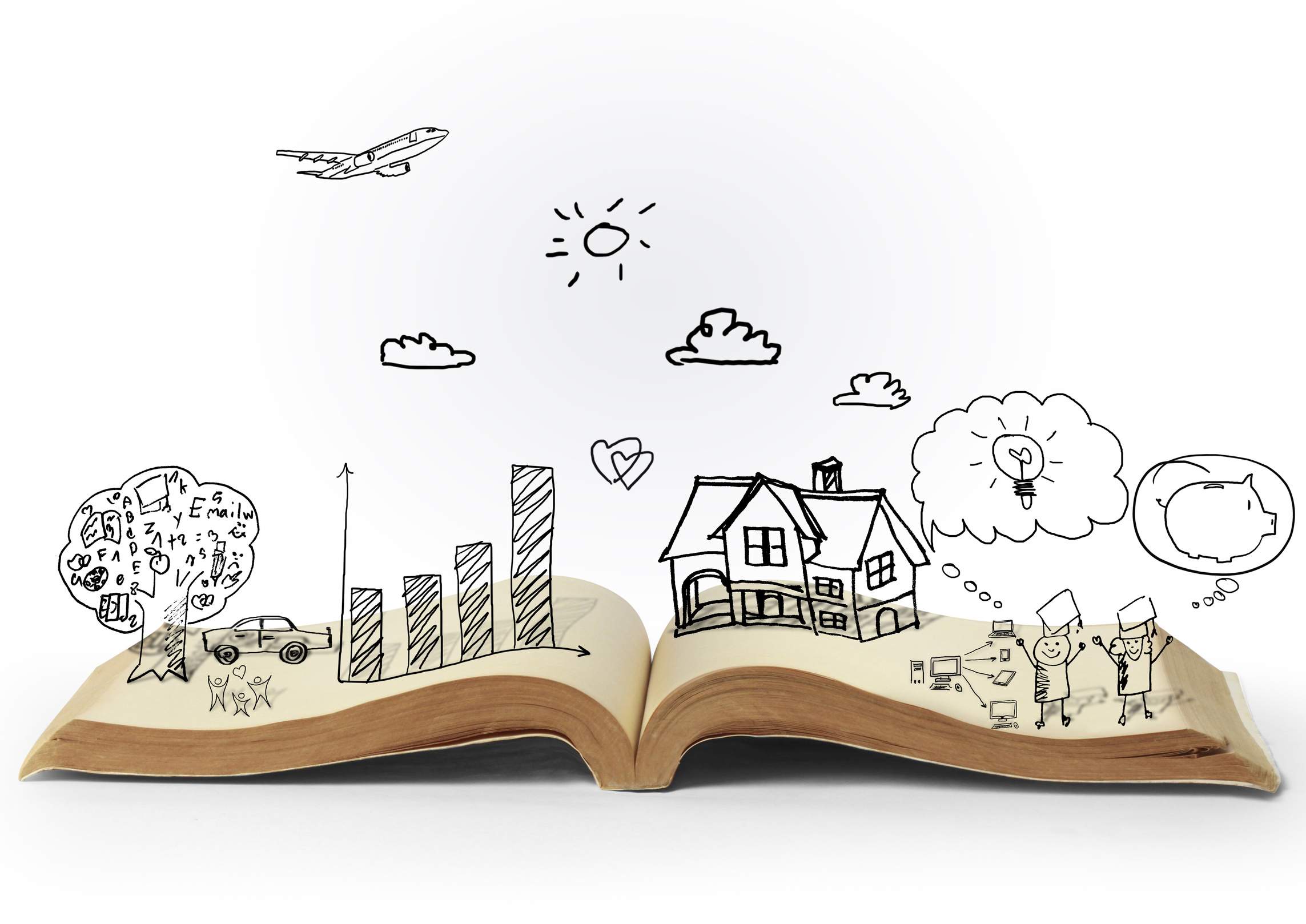Thin and Duplicate Content - A Great Way to Never Rank

If you are part of the rapidly growing ecommerce industry, your website and SEO tactics have to be top notch to compete in most niches. Previously overlooked issues with your site's SEO can no longer be taken lightly and failing to take action now will result in a long and painful road ahead for your website.
Instead of diving into the deep and technical issues, we are going to start with a top-level overview of three simple issues that could be harming your site. We are also going to look at how you (the business owner) can find and fix these issues.
The Problem: Duplicate Content
Although certainly not a new issue, duplicate content has become a much more focused upon and potentially harmful problem. After Google's Panda came on the scene, ecommerce companies that had gotten away with using manufacturer product descriptions for their pages for years found themselves all but removed from the SERPs.
The Culprit: Manufacturer Product Descriptions
You may have hundreds or thousands of products on your website and thinking about writing a new description for each of them can be terrifying. Unfortunately, if you want to rank well in search, you have to do it.
Detecting the Problem: A Cheap and Simple Program You Can Use
If you are not sure whether or not you have duplicate content issues on your page, there are several programs that can make the job much faster and easier, here is one that anyone can use to find issues.
Copyscape- You can get a couple hundred credits for about $10 on Copyscape. In order to find your duplicate content, just enter the URL of your website and look for exact matches in the results. If you have copy and pasted the descriptions from the manufacturer, you will find it. As you can see below, when I used Amazon and ran a search, it brought up 98 sites that had exact-match content from amazon, meaning the likely copied and pasted from the site.
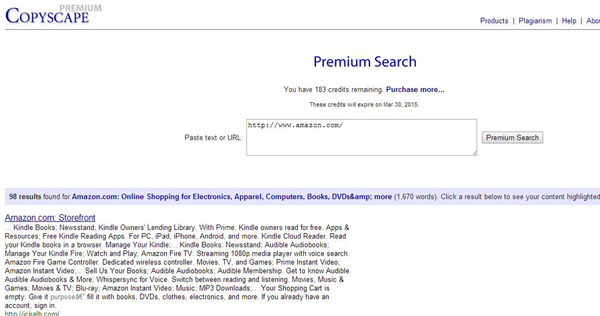
Eliminating Duplicate Content:
If you are not ready to re-write all the descriptions, you should set the duplicate descriptions to No-Index. You won't rank for these pages but you won't get penalized either. If you can only do a few at a time, start with your most valuable products first. Now, on to the next culprit of ecommerce SEO failure, thin content pages.

Almost as prevalent and every bit as harmful, thin content is not something that you want to have on your website. If your site is guilty of this, don't worry because we are going to look at a solution.
The Problem: Thin Content
In case you are not sure just want qualifies as thin content, ask yourself the following questions about each page of your website.
- Does this page provide unique information or insights on a product?
- Could this page be combined with other very similar pages?
- Do people spend much time on this page when the visit it?
If you are looking for a more defined approach, each page of your website should have 300 or more words of unique content. Yes, it is possible even for product pages.
The Culprit: Inefficient Site Layouts and a Lack of Product Customer Reviews
I have found two primary problems when working with any large ecommerce website. The first being pages that are just not needed and the second is a lack of focus on getting product reviews. Let's take a look at how you can find and fix these issues of your site.
Detecting the Problem: Screaming Frog-SEO Spider
Screaming Frog is an SEO tool every bit as handy as a Swiss Army Knife. You can download Screaming Frog free and use it to diagnose numerous issues with your website, including thin content pages.
To find pages with less than 300 words of content, simply enter the URL of your website into Screaming Frog and let it scan your page. On the screenshot below I have highlighted the three steps to find thin content.
1. Enter URL to Spider
2. Click on the Internal Tab
3. Scroll over until you see word count
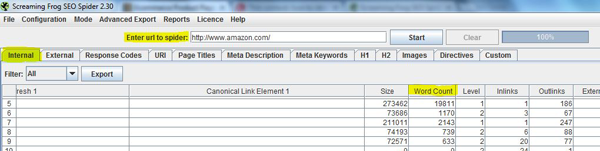
Now all you have to do is sort the pages by word count and make a list of pages with thin content.
Eliminating Thin Content Pages
You should now have a list of pages on your site that need more content. Here are the most common means of fixing your issue.
1. Remove the Page Completely - if the pages are no longer useful, do not get any traffic, or do not provide information about a product people are looking for, save yourself the hassle and just get rid of it so you can focus on more profitable pages.
2. Merge The Page with Similar Pages - several products come in a variety of sizes, colors and with various other options. If you sell products the fit this criteria, you should create a single page in which the buyer can select from all of the options. Many ecommerce sites make the mistake of having one page for a blue vase and another page for the same vase in red. If you have that type of setup, consult with an ecommerce website designer and update your site layout.
3. Add Content to the Page Yourself - although many people argue that there is not 300-plus words worth of useful information you can give about a product, I have to disagree. Here is one example taken from Amazon.
If we run this page (https://www.amazon.com/American-Horror-Story-Season-1/dp/B005LAJ1O0) through Screaming Frog, you will see that it contains 633 words. While your page may be smaller, you should take a note from their page layout and be sure to include as much detailed information as possible about whatever you are selling. This could include:
- How It's Made
- What It Can Be Used For
- Warranty and Exchange Information
- Common Questions About It
- Detailed Technical Specs
If you just cannot come up with useful content yourself, you may appreciate the next method.
4. Get Customer Product Reviews - Amazon does a great job of this and the majority of the 633 words on the page mentioned above come from customer reviews. You should make every attempt to get reviews from your customers and make them part of the product page. If you are finding it hard to get reviews, you can offer incentives such as free shipping in return for honest feedback.
5. Use a Combination of 1-4 - in a perfect world, your website would have just one problem with a single solution. In reality you may find that each of your pages needs one of more of the above actions to improve it. Be tough when evaluating your pages because Google is certainly going to be.
The Problem: Duplicate Page Title Tags
Duplicate titles happen all the time, especially in large sites with a lot of product pages. Almost every ecommerce site is bound to have a few duplicate titles that need to be addressed.
The Culprit: Auto Generated and Template-Based Titles
Many ecommerce platforms use templates to create page titles. This is a quick way to get a ton of duplicate page titles. As a matter of fact, I ran across a car dealership site which had the same title for nearly all of their 5,000-plus pages.
Detecting the Problem: Screaming Frog SEO Spider
I told you this tool has a ton of uses and here is just one more. Enter the URL of your site as in the step above and let it scan your site. Once it finishes, click on the page titles tab and sort by occurrences as I have below. If the occurrences box shows more than one, you have found a duplicate title.
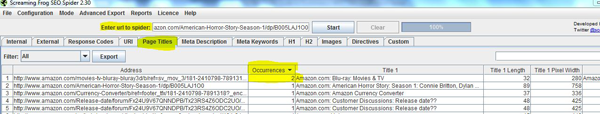
Getting Rid of Duplicate Titles
The size of your site is going to determine how you should approach this task. Here are some options for eliminating duplicate titles.
1. Manually review and update the title for each page of your site.
2. Delete pages that offer little or no value to the site.
3. 301 Redirect the other pages to the primary page with that title.
4. If the issue is with your home page or a WWW versus non WWW version of a page, set your preferred domain in Google Webmaster Tools.
5. Merge similar pages into a single page. Just like above, you can look for pages that have thin content and duplicate titles to make a list of pages to merge.
6. If using a CMS like WordPress, updating your permalinks to a custom structure can resolve several issues. If you are not familiar with permalinks, anyone knowledgeable in WP should be able to help you out pretty quickly. If you want to tackle this on your own, here is a guide from Joost de Valk, the creator of the Yoast Plugin that should help you better understand duplicate content in WordPress.
7. Have your own platform built. The site I mentioned earlier selling cars has a custom CMS built for them that could create unique titles based upon the details of the product listed. This is costly but worthwhile for a huge site.
As you can see, there are several ways to remove duplicate and thin content from your ecommerce site. Using tools like Copyscape and Screaming Frog can make the task a lot easier but you have to be willing to spend the time or money to fix these issues correctly if you want to rank in 2014 and beyond.
I sincerely hope you have learned a thing or two here today and if you have any questions, I would be happy to answer them below.