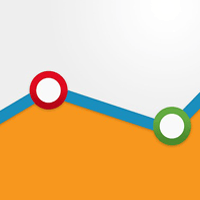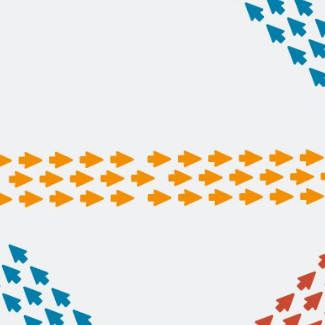Web Analytics Primer

by Pete Prestipino
31 Jan, 2008
Digging Deep For Executives
By Peter Prestipino
__________________________________________
There is so much to learn in the area of Web analytics that it is nearly a disservice to cover the topic in brevity. But as an executive and someone in charge of the overall success of your business and its Web presence, it is crucial to understand terminology, what to look for and how to examine key data available from log files or analytics software solutions. This will help create synergy between your marketing staff, IT departments and other executives to put forth the best possible strategies to grow and maintain your business.
Let's jump into one of the most valuable endeavors anyone can engage in who is responsible for the success of a website - digging deep with analytics. While you may not consider yourself the Web analytics guru at your own online enterprise, exploring even just the key performance indicators (KPI) will provide you with important empirical data to make informed decisions.
There can be a sizable gap between the executive in charge of an operation and the analytics professional. It helps to have a basic understanding of commonly used terms so that each party is on the same page when discussing new strategies. So before getting too far ahead, it might be a good idea to get up to speed with the Mobile on the Go: VisiStat, Inc. (visistat.com) announced in early August the release of VisiStat Mobile 1.0, the first real-time Web statistic reports accessible by cell phone and mobile handheld devices. View Web stats anytime, anywhere on an iPhone, BlackBerry, Palm or any handheld PDA.
It should be noted at the outset that there is a big difference between Web reporting and Web analytics. Reporting simply gives us a set of data, while analysis or analytics gives us the ability to dig deeper, and find out what we don't yet know but should. Successful analysis of Web reporting comes down to a process of discovery that can lead us to formulating insights that can positively impact our brand and more importantly, the bottom line of our enterprises.
Website Traffic
Those just getting started building out their Web presence are usually interested in one thing - how much traffic they are receiving. Understanding traffic is important, as it tells us how many people come to the site and how many pages they viewed. That's good information, but there's a lot more available in those raw log files which analytics solutions can help us to explore.
Traffic is a very broad term and consists of many independent variables. Overviews are rarely sufficient, but do offer general information about the current success of existing Web properties. Unique visitors and page views, both variables of traffic, are the most common data used by website managers to measure success.
A unique visitor is a statistic describing a unit of traffic to a Web site, counting each visitor only once in the time frame of the report. Unique visitors are an excellent measure of a site's true audience size but can only be measured accurately by 1) requiring all visitors to log-in to the site or 2) by placing a cookie on each visitor's computer, writing the cookie ID to a database, and checking for the cookie on each visitor's computer each time they visit - this prevents repeat visitors from being counted as unique visitors. However, since many sites do not feature community-centric features like personalized account pages, it's nearly impossible to accurately measure traffic by unique visitors alone.
A page view (PV) or page impression is a request to load a single page of a website. It is important to separate page views from "hits" which refers to a request for a file from a Web server. The confusion is easy to clear up - since Web pages consist of many independent files (images, text, in some cases navigation) there may be many hits during each page view. For example, a Web page may include three images, thereby registering four total hits when the page is loaded (images plus the page itself) while still only resulting in one page view. An important part of Web analytics, page views gives those responsible a sense of how interactive (jargon: sticky) the page and website are and, coupled with other insights can show us how to create more visits and page views.
Conversions
A conversion can be defined as an action that signifies the completion of a pre-defined activity. Businesses define conversion in a variety of ways, including the purchase of a product, completing a lead form or even downloading a free file. In simple terms, a conversion rate is the percentage of visitors that were converted to buyers - or those that took the desired action.
This is precisely why establishing our goals is so crucial to success with analytics - if we can't measure, we can't manage. Not clearly defining what constitutes a conversion renders the entire process of analytics useless. So before reviewing any information, establish what you determine a success to be and how to make it happen. Your definition of a conversion might be different than others.
It should come as no surprise that many variables can impede the measurement of the conversion process. Aside from human error of incorrectly placing tracking code, users deleting cookies (or those that do not accept them at all) can have a major impact on conversion rates as repeat visitor rates (i.e. your most loyal users) will be confused with new visitor rates, skewing conversion rate metrics and undermining your analytics efforts. The same holds true for users without java script enabled - users simply will not be tracked correctly. Other issues include pages that load too slowly and fail to render the full tracking code, inevitably interfering with proper tracking - conversion or otherwise.
Referrals
A key aspect of analytics lies in understanding the various channels sending traffic to our websites. Although Google, Yahoo, MSN and Ask are the primary source of direct traffic for most websites, there remains a potentially vast collection of Web properties to review in your referral logs - traffic coming from natural references on other sites. These could include referrals from your well-established social profiles and link building efforts, affiliates or partners who may send traffic (and conversions), or even as a result of display advertising. But the list doesn't stop there. If you are sending email to your existing clients or prospects, the traffic generated from this effort can be measured too - but only if it's tracked.
Reviewing referring URLs is an essential exercise as it reveals not only where our traffic is coming from, but also - if we dig deep enough - the identity of those sources of traffic that are not converting. This gives you solid footing should you decide to modify a relationship, such as lowering the payout to an affiliate or simply deciding which sources of traffic need more attention. Referrer data should be shared with those in your enterprise who are responsible for marketing practices such as link building, business development, paid search and even search engine optimization.
Surprising only to those that do not regularly roll up their sleeves and explore the many nuances of their website analytics solutions is that not only does the analysis provide positive (or reinforcing) information on how well your site is performing, it also shows a great deal of information on potential areas of improvement. For example, bounce rate; that percentage of websites visitors which leave a page without visiting any other pages before the session expires, is perhaps the most underutilized aspect of analytics data but simultaneously provides an incredible degree of insights into which pages are working and which are not.
Bounce Rate
Bounce rate, when referring to one specific page, is calculated by dividing the number of total page visits by those visits that did not result in an additional page view. Most high-end analytics software providers offer a way to sort content by bounce rate, whether by source or keyword, or both. This method provides you with information on the level of engagement of your pages. The rest (optimizing those specific pages with high bounce rates) is left up to you, but it does give you the information you need to decide what should be changed. Without digging deep and investigating how well concepts such as bounce rate vary from individual referrers however, we are not yet able to pinpoint areas of improvement.
Website visitors cause bounce rates by opening a new window in their browser, typing in a new URL, clicking the back button or when no other action is taken within a set time frame, called a time-out. There are many reasons why users bounce from your site. Without the ability to survey those users who leave immediately, website owners are left to wonder what actually caused the bounce. Poorly-designed and unprofessional-appearing websites may be the primary reason visitors leave but there are many others. Slow loading pages, poor ad targeting and even improper optimization of content can all cause visitors to leave and potentially never return.
Improving bounce rates requires website owners to understand what pages are sending users to deeper pages and how well certain referrers and paid keywords facilitate the forward progress of users towards conversion. For example, if a landing page is created to provide a free widget, one traffic source might be providing a low bounce rate while another exceedingly high. It is possible to separate these traffic sources into two distinct pages and focus on decreasing the percentage of bounce by changing calls to action, modifying the offer or even adjusting the color or images.
Making Adjustments
Executive overviews should not just be an exploration of how traffic is trending because it is not as simple as understanding whether things have improved or worsened. Comparing activity month over month and even year over year will provide solid insights into how well certain adjustments have worked and can highlight areas of potential improvement.
Engaging in the presence of analytics means little if we do not make changes based on what we have learned. It's important to know how our website is performing and exposing areas of improvement to ensure the long-term success in an environment where change is rapid and user attitudes are fluid. Getting started typically requires little effort and the dividends of more revenue and less waste should be attractive to website owners both large and small. It's not the size of our data but how we use it.
Many accountable for the actual reporting of performance metrics simply cite growth of hits, page views and unique visitors as evidence of success. Since revenue is really the only possible true measure of success, it is important to dig deeper into our analytics and discover - through a thorough process - where that revenue is coming from and what we can change to make even more.
By Peter Prestipino
__________________________________________
There is so much to learn in the area of Web analytics that it is nearly a disservice to cover the topic in brevity. But as an executive and someone in charge of the overall success of your business and its Web presence, it is crucial to understand terminology, what to look for and how to examine key data available from log files or analytics software solutions. This will help create synergy between your marketing staff, IT departments and other executives to put forth the best possible strategies to grow and maintain your business.
Let's jump into one of the most valuable endeavors anyone can engage in who is responsible for the success of a website - digging deep with analytics. While you may not consider yourself the Web analytics guru at your own online enterprise, exploring even just the key performance indicators (KPI) will provide you with important empirical data to make informed decisions.
There can be a sizable gap between the executive in charge of an operation and the analytics professional. It helps to have a basic understanding of commonly used terms so that each party is on the same page when discussing new strategies. So before getting too far ahead, it might be a good idea to get up to speed with the Mobile on the Go: VisiStat, Inc. (visistat.com) announced in early August the release of VisiStat Mobile 1.0, the first real-time Web statistic reports accessible by cell phone and mobile handheld devices. View Web stats anytime, anywhere on an iPhone, BlackBerry, Palm or any handheld PDA.
It should be noted at the outset that there is a big difference between Web reporting and Web analytics. Reporting simply gives us a set of data, while analysis or analytics gives us the ability to dig deeper, and find out what we don't yet know but should. Successful analysis of Web reporting comes down to a process of discovery that can lead us to formulating insights that can positively impact our brand and more importantly, the bottom line of our enterprises.
Website Traffic
Those just getting started building out their Web presence are usually interested in one thing - how much traffic they are receiving. Understanding traffic is important, as it tells us how many people come to the site and how many pages they viewed. That's good information, but there's a lot more available in those raw log files which analytics solutions can help us to explore.
Traffic is a very broad term and consists of many independent variables. Overviews are rarely sufficient, but do offer general information about the current success of existing Web properties. Unique visitors and page views, both variables of traffic, are the most common data used by website managers to measure success.
A unique visitor is a statistic describing a unit of traffic to a Web site, counting each visitor only once in the time frame of the report. Unique visitors are an excellent measure of a site's true audience size but can only be measured accurately by 1) requiring all visitors to log-in to the site or 2) by placing a cookie on each visitor's computer, writing the cookie ID to a database, and checking for the cookie on each visitor's computer each time they visit - this prevents repeat visitors from being counted as unique visitors. However, since many sites do not feature community-centric features like personalized account pages, it's nearly impossible to accurately measure traffic by unique visitors alone.
| Analytics for the Time-strapped: AnalyticsIndex.com offers an interesting gadget for iGoogle. The widget allows you to see Google Analytics data directly, without having to log into your account. See key performance indicators such as the percentage of new visitors, the average visits per visitor ratio, the length of visits, goal conversion rates and more. |
A page view (PV) or page impression is a request to load a single page of a website. It is important to separate page views from "hits" which refers to a request for a file from a Web server. The confusion is easy to clear up - since Web pages consist of many independent files (images, text, in some cases navigation) there may be many hits during each page view. For example, a Web page may include three images, thereby registering four total hits when the page is loaded (images plus the page itself) while still only resulting in one page view. An important part of Web analytics, page views gives those responsible a sense of how interactive (jargon: sticky) the page and website are and, coupled with other insights can show us how to create more visits and page views.
Conversions
A conversion can be defined as an action that signifies the completion of a pre-defined activity. Businesses define conversion in a variety of ways, including the purchase of a product, completing a lead form or even downloading a free file. In simple terms, a conversion rate is the percentage of visitors that were converted to buyers - or those that took the desired action.
This is precisely why establishing our goals is so crucial to success with analytics - if we can't measure, we can't manage. Not clearly defining what constitutes a conversion renders the entire process of analytics useless. So before reviewing any information, establish what you determine a success to be and how to make it happen. Your definition of a conversion might be different than others.
 |
Heatmaps - It's Getting Hot In Here: Knowing source and referrer information means little if we can not see firsthand how users are navigating our sites. It is important to understand the cause of high bounce rates; are the calls to action not strong enough, is the navigation cluttered? Nothing creates a clearer picture of how well the structure of our site is performing than do heat maps. There are many companies who provide these services free of charge and those that offer integrated solutions on a paid basis. They provide unparalleled access to information on how well visitors are converting into regular users or even customers. Website Magazine conducted its own heatmap experiment in January. |
It should come as no surprise that many variables can impede the measurement of the conversion process. Aside from human error of incorrectly placing tracking code, users deleting cookies (or those that do not accept them at all) can have a major impact on conversion rates as repeat visitor rates (i.e. your most loyal users) will be confused with new visitor rates, skewing conversion rate metrics and undermining your analytics efforts. The same holds true for users without java script enabled - users simply will not be tracked correctly. Other issues include pages that load too slowly and fail to render the full tracking code, inevitably interfering with proper tracking - conversion or otherwise.
Referrals
A key aspect of analytics lies in understanding the various channels sending traffic to our websites. Although Google, Yahoo, MSN and Ask are the primary source of direct traffic for most websites, there remains a potentially vast collection of Web properties to review in your referral logs - traffic coming from natural references on other sites. These could include referrals from your well-established social profiles and link building efforts, affiliates or partners who may send traffic (and conversions), or even as a result of display advertising. But the list doesn't stop there. If you are sending email to your existing clients or prospects, the traffic generated from this effort can be measured too - but only if it's tracked.
Reviewing referring URLs is an essential exercise as it reveals not only where our traffic is coming from, but also - if we dig deep enough - the identity of those sources of traffic that are not converting. This gives you solid footing should you decide to modify a relationship, such as lowering the payout to an affiliate or simply deciding which sources of traffic need more attention. Referrer data should be shared with those in your enterprise who are responsible for marketing practices such as link building, business development, paid search and even search engine optimization.
Surprising only to those that do not regularly roll up their sleeves and explore the many nuances of their website analytics solutions is that not only does the analysis provide positive (or reinforcing) information on how well your site is performing, it also shows a great deal of information on potential areas of improvement. For example, bounce rate; that percentage of websites visitors which leave a page without visiting any other pages before the session expires, is perhaps the most underutilized aspect of analytics data but simultaneously provides an incredible degree of insights into which pages are working and which are not.
Bounce Rate
Bounce rate, when referring to one specific page, is calculated by dividing the number of total page visits by those visits that did not result in an additional page view. Most high-end analytics software providers offer a way to sort content by bounce rate, whether by source or keyword, or both. This method provides you with information on the level of engagement of your pages. The rest (optimizing those specific pages with high bounce rates) is left up to you, but it does give you the information you need to decide what should be changed. Without digging deep and investigating how well concepts such as bounce rate vary from individual referrers however, we are not yet able to pinpoint areas of improvement.
Website visitors cause bounce rates by opening a new window in their browser, typing in a new URL, clicking the back button or when no other action is taken within a set time frame, called a time-out. There are many reasons why users bounce from your site. Without the ability to survey those users who leave immediately, website owners are left to wonder what actually caused the bounce. Poorly-designed and unprofessional-appearing websites may be the primary reason visitors leave but there are many others. Slow loading pages, poor ad targeting and even improper optimization of content can all cause visitors to leave and potentially never return.
Improving bounce rates requires website owners to understand what pages are sending users to deeper pages and how well certain referrers and paid keywords facilitate the forward progress of users towards conversion. For example, if a landing page is created to provide a free widget, one traffic source might be providing a low bounce rate while another exceedingly high. It is possible to separate these traffic sources into two distinct pages and focus on decreasing the percentage of bounce by changing calls to action, modifying the offer or even adjusting the color or images.
Making Adjustments
Executive overviews should not just be an exploration of how traffic is trending because it is not as simple as understanding whether things have improved or worsened. Comparing activity month over month and even year over year will provide solid insights into how well certain adjustments have worked and can highlight areas of potential improvement.
| Drill Down to Source by Keyword: The keywords and key phrases that website visitors use to find you through search is also an untapped goldmine of valuable information that can be used to focus on core competencies and shed light on new areas to focus your content and product development to clearly understand customer intent. |
Engaging in the presence of analytics means little if we do not make changes based on what we have learned. It's important to know how our website is performing and exposing areas of improvement to ensure the long-term success in an environment where change is rapid and user attitudes are fluid. Getting started typically requires little effort and the dividends of more revenue and less waste should be attractive to website owners both large and small. It's not the size of our data but how we use it.
Many accountable for the actual reporting of performance metrics simply cite growth of hits, page views and unique visitors as evidence of success. Since revenue is really the only possible true measure of success, it is important to dig deeper into our analytics and discover - through a thorough process - where that revenue is coming from and what we can change to make even more.

Pete Prestipino
Digital marketing executive with proven experience in all aspects of search engine optimization (SEO), performance-based advertising, consumer-generated/social media, email marketing, lead generation, Web design, usability, and analytics. - 20-year Internet marketing veteran, currently serving as the Digital Marketing Campaign Manager at Antenna Group (formerly Chicago Digital). - Former Editor-In-Chief of Website Magazine, and a regular speaker on Web technology digital marketing strategy - Author of several books on digital marketing Including Web 360: The Fundamentals of Web Success; Affiliate 360: The Fundamentals of Performance Marketing; Domains 360: The Fundamentals of Buying & Selling Domain Names, and SEO 360: The Fundamentals of Search Engine Optimization.