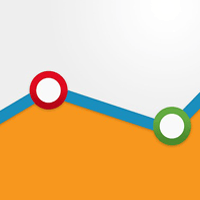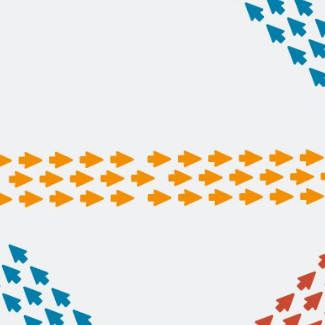Understanding Consumer Behavior with Web Analytics

By Avinash Kaushik
It wasn't long ago that only the largest online retailers had the tools to understand customer experience - to see what's working on their website, what's broken, and why. These tools, collectively called Web analytics, are now within the reach of even the smallest ecommerce sites. More and more, these tools are free, features are abundant and installation time has never been faster.
People generally look at Web analytics as a way to learn about customer behavior. But used correctly, Web analytics will reveal something that is possibly even more important: customer intent. Information gleaned through analytics data provides a peek into the hearts and minds of your customers, revealing their most pressing
needs and wants. And the results are not always obvious: people's intent on a website can differ wildly from what the Web designer had in mind.
While many retailers and their designers spend considerable time worrying about aesthetic considerations - making the site look appealing - what they should focus on instead is their data. Properly used data can result in drastic improvements in user experiences. A great example of a site doing things right is Zappos.com, which sells shoes, accessories and clothing. They launched in 1999 with virtually zero business and now project $1 billion in sales this year, becoming the largest footwear retailer on the Web. Aesthetically, the company's website is unremarkable. But Zappos does two things well. The first is top-shelf customer service. The second is focusing on data, using it to understand their customers' needs and building their website around that understanding.
You can use analytics data to do the same. Start by answering four key questions about your website.
How did your visitors arrive?
An analytics tool can be invaluable in helping you gauge the mindset of your visitors when they land on your website. For those coming through a search-engine query, a list of search terms will tell you what they were seeking when they arrived. For example, a shoe seller might see that people are looking for Nikes but not Uggs, Merrell but not Donna Karan. You may therefore discover that part of your site is on target for visitors' needs, while another part isn't.
Similarly, analytics can give you a list of "referring URLs," websites that send you traffic. This is fantastic data to help understand customer intent. You can infer, for instance, that visitors coming from MyCoupons.com will have a different motivation than those coming from a manufacturer's retail link page. The former will largely be interested in savings, and the latter focused on product features. Additionally, the simple step of marrying the referring URLs with conversions on your site will help you identify valuable sources of traffic and the sites that send high-converting traffic.
What are visitors looking for?
To be sure, sales are important. But your checkout page can tell you only where you've succeeded, not where you've missed an opportunity. Consider Best Buy's experience stocking a portable refrigerator to chill and dispense beer, commonly called a kegerator. At first, it was stocked only during the Super Bowl season. But search keywords reports revealed that shoppers still looked for the SKU well into baseball season and were not finding anything on the site. Analytics can tell you what people are seeking, not just what they've found.
Another key data point that goes beyond conversions is the cart abandonment rate: the percentage of customers who put items in the cart but left your site before checking out. This crucial metric of your site's ability to close sales may indicate that something's amiss with your checkout process.
Where are visitors landing, bouncing and viewing?
A prevailing myth of Web design is that user experience begins on the homepage. This assumption drives many designers to waste hours of work in the wrong place: for customers entering your site through a search engine, you have multiple homepages, not just a single entry point. That's because search engines dig deeper into ecommerce sites, bringing visitors to not just "electronics," but also televisions, MP3 players, or GPS devices. Analytics data will tell you where your real "homepages" reside, so you can focus your design work there. Take a look at the report called Top Landing Pages or Top Entry Pages in your Web Analytics tool. You might be surprised by what you see.
Conversely, analytics will tell you which landing pages have the highest bounce rate - in which people landed, looked around then quickly left. Bounce rate is a fantastic measurement, because it tells you what pages are letting your customers down. This data can also help with your re-design: you can infer intent through the list of keywords and referring sites. Then ask yourself, what is the landing page all about? Does it meet visitors' expectations? Is there a crystal-clear call to action, and is that action easy to accomplish?
Web analytics can also show you the top viewed pages of your website. This information is often overlooked but especially important for retailers. Though you may consider yourself in the business of selling products, most of your hits could represent people reading customer reviews. Or perhaps you're selling 10 lines of products, but two of them show especially high traffic. Knowing what interests your customers will help you design a site that better meets expectations.
What are your website's trends over time?
Every online retailer is interested in performance - the volume of sales generated by their website(s). Analytics can help you understand what drives that performance up or down. Earning $15,000 in the last 24 hours is good; knowing what drove that buying surge is even better. Ecommerce tracking shows the number of orders placed, the value of those orders, and much more - by hour, day, week, and month. By segmenting your data over different time lines, you can see not just seasonal trends, but also more subtle buying habits that could otherwise go unnoticed.
Putting this information into practice takes not just creativity, but also a willingness to experiment. This spirit of adventure comes through on some of the most successful retail sites we use. Etailer Crutchfield has taken the unorthodox approach of placing its checkout cart on the left side of the screen. Is that a good idea? Analytics reports have confirmed that it is - at least for Crutchfield.
Wal-Mart commonly lists products on its website that are initially unavailable in its brick-and-mortar locations. When those zebra-patterned bed sheets prove they have a following, the company understands the demographics enough to place them in targeted store locations.
While Wal-Mart can afford the most sophisticated analytics package that money can buy, one of the most magnificent gifts to online retailers is the great analytics tools now available for free - tools that will do everything described here and much more. When it comes to customer insight, there's no substitute for Web analytics, and no time like the present.
About the Author: Avinash Kaushik is Google's Analytics Evangelist and author of Web Analytics: An Hour a Day (www.snipurl.com/wahour) and Occam's Razor.