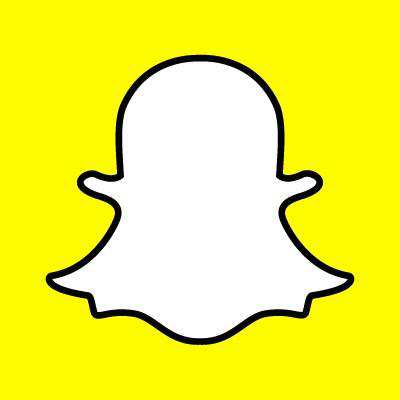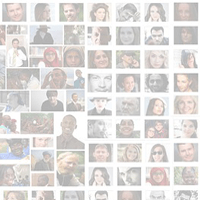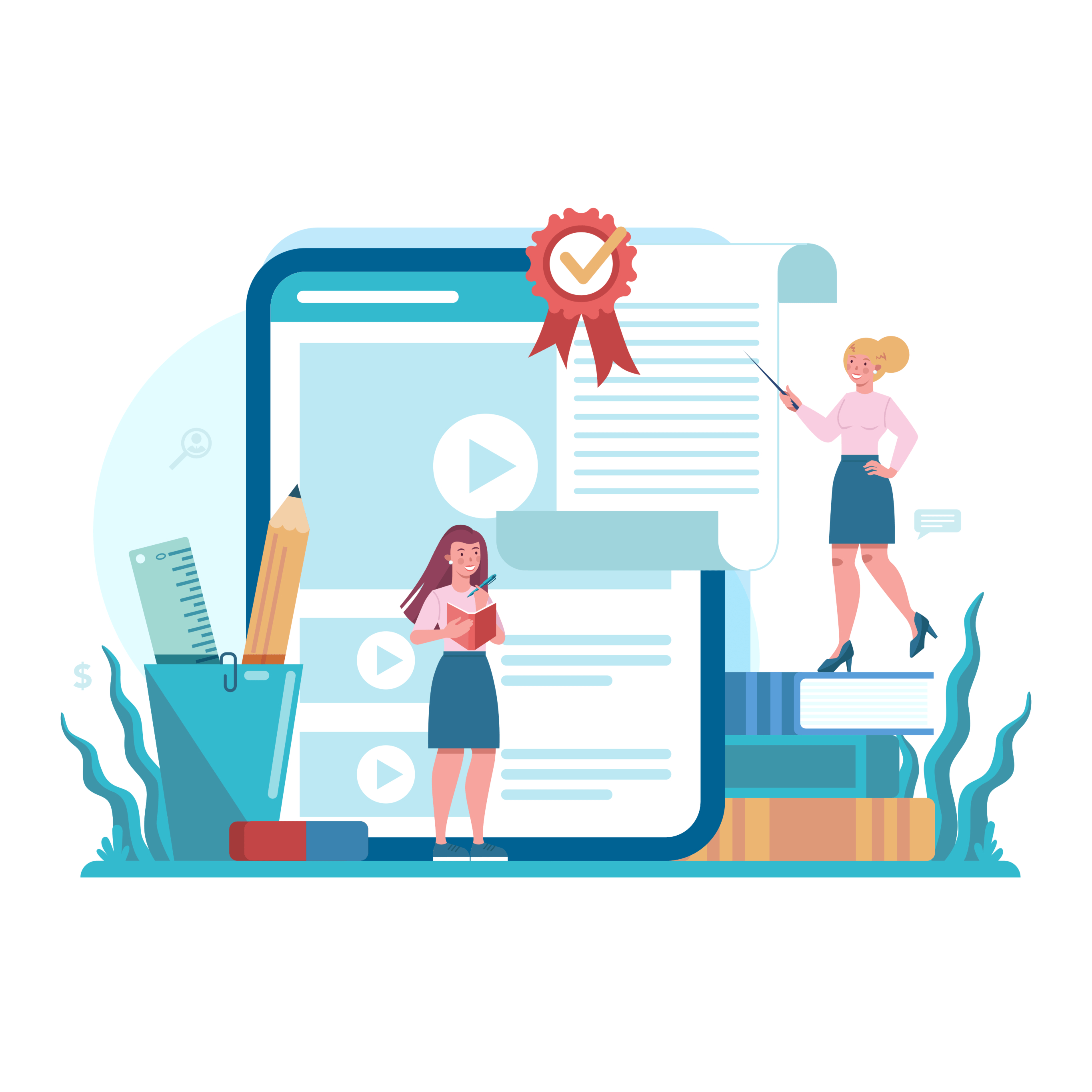3 Twitter Dashboard Features to Use

Twitter is making it easier for businesses to connect with their customers with the launch of a new tool called Twitter Dashboard.
Twitter Dashboard is available as a free iOS app and desktop Web experience. Businesses can leverage the dashboard to foster relationships with their customers and gain insights into their performance on the social network. Although many large teams already leverage social media management tools, Twitter Dashboard provides a solution for smaller teams that may be more time and resource-constrained. Learn more about the dashboard's coolest features below:
1. The Custom Feed
Twitter Dashboard enables users to create a custom feed to make it easier to see what is being said about their business. The custom feed automatically includes a user's business name and mentions, but can be expanded to include more Tweets based on words and phrases that are connected to the business.
Twitter suggests users add unique nicknames to their custom feed, as well as people or hashtags connected to their business. What's more, users can add words and phrases that they don't want in their custom feed. Once the feed is setup, users can engage with the tweets easily, including liking, replying and retweeting.
"Use your custom feed to get right to the Tweets you want to see first and better engage with your community," Twitter said in its announcement. "For example, if you work at a cafe, you may see a Tweet from a customer who has a question about your hours. Or, if you're a boutique owner, you might see a Tweet from a potential customer talking about one of your products. The ability to see these Tweets at a glance offers endless opportunities for you to connect with customers and potential customers with responses that add value."

2. Scheduled Tweets
With Twitter Dashboard, users have the ability to schedule Tweets ahead of time. The scheduling tool is pretty straightforward, as the dashboard provides a calendar queue so users can look at all of their posts and add scheduled posts in advance. Plus, since Twitter Dashboard is available as an iOS app, user can also edit their scheduled tweets while on the go.
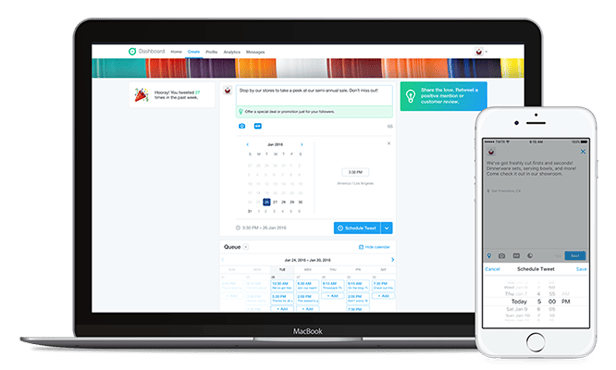
3. Business Tips
In addition to the custom feed and scheduling features, Twitter Dashboard users will notice "tips" for businesses. These tips can be found in the "home" (custom feed) area as well as the "create" (scheduling) area of the dashboard.
"For example, if you work at a restaurant, a tip like, 'Your team is as unique as your business. Tweet a surprising fact about one of your team members,' might remind you to share some recent recognition your chef received," Twitter said in its announcement.
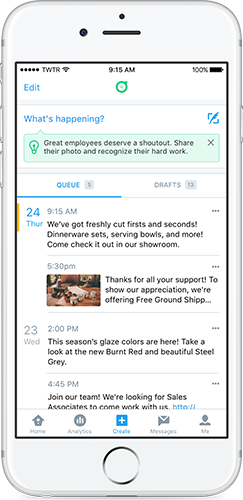
That's Not All
In addition to the cool features mentioned above, Twitter Dashboard provides users with analytics, including recent activity stats, audience mentions, follower updates, and data for profile visits and views. Plus, the tool enables users to access their profile and notifications, which makes it easy for businesses to manage and monitor their presence on the social network without needing to leave the dashboard.
What do you think about Twitter Dashboard? Let us know in the Comment Section below.

Subscribe to Our Newsletter!
Latest in Social Media