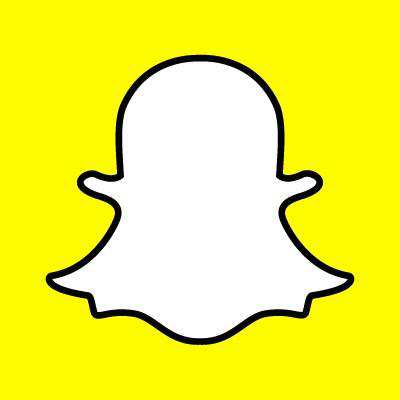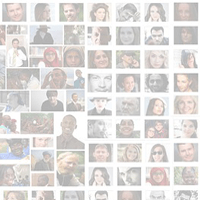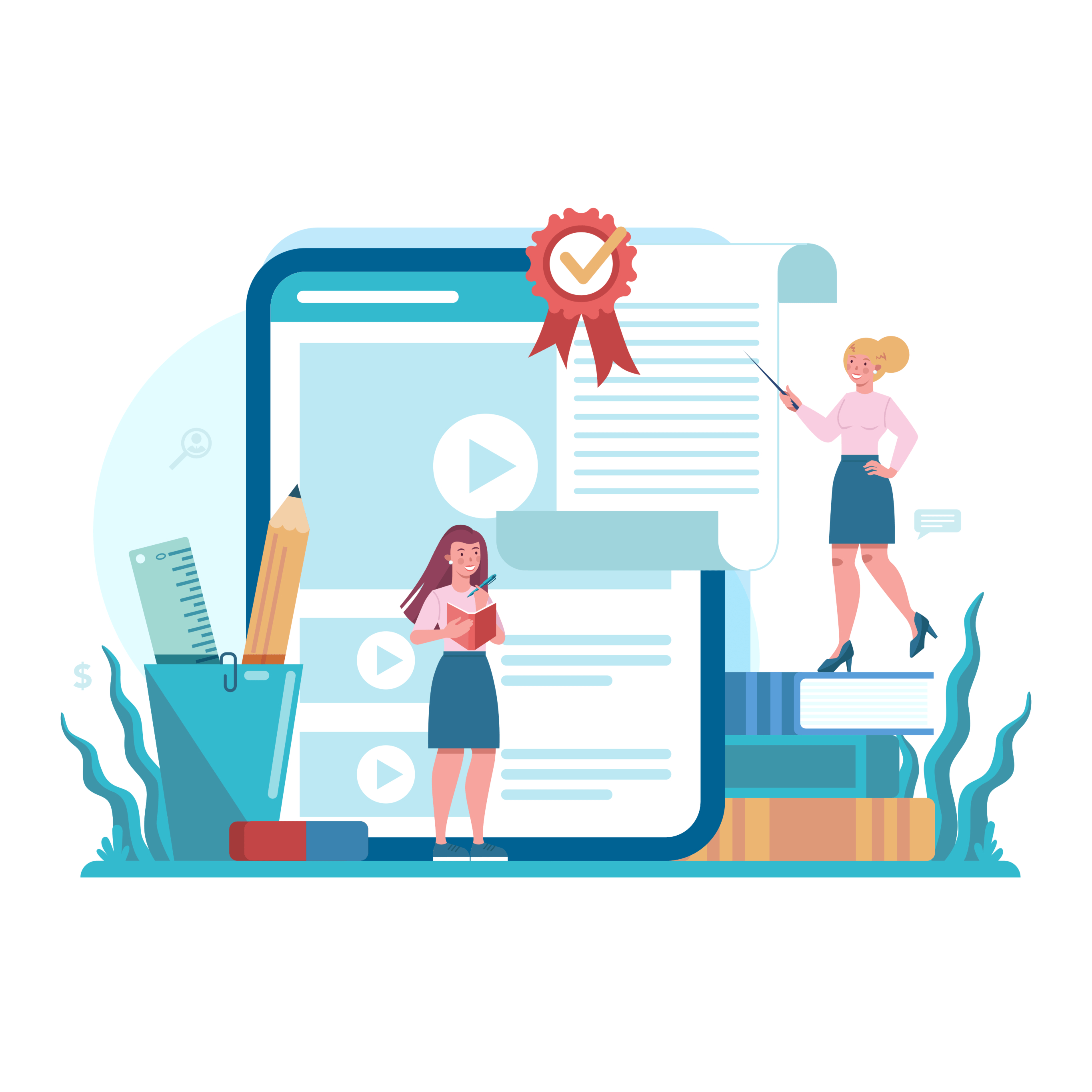Now Open: Twitter Self-Serve Ads

After spending a year in limited release, Twitter has finally opened its self-service advertising program to the public.
This is not only big news for businesses who maintain an active presence on the micro-blogging social network, but also for businesses that are new to Twitter and professionals who are trying to grow their personal brand - as these ads improve a user's visibility and can even help a business increase key metrics like conversions.
Twitter Self-Serve Ads 101
Twitter's self-service platform offers Promoted Tweets and Promoted Accounts as advertising formats. Both formats are labeled as "Promoted" when they appear on the social network so that users can easily identify them as paid advertisements. That said, all Promoted content is displayed next to regular content on a Twitter user's newsfeed, which means that these ads don't interrupt the user experience.
Promoted Tweets, for example, appear in the newsfeed on mobile devices, desktops, laptops and tablets, while Promoted Accounts are featured in the "Who to follow" area of the homepage.
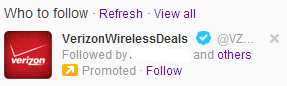

Once you begin the ad creation process, Twitter offers a variety of targeting options, including by location, gender, interest categories, user names, device and platform. These options should be leveraged to help users reach the most relevant audience. After the campaign's audience has been selected, creating a budget is the next step.
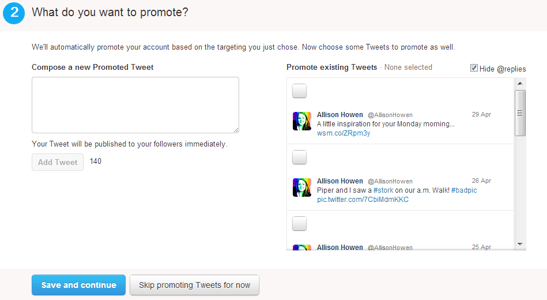
Twitter's self-serve ads only require users to pay when targeted audience members engage with Promoted Tweets or Accounts. This includes interactions such as clicks, retweets, replies, favorites and follows. During the set-up process, users can select their daily maximum budget as well as maximum bid per engagement or follow. In order to make the process easier for new advertisers, Twitter even provides a recommended maximum budget for each ad type ($1.50 for Promoted Tweets and $2.50 for Promoted Accounts). Moreover, the social network provides an "Estimated Reach" graph within the self-service interface, so that users have a better understanding of how their budget and targeting options will affect their ad's visibility.
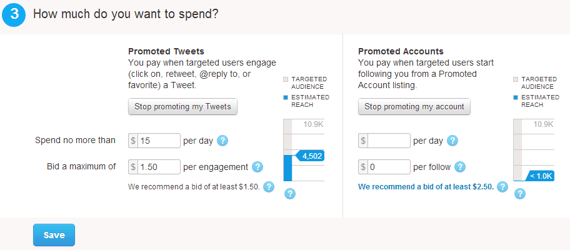
It is also important to note that Twitter's self-serve ad platform provides users with real-time analytics, which can be used to analyze and optimize future campaigns. For instance, the Promoted Tweets dashboard displays valuable ad metrics, such as impressions, number of clicks and click rate, while the Follower growth chart helps users keep track of their brand's growth by providing data on followers that have been gained with and without Promoted Accounts.
5 Best Practices
1. Take advantage of location targeting - Twitter's targeting options allow users to target by location on a country, state/region and metro level. This allows users to decide if their campaign should be launched on either a very broad or a local level. Moreover, users can target numerous locations with one campaign, which is beneficial to brands that are present in a variety of areas, businesses that have storefronts in multiple locations and expanding businesses.
2. Reach relevant people/groups - Ads perform best when they are displayed to people who are interested in the advertiser and their content, which is why this targeting option can greatly influence an ad's effectiveness. Users can target by both @username interest and interest category. The interest category option is helpful when trying to reach a specific group of people, while the @username option helps businesses make sure their ads reach specific and influential Twitter users.
3. Target based on device/platform - The device and platform targeting options allow users to focus their campaigns on their most valuable or relevant customers. For example, if you're launching a Promoted Tweet for a new iOS app, you most certainly want to target iOS devices and probably desktop and laptop computers, however, you might want to leave Android and Blackberry users out of your campaign so that your ad dollars aren't wasted.
4. Don't be over-promotional - The best part of Promoted Tweets is that they are incorporated into a user's newsfeed, which means they are not an in-your-face advertisement. That said, the best way to obtain higher engagement rates with these ads is to make sure the content appears as it would in a regular tweet. This doesn't mean that these tweets can't contain links or some type of promotional information, however, it's important to stay relatable so that customers are more likely to interact with your ads.
5. Amplify existing tweets - If you have already posted an engaging tweet that contains content suitable for an advertisement (such as a white paper link, a look at a new product or info on a hot promotion), consider using it for a Promoted Tweet. Twitter allows users to promote multiple tweets, including new and existing posts. Since some content has already proved to be engaging, businesses can put it in front of a brand new audience to further increase its visibility and boost its audience interactions.

Subscribe to Our Newsletter!
Latest in Social Media