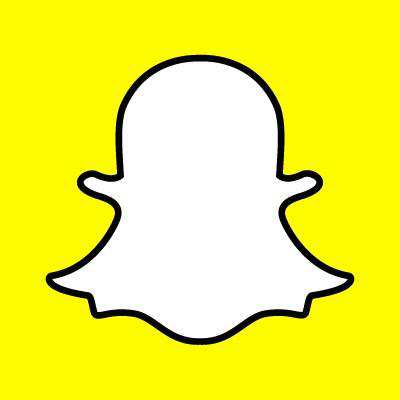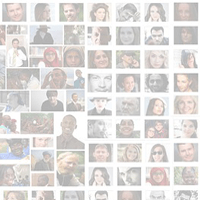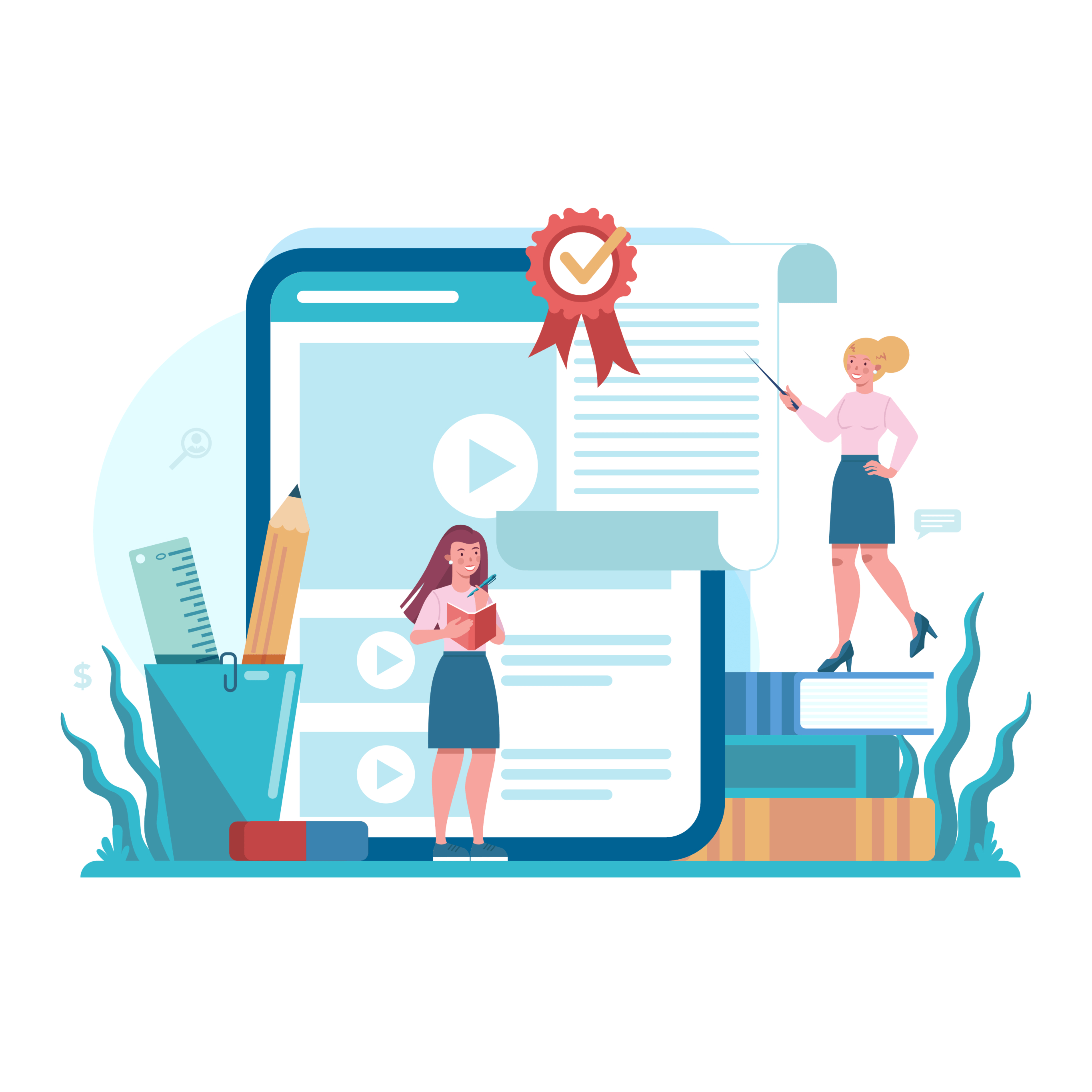How to Run Dark Posts on Facebook

by Amberly Dressler
16 Jan, 2023
Not every social post a brand publishes will resonate with every audience member. A post about design and development tips, for example, will likely be ignored by someone responsible for the social media management at their companies (or worse, they can find the content so irrelevant that they unfollow the brand).
Born from the need to better target their audiences, increase their levels of brand reach and get better results due to improved relevancy, dark posts were born. These unpublished Page posts (as Facebook calls them) are typically used so that posts appear in a targeted user's news feed but not on the brand's profile or Page.
"Organic reach continues to decline as social network feeds get filled with more and more content," said 4C CMO, Aaron Goldman. "Social media managers are now relying on paid ads to boost their posts and ensure they get seen. Many brands are also creating 'dark posts' that only run as paid ads. By thinking about social media holistically and ensuring an overarching strategy is in place across paid and organic efforts, marketers can maximize their exposure and engagement."
While dark posts have been deployed in some fashion for a couple years, it is understandable if marketers have yet to consider them until now - a time when they are likely receiving significantly less organic reach due to news feed algorithms prioritizing friends' posts over businesses' and other updates limiting exposure.
To start, marketers will need to go to Power Editor and then within the navigation bar (the hamburger-menu icon in the far upper left), click on "Page Posts" under "Create and Manage." If marketers do not see this option and see "Frequently Used" instead, click on "All Tools" to expand the options. Finally, select "Create Post."
 Before completing this step, marketers will want to know what type of creative they want to include based on their conversion goals whether it is sharing a link, including a carousel of images with a link, a photo, video or status update. Note that for link posts, like with organic posts today, Facebook does not allow admins the opportunity to edit the link's name and description.
Before completing this step, marketers will want to know what type of creative they want to include based on their conversion goals whether it is sharing a link, including a carousel of images with a link, a photo, video or status update. Note that for link posts, like with organic posts today, Facebook does not allow admins the opportunity to edit the link's name and description.
Once the creative has been set, marketers will find their post within the Page posts section but audiences cannot be set until "Create Ad" is selected.

 From there, marketers will select their campaign's name and their objectives (e.g., traffic, awareness, conversions), which will be saved on the current screen under Campaigns. Click on the campaign name again, which will likely bring up a blank page under Ad Sets (or be situated among other Ad Sets), click on "Create Ad," select your campaign from top of the list and then click "Save to Draft."
From there, marketers will select their campaign's name and their objectives (e.g., traffic, awareness, conversions), which will be saved on the current screen under Campaigns. Click on the campaign name again, which will likely bring up a blank page under Ad Sets (or be situated among other Ad Sets), click on "Create Ad," select your campaign from top of the list and then click "Save to Draft."
Finally, marketers will be able to set their audiences, budgets, when it will run, etc. The ad will then be up for Facebook review. Although images and copy are important, the last step should be approached thoughtfully since the primary reason to run dark posts is to target an idea audience. The beauty of dark posts, however, is since budgets and audiences can be small, marketers can test different creative, goals, audiences and more before publishing the post to a wider audience. For example, on one dark post a marketer can target certain job titles while another one can only be "interests" or any combination of the two to identify which sets perform best.
Keep Reading:
Born from the need to better target their audiences, increase their levels of brand reach and get better results due to improved relevancy, dark posts were born. These unpublished Page posts (as Facebook calls them) are typically used so that posts appear in a targeted user's news feed but not on the brand's profile or Page.
"Organic reach continues to decline as social network feeds get filled with more and more content," said 4C CMO, Aaron Goldman. "Social media managers are now relying on paid ads to boost their posts and ensure they get seen. Many brands are also creating 'dark posts' that only run as paid ads. By thinking about social media holistically and ensuring an overarching strategy is in place across paid and organic efforts, marketers can maximize their exposure and engagement."
While dark posts have been deployed in some fashion for a couple years, it is understandable if marketers have yet to consider them until now - a time when they are likely receiving significantly less organic reach due to news feed algorithms prioritizing friends' posts over businesses' and other updates limiting exposure.
To start, marketers will need to go to Power Editor and then within the navigation bar (the hamburger-menu icon in the far upper left), click on "Page Posts" under "Create and Manage." If marketers do not see this option and see "Frequently Used" instead, click on "All Tools" to expand the options. Finally, select "Create Post."
 Before completing this step, marketers will want to know what type of creative they want to include based on their conversion goals whether it is sharing a link, including a carousel of images with a link, a photo, video or status update. Note that for link posts, like with organic posts today, Facebook does not allow admins the opportunity to edit the link's name and description.
Before completing this step, marketers will want to know what type of creative they want to include based on their conversion goals whether it is sharing a link, including a carousel of images with a link, a photo, video or status update. Note that for link posts, like with organic posts today, Facebook does not allow admins the opportunity to edit the link's name and description.
Once the creative has been set, marketers will find their post within the Page posts section but audiences cannot be set until "Create Ad" is selected.

 From there, marketers will select their campaign's name and their objectives (e.g., traffic, awareness, conversions), which will be saved on the current screen under Campaigns. Click on the campaign name again, which will likely bring up a blank page under Ad Sets (or be situated among other Ad Sets), click on "Create Ad," select your campaign from top of the list and then click "Save to Draft."
From there, marketers will select their campaign's name and their objectives (e.g., traffic, awareness, conversions), which will be saved on the current screen under Campaigns. Click on the campaign name again, which will likely bring up a blank page under Ad Sets (or be situated among other Ad Sets), click on "Create Ad," select your campaign from top of the list and then click "Save to Draft."
Finally, marketers will be able to set their audiences, budgets, when it will run, etc. The ad will then be up for Facebook review. Although images and copy are important, the last step should be approached thoughtfully since the primary reason to run dark posts is to target an idea audience. The beauty of dark posts, however, is since budgets and audiences can be small, marketers can test different creative, goals, audiences and more before publishing the post to a wider audience. For example, on one dark post a marketer can target certain job titles while another one can only be "interests" or any combination of the two to identify which sets perform best.
Keep Reading:

Amberly Dressler
Head of analyst relations, public relations, customer advocacy (People Heroes), customer community, content marketing (full funnel/lifecycle), content operations and optimization, reputation management and social media. Leads a team of nine superstars to exceed our goals multi-fold.
Subscribe to Our Newsletter!
Latest in Social Media