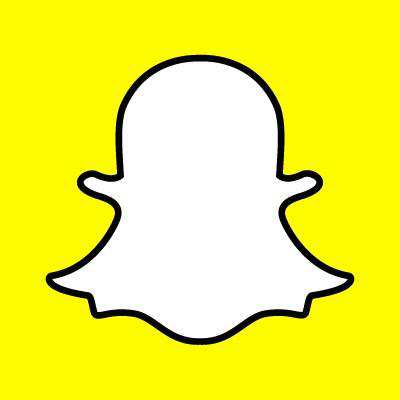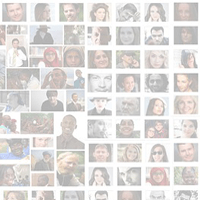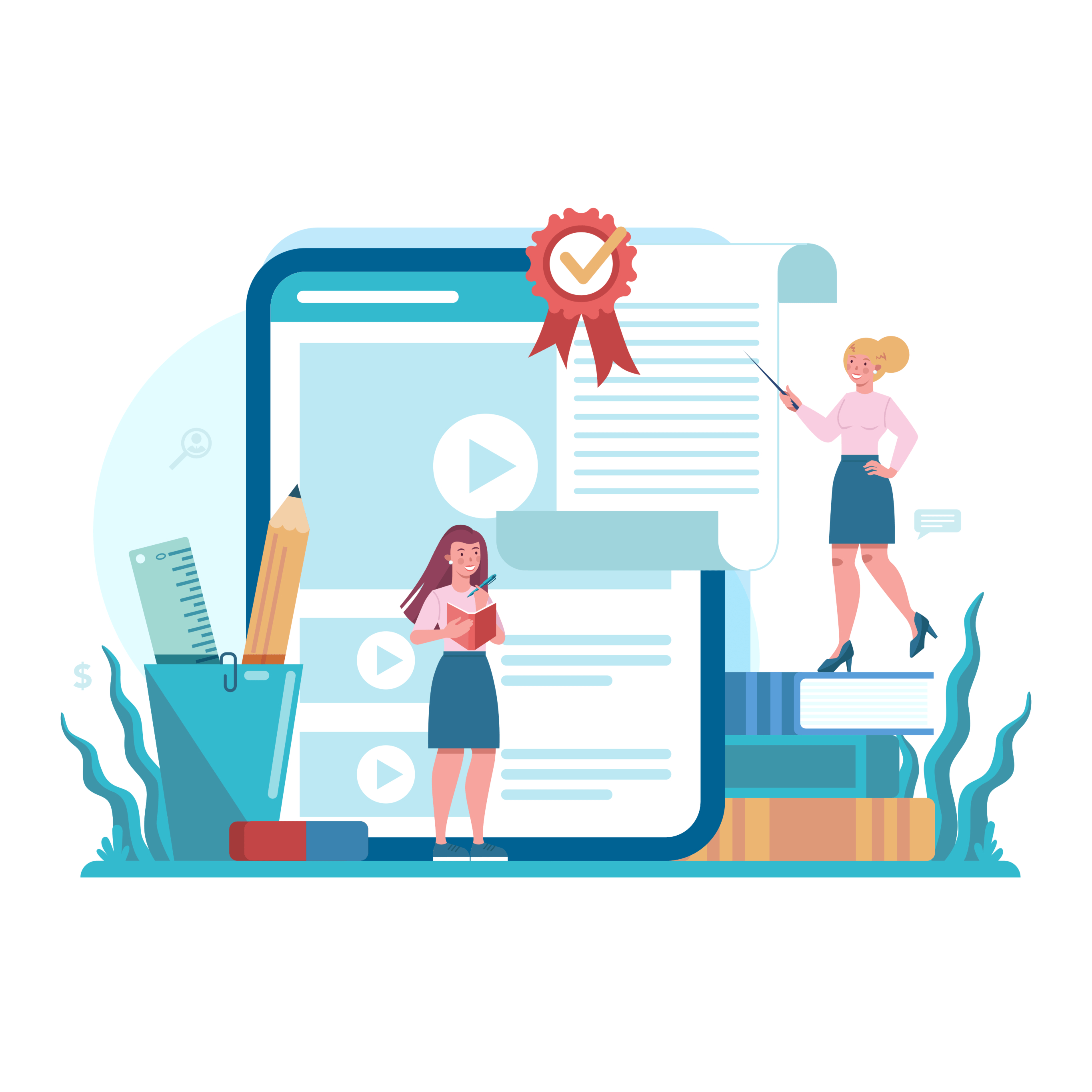Tweet Manager: Supercharge Your Twittering

![]() It seems like a new Twitter tool is released every day. And many of them focus around building followers, finding those with similar interests and marketing. Tweet Manager does all three and, so far, exceptionally well.
It seems like a new Twitter tool is released every day. And many of them focus around building followers, finding those with similar interests and marketing. Tweet Manager does all three and, so far, exceptionally well.
There are a few features that set Tweet Manager apart. First is Auto Follow, a sort of link exchange for Twitter. Enable this function and you will automatically follow anyone who follows you. This is certainly a good way to grow your account and to reward followers. It's also a good way to grow a list of marketers, spammers and generally fill up your Twitter home page with clutter.
There are also Auto Follow keywords. Here, you enter keywords and Tweet Manager will automatically follow people based on those keywords. Interesting, but it carries some of the burdens as Auto Follow. Many savvy and influential Twitter users will see someone who follows hundreds but has few followers as a Twitter spammer. That said, if you're looking to grow quickly, and design a Twitter account around a certain industry or genre, this could be useful.
Perhaps the most powerful feature is the ability to send all of your followers a direct message (limited to 1,000 per day.) This lets you reach the direct inbox of your followers, ensuring that your tweets don't get lost in the shuffle, pushed off-screen by a user's influx of tweets. I tried this feature and had impressive results. Twitter direct messages still carry weight, although this tool might help change that. There's a word of warning on Tweet Manager's website concerning all features, but it applies most to this one: "These are powerful features, but don't forget: Tweet Manager is not a Spam tool for Twitter. Use it responsibly." That's good advice. Use the direct message tool sparingly and responsibly, or you could find yourself losing followers quickly. Also, be prepared to spend some time responding to direct messages.* When I tested this feature I received a massive response from people, and it took some time to respond to them all. I decided to write responses to thank them for their attention, and ensure I didn't leave a bad impression with my followers. Like any social utility, participation is essential. The direct message tool could be a perfect way to provide value for followers (another important aspect of social media marketing) - perhaps offering a discount or special promotion. Try using cli.gs or budURL to track your clicks coming from these messages.
Two other useful features are Auto Reply, an autoresponder for when you're away, and Auto Post, a way to schedule future tweets. You can also add an RSS feed that will tweet automatically every time it updates.
The site is listed in private beta, meaning you need an invitation to try it out. However, I found that if you sign up, you can log in using your Twitter ID and password before receiving a formal invitation.
* Twitter users must be following you to respond to direct messages.

Subscribe to Our Newsletter!
Latest in Social Media