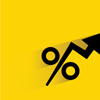How Your Website Design can Boost Sales

A website represents a business to the wider digital audience - offering a display of the company's offerings and stating its value, principles and vision. Naturally, a business website must be appealing and useful to serve its purpose.
Besides creating brand value, it is equally important to make it easy for a digital audience to conduct transactions via a website, as it is a destination for sales and leads. Keeping those goals in mind, here are five ways to boost sales for your business with website design.
1. Give priority to responsive design
According to recent research by ComScore, more than 31 percent of Web traffic for top business websites is generated through mobile devices and that figure is, of course, continuing to increase as smartphones have made accessing the Web very easy. As most business owners know, the Web design should adapt to the various screen sizes being used to access a site.
There are two ways to address this requirement, respectively as a separate mobile website or using a responsive design that adapts to all types of device screen sizes like that of smartphones, desktops, tablets and laptops. A separate mobile-only site design is more time consuming, expensive and challenging for incorporating changes on a day-to-day basis and often businesses find such maneuvers difficult. Naturally, responsive design that fits all devices is ideal for business websites.
- Responsive design by ensuring a consistent user experience encourages users to stay on the page longer - reducing bounce rate
- Responsive design also helps in increasing the loading speed across the devices in comparison to mobile-specific sites
- As search algorithms now make mobile friendliness a factor for ranking websites, responsive design can help boost visibility
2. Design to make navigation easy
Helping users easily find the content they want is a fundamental aspect of good website design. Additionally:
- Navigation must be as simple and user friendly as possible. A complex navigation with too many options can actually lead to confusion.
- Do not try to be too unconventional in designing navigation menu and buttons as this can be confusing.
- Always use HTML instead of flash for website navigation as the latter can interfere with accessibility, loading speed and performance.
- Maintaining a proper contrast of color and size for navigation buttons can make it easier for end-users to access the information they want. Also make sure that the buttons are big enough for tapping with fingertips on mobile devices.
3. Attention-grabbing products and services with quality images and video
The features and benefits of products and services can be better explained by supplementing the claim with high-quality images and videos. Images leave a lasting impact on the viewer and grab their attention for longer, which can impact sales. Here are some useful tips to utilize images and videos to your advantage.
- Use a high-quality image in the header that gives an idea of your brand.
- Use images and short videos to display your products and services.
- Allow users to zoom in and rotate product images to get a closer view.
- Let the video demonstrate how the product can be useful or how your service can add value to their life.
- Instead of depending on stock photography use unique photographs and videos displaying your products and services.
4. Optimize design elements for a faster loading time
Slow page speed and loading time is detrimental to a website's success, as users have little patience for a slow-loading site and will simply leave. Further, a vast majority of the population accesses the Web from mobile while on the go; they are very likely to leave a site that is taking more than few seconds to load. Here are some tips to load your website faster.
- Test the loading speed of your site every once in a while, especially after every update or uploading anything new.
- Google Page Speed Insights is a great tool to know the elements that are making your page speed suffer. It also guides you as how to fix these issues.
5. Make color and contrast play a role in business conversion
Finally, proper color and contrast create visual cues, such as a higherarchy of importance, urgency, etc. Secondly, colors and contrast are helpful to make an emotional connection with users. Knowing the emotional attribute with each color is very important in this respect. Read more about the proper use of color here.
Author Bio
Keval Padia is founder & CEO of Nimblechapps, a fast-growing iPhone application development company. The current innovation and updates of the field lures him to express his views and thoughts on certain topics.

Subscribe to Our Newsletter!
Latest in Web Design