Master List of Tools & Resources for Digital Designers

Most designers are pretty set with the tools they use every day to complete and improve projects, but some need a virtual push to expand their toolbox.
Here are some of Website Magazine's favorite tools and resources for digital designers, as well as plenty of links to re-visit some previously published material that is still spot-on when it comes to creating digital work that will impress.
Tools
Countless design tools exist that can make quick work out of everyday tasks, so while we know the following list just hits the surface of those available, they are worthy of your consideration:
Adobe Creative Cloud
With one of its biggest releases happening just this year, Adobe Creative Cloud is making tasks like asset management much more streamlined thanks to the ability to access assets across desktop, Web and mobile apps. CreativeSynch lets designers start a project in one place (e.g. within an app or on any device) and continue to work on it somewhere else. What's more, the 2015 update introduced deep integrations with its new Adobe Stock offering - even allowing designers to work on watermarked images and then "automagically" have those changes applied to the image once purchased/downloaded. There are more than enough compelling reasons for brands to give their designers access to the new Adobe Creative Cloud, including per-month subscription fees (making the purchase attainable for those freelance designers as well).
TypeScale
Designers who are frustrated with the experimenting that is often required for getting the proper scale for a Web design, will want to check out TypeScale. While designers will still need to test different sizes, all they have to do is enter in the base size and what scale is needed to get the optimal size for headers, body and other text - providing a more automated way of getting typographical scales for Web design. Did we mention it's free?
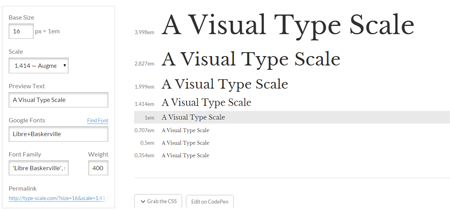
COLOURLovers
Another free tool, COLOURLovers lets designers name a color, create a palette and design a pattern. It also comes with several tools to help them find and share their color inspiration - even providing a way for the colors to get rated by a designer's peers.
One of COLOURLovers' tools is PHOTOCOPA, which helps designers make a photo-inspired color palette. All they have to is upload a photo, add it to their gallery and pull colors from it for their projects.
Blueberry
An open-source jQuery image slider plugin specifically written to work with fluid/responsive web layouts, Blueberry helps users modernize their Web designs through a basic plugin. This is worth a look because many of the more popular slider plugins are not compatible with responsive Web design (RWD).
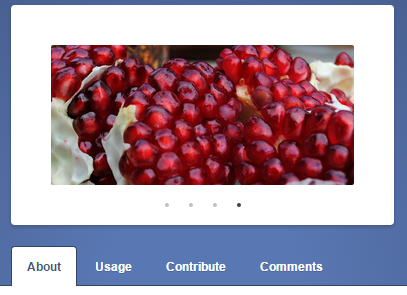
Bidsketch
Project proposals are an important part of an independent designer's everyday work, and there are some tools available to make this process more streamlined - including Bidsketch. This online proposal software reduces the time it takes to create proposals, present proposals (with a custom client landing page) and get proposals signed (with electronic signatures).
Keep Reading
Last year, Website Magazine interviewed three experienced designers to understand which tools (and processes) they rely on every day. Read, "Big List of Design Tools for 2014." Around the same time, we also published, "9 Crucial Tools for Web Designers," as well as a "Big List of Web Design Tools" that are both worth a read - and "Experts Speak: Everyday Design Tools" should be added to that list as well.
Resources
Designers tied down by budget restraints may not always have the latest and greatest design tools, but plenty of other resources (like some of the free tools mentioned above) exist to help them advance their careers and projects.
Take these free weather icons as an example, or this list (and downloads) of the most popular fonts.
Further, designers can count on their peers to make sure their skills aren't outdated and that have access to the latest and greatest resources. Meetups like those from Meetup are happening all the time, where designers can pay a nominal fee to get together and have great discussions about their field.
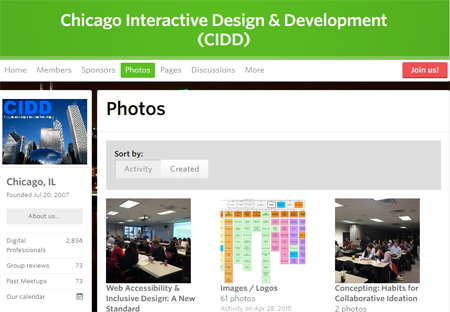
LinkedIn is also a terrific place to chat with like-minded people. The "Freelance Graphic and Web Designer" group boasts thousands of designers who will happily share tips and other resources - "WordPress Web Designers" is a good one too.
While it may be uncomfortable for a digital designer to get out of his or her comfort zone, their projects, their peers and their companies will thank them for their efforts in the long run.

Subscribe to Our Newsletter!
Latest in Web Design








