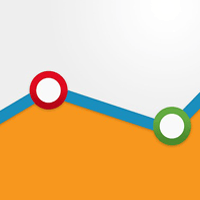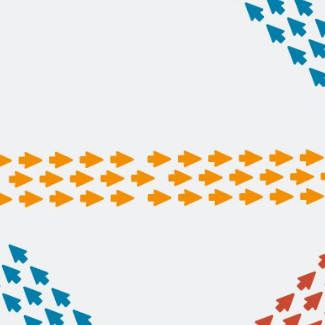Measure Mobile App Analytics

Mobile is becoming an intricate part of everyday life. It isn't only a communication device anymore; instead it can be used for all types of activities via a vast selection of mobile applications.
From playing games, to shopping, and even conducting business - there is an app for just about everything nowadays. In fact, GooglePlay currently has more than 600,000 mobile apps, with more being added on a regular basis. This is why mobile has also become an important channel for business owners and marketers. As mobile continues to gain popularity, it is increasingly important for marketers, business owners and developers to analyze the data of their mobile apps.
A new beta set of reports from Google Analytics, called Mobile App Analytics, helps marketers and developers do just that. The reports are tailored for mobile app developers and marketers, and designed to measure the complete mobile customer journey - from discovery to engagement. The reports measure acquisition and user metrics, engagement metrics and outcome metrics.
Check out more about the reports below:
Acquisition and User Analysis Reports
- New and active users - This report measures the number of new and active users who launch an app everyday, and also analyzes the most valuable segments.
- Google Play traffic sources - Marketers can discover the traffic sources that are driving new users and in-app conversions through Google Play.
- App versions - This report helps marketers and developers keep track of the distribution of active users over the older and newer versions of an app.
- Device overview - Marketers and developers can review the top mobile devices and OS versions that an app runs on, in order to better optimize the experience for each device.
Engagement Reports
- User behavior - This report enables marketers to assess how loyal an app's users are, how frequently they use the app, as well as the engagement levels of each loyalty group.
- Engagement flow - Developers can use this report to optimize an app after viewing the screens, actions and paths users take to navigate the application.
- App crashes - View crash trends in order to help troubleshoot problems on certain devices and operating systems.
Outcome Reports
- Goal conversions - This report enables users to set up conversion events in an app, such as spending 10 minutes in the app, or clicking on ads to gauge success.
- In-App purchases - This report enables marketers who sell virtual or tangible goods in an app will be able to measure the number of purchases and the revenue generated.