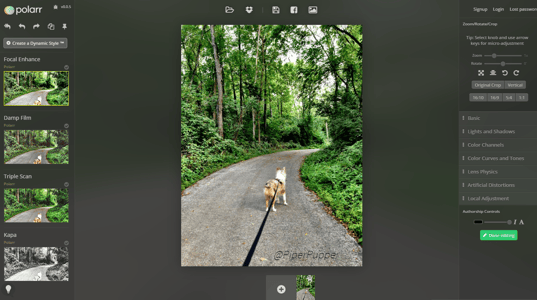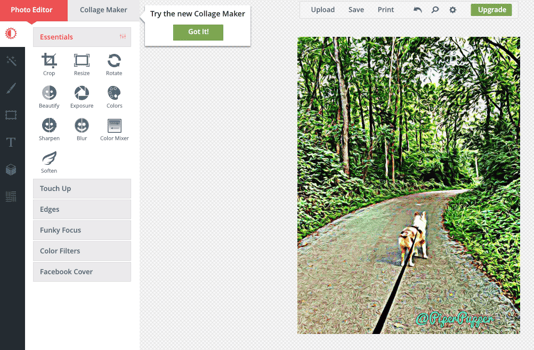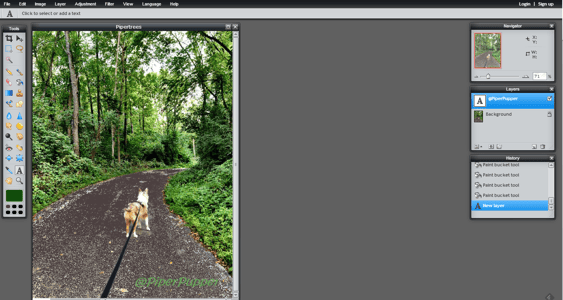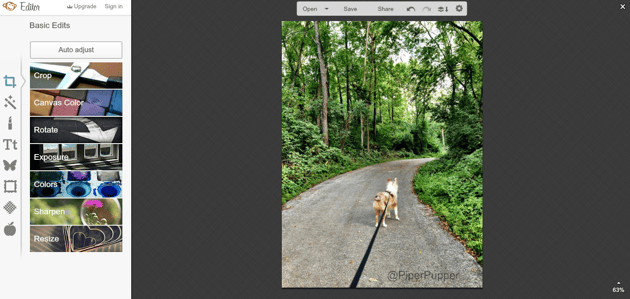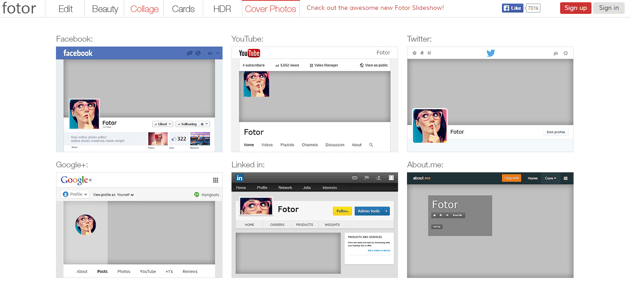5 Free Image-Editing Services

We live in a visual world, where content like images and videos attract more attention than text.
This is especially true on the Web, with it being well documented that images receive higher engagement rates on social networks. Images are also an important design aspect on nearly every type of website - from media to ecommerce sites.
Typically when images need a quick tweak or touch-up - whether it be for a marketing campaign or a blog post - professionals don't hesitate to fire up the leading image-editing software on the market, Adobe Photoshop. When this software isn't available, however, it is valuable to know that there are other options, including the five free Web-based image editors that are previewed below.
(Editor's Note: Click images to enlarge)
Polarr.co
With Polarr, users can re-touch images with a variety of tools, including filters, cropping, color, temperature, exposure and distortion tools. Plus, Polarr enables users to add and customize watermarks on their images, which provides content authorship.
Befunky
Befunky enables users to upload images from a variety of places, including their computers, social media accounts, webcams and more. The image editor offers filters, cropping, exposure, color and touch-up tools. Furthermore, users can add borders, texture and sticker icons to their images, as well as apply numerous special effects. The platform also enables users to add text to images, which can be used for watermarking authorship or for improved social media posts. In addition to editing images, it is important to note that users have the ability to create photo collages with Befunky.
Pixlr
Pixlr offers a variety of image-editing solutions, including Web apps and mobile apps. The company's most robust browser-based photo editor, however, is the Pixlr Editor. With this solution users can create an image from scratch or open up an image from their computer, a URL or an image library to edit. Pixlr's editing tools include a color picker, the ability to resize, crop and draw on images, as well as enhance, soften and add text to images.
PicMonkey
PicMonkey is an easy-to-use image editor that offers many useful features and an intuitive user interface. Through the service, users can edit and touch up images, as well as create designs or collages. The editing tools enable users to do everything from crop to sharpen images. Further, users can add text to their images, sticker icons, borders and textures.
Fotor
Fotor not only offers image-editing tools, but also tools for creating collages and slideshows. That said, the platform's image editor offers basic cropping, sizing, exposure, brightness and saturation tools, as well as more robust tools like effects, frames, text and sticker icons. It is also important to note that Fotor can be leveraged to create cover photos for a variety of social networks, including Facebook, Google+, YouTube, Twitter, LinkedIn and About.me.
Have a different favorite Web-based image editor? Share it in the Comment Section below.

Subscribe to Our Newsletter!
Latest in Marketing