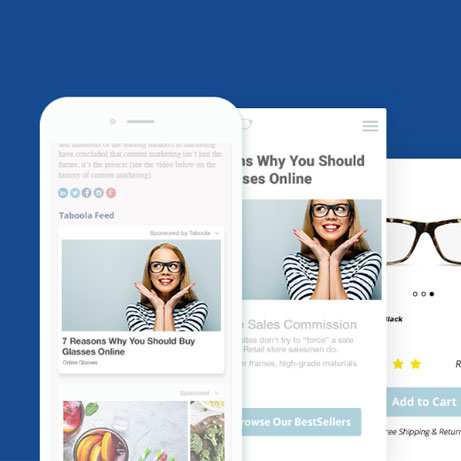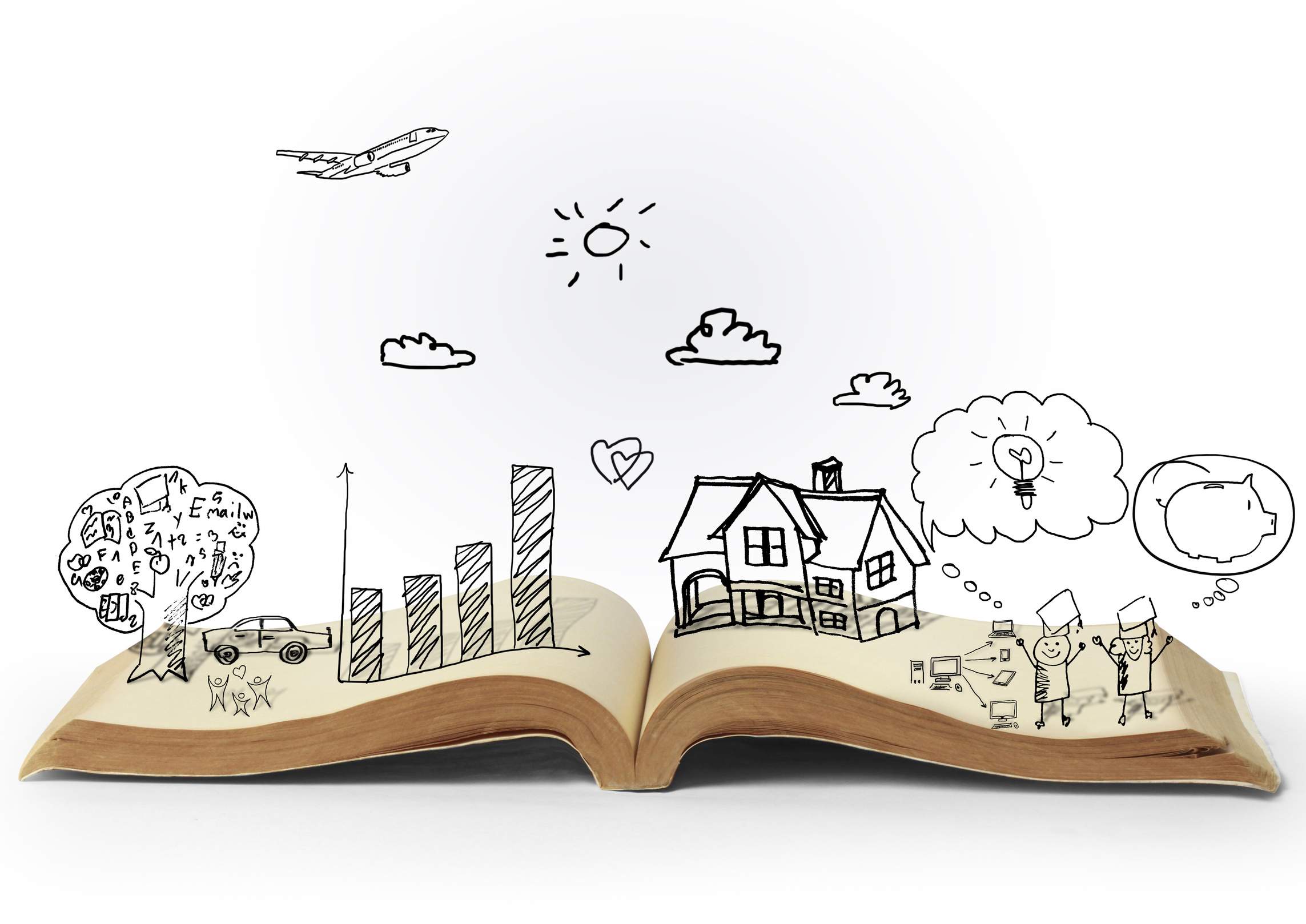Web Content Accessibility Guidelines, Part 1

The W3C announced the formalization of its Accessibility standards this week. The project has been ongoing for several years and the aim is to help Web designers and developers create sites that better meet the needs of users with disabilities and older users. Drawing on extensive experience and community feedback, the Web Content Accessibility Guidelines (WCAG) 2.0 improve upon W3C's initial standard for accessible Web content, apply to more advanced technologies, and are more precisely testable.
The official guidelines themselves read much like a cross between a legal document and a technical manual for an extraterrestrial spaceship, so let's look at some of the basic principles and guidelines and what you as a designer and developer can, or perhaps should, consider if accessibility is top of mind for you and the site or applications you are developing. Keep in mind that this is only part one of a two part series on accessibility, and that portions of this article may be used in our upcoming feature article in the February edition of Website Magazine. While you may already be using many of these accessibility tips, others may be new to you, so weigh the benefits and pitfalls of each accordingly based on your objectives.
Text Alternatives: The W3C recommends that information and user interface components must be presented to users in ways they can perceive. Guidelines include providing text alternatives for any non-text content so that it can be changed into other forms people need, such as large print, Braille, speech, symbols or simpler language.
Some compliance techniques for text alternatives include:
- Providing different sizes for non-text content when it cannot have an equivalent accessible alternative
- Using server-side scripts to resize images of text
- Linking to textual information that provides comparable information
- Providing more than two modalities of CAPTCHAs
- Providing redundant text links for client-side image maps
- Using CSS margin and padding rules instead of spacer images for layout design
Time-Based Media: Provide alternatives for time-based and synchronized media, which includes media that is audio or video only, captions and audio descriptions or prerecorded media alternatives.
Some compliance techniques for time-based media:
- Providing a transcript of a live audio only presentation after the fact
- Linking to textual information that provides comparable information
- Providing a note saying "No sound is used in this clip" for video-only clips
- Using SMIL 1.0 or 2.0 to provide captions for all languages for which there are audio tracks
- Providing audio description in multiple languages in SMIL 1.0 or 2.0
Adaptable: The W3C recommends creating content that can be presented in different ways (for example simpler layout) without losing information or structure.
Some compliance techniques for adaptability include:
- Using CSS to control visual presentation of text
- Positioning labels to maximize predictability of relationships
- Using Accessible RIA described by property to provide a descriptive, programmatically determined label and to identify form fields as required.
- Organizing a page using headings
- Using left-justified text for languages that are written left to right and right-justified text for languages that are written right-to-left
- Providing a style switcher between style sheets that affect presentation order
- Using an image with a text alternative for graphical symbols instead of a Unicode font glyph with the desired graphical appearance but different meaning
Distinguishable: Make it easier for users to see and hear content including separating foreground from background.
Some compliance techniques for distinguish-ability include:
- Using readable fonts and making sure any text in images of text is at least 14 points and has good contrast
- Providing a highly visible highlighting mechanism for links or controls when they receive keyboard focus
- Using CSS to change the presentation of a user interface component when it receives focus
- Providing a site-wide preference to turn off audio in addition to providing a control near the top of the Web page that turns off sounds that play automatically
- Using a 3:1 contrast ratio or higher as the default presentation
- Using colors that are composed predominantly of mid spectral components for the light and spectral extremes
- Using server-side scripts to resize images of text
Keyboard Accessible: The W3C recommends that all functionally of the content is operable through a keyboard interface without requiring specific timings for individual keystrokes.
Some compliance techniques for keyword accessibility include:
- Adding keyboard-accessible actions to static HTML elements
- Avoiding use of common user-agent keyboard commands for other purposes
- Using unique letter combinations to begin each item of a list
In part two of W3C Accessibility Compliance available in early January, Website Magazine will address providing users with enough time to read and use content, not designing content in ways that create seizures, providing ways to help users navigate, and making content readable and understandable.