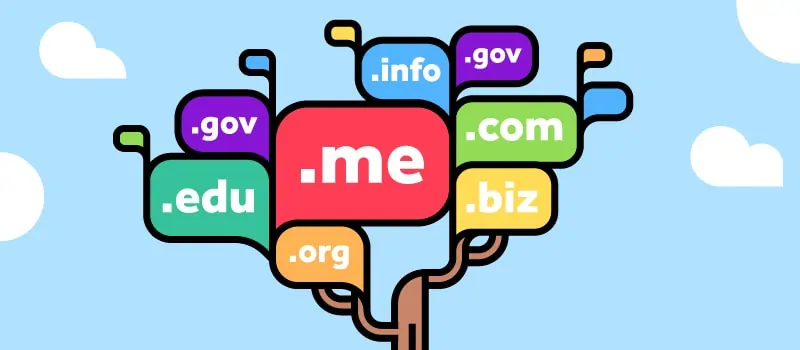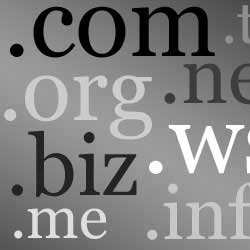Domain Names and SEO

by Travis Pearman, SEO & SEM manager at TCI
Domain names are a valuable part of your business and Web presence. But most of the time people view domains as a branding tool and overlook the SEO potential the right domain can deliver.
However, selecting the right domain name should be considered an important part of your SEO strategy. As such, it's a decision that should not be made lightly. Below are 12 questions to ask before purchasing your domain(s).
 Does the domain name contain my keywords? Every effort should be made to associate your domain with your brand. Including keywords leads to better recognition (and prestige), more links, better rankings and more traffic.
Does the domain name contain my keywords? Every effort should be made to associate your domain with your brand. Including keywords leads to better recognition (and prestige), more links, better rankings and more traffic.
Will it receive type-in traffic? Domain names that are generic or short in nature sometimes get a very good deal of direct navigation traffic - meaning the user types the keyword directly in the browser and adds ".com."
Does it appear trustworthy or link worthy? Trust is usually in the eye of the beholder, but something to consider. For instance, I may have credit-cards-low-rates.com and creditcards.com. Which one would you rather visit or link to, based on the name? Likewise, lowinterestcreditcards.com vs. credit-cards.com. Opt for credit-cards over the long version and, in the first example, choose creditcards.com over the longer version. This also directly relates to type-in traffic. Which one do you think is more likely to get direct navigation?
Is the ".com" available? It is a fact that more people trust, remember, search, and navigate for ".com," no matter what you hear to the contrary.
Is the keyword domain available without hyphens or dashes? It is always a good practice to look for the most basic version of the keyword, for example, creditcards.com. If you had a choice between creditcards.com and credit-cards.com opt for the version without hyphens. This applies even if your business name contains hyphens.
How old is the domain name? The more generic the domain name, chances are the older it is. And age can benefit you in a number of ways - ranging from previously developed sites where you can capitalize on pre-existing traffic, to the pre-existing inbound links. You can check a domain's age using most whois services. I recommend DomainTools.com.
Are there any links pointing to the domain already? If the domain you are considering already has a number of inbound links this can help jump-start your SEO efforts and immediately bring in traffic.
Is the domain listed in the Internet Archive? The Internet Archive or WayBack Machine is a great resource for checking the former iteration of your domain name.
Is the domain listed in DMOZ? The Internet's granddaddy directory, DMOZ is an ideal location to get a link to your domain. The weight on this may have diminished over time, but it is still beneficial for you to have your site listed in the DMOZ.org directory.
Can the user easily spell the domain? A domain name that is difficult to spell is likely to never be found, or your traffic might end up on someone else's website - not only a loss in traffic, but a hazard to your image. Unless you completely brand a new term, stick with domains that don't require a dictionary to spell.
Is the domain name memorable? This not only helps with type-in traffic, but also helps your listing stand out in the search engine results.
How long is the domain? The shorter the better. However don't sacrifice a great name for a shoddy shorter version.
Tools
You can determine much of the above information with some basic research tools and some common sense. To find out more about a domain and its history check out DomainTools.com. You can also find the links pointing to a domain by using a simple query in Google and Yahoo. Type in the search as follows substituting "domain" for your URL: link:domain.com.
Ranking
When other webmasters link to your site the probability of them using the business name or Web address is pretty high. Domain names that contain your business' keywords automatically create inbound links to your site with the keywords in the anchor text. The domain name also gives the search engines something to "think" about. If you choose a domain name relevant to your site and if it contains a keyword, you will be much more likely to rank for the term in the search engines. Take the following examples into consideration for a moment. This is a search breakdown for terms on Google and Yahoo. The terms are broad search, not exact match. Notice the trend among the top ranking domain for these keywords.
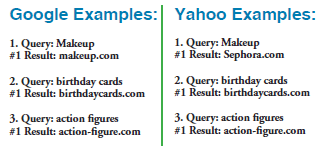
Notice how all the top ranked sites, except for "makeup" on Yahoo, have domain names that contain the keyword we were searching. This isn't thecase every time, but you can see a strong trend indicating the advantages of having keywords in your domains.
In the example above, a quick check of the back link anchor text shows a large number of links pointing to the domain makeup.com with makeup.com as anchor text.
Even though people linked to them using the business name or domain name, the domain happens to contain the very keywords they are seeking to rank for. You can check the back link anchor text for your website with this handy tool www.webconfs.com/anchortext-analysis.php. Simply type in the URL in question, and you will have a pretty good view of how people link to your site.
Site Links
In addition to the above benefits, keyword and exact-match domains tend to receive Google site links. These are the additional links below a search result, used to help users navigate to a particular page in a website without the need to navigate through the home page. Although the exact algorithm is unknown, there is some consensus on what seems to work for obtaining site links.
Easily crawled website: A well-structured website and navigation with a sitemap. High click through rates from the search results page: Well-formed titles and descriptions can complement a solid domain name to produce high CTRs. Inbound links from relevant sites: Domain names that contain keywords will get more inbound links with anchor text links that contain those keywords. Relevant outbound links: Link to someone important in your field.
Natural search traffic: The domain appearing naturally near the top results will increase the traffic, especially for an exact match domain. Site links help increase your traffic and further suppress your competition by pushing them down below the fold on the search results pages. For example, a search in Google for "credit card" will show. Notice how the result for the number one spot creditcardguide.com has additional links below it. Also pay attention to how it forces the rest of the results further down the page. This is just one more way to get ahead of your competition.
Not only do you want a top result, but you want the site links too. In addition to suppressing the competition, this can lead to lowered PPC spend on some keywords. Let us assume you are bidding on "credit card," you rank for the term and you have site links. The amount you have to spend to get the same volume is much less since you have spread yourself thick among the top of the search engine results page.
Suppose you appear in sponsored search, organic rankings, supplemental rankings and also site links. This alone could allow you to dominate the entire top section of the results pages, thereby stomping the competition and vastly lowering your ad spend for said keyword, while reinforcing your brand and positioning you as a leader in the mind of the consumer.
Give it Some Thought
Clearly, a good domain name goes well beyond something you think is catchy or appeals to you. After giving it some thought, answering some important questions and doing a little research, you can feel confident in choosing and buying the proper domain. Take all of the factors into consideration so that you give your company the best chance to succeed, right at the start.
About the Author: Travis Pearman is the resident SEO & SEM manager for TCI, a technology company in west Los Angeles.