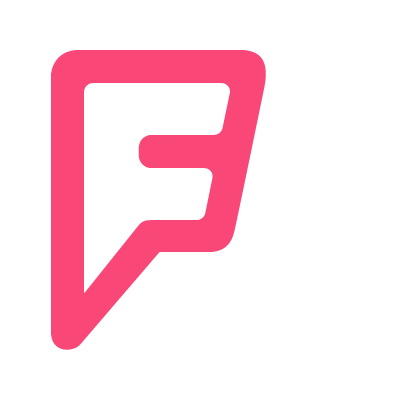Local Duplicates Disappear With Moz

Duplicate business listings are a common problem in local SEO that can hurt your search engine rankings and customer trust. In this article, we'll explore why duplicates matter, how to find and manage them, and how Moz Local can help.
Why Duplicates Matter
Duplicate listings can harm your local SEO, customer trust, and online presence in several ways. Having multiple listings for the same business can confuse search engines, leading to lower rankings and potential penalties. Inconsistent information on duplicate listings can also cause confusion and mistrust among customers, potentially leading them to choose your competitors instead. Additionally, having multiple listings for the same business can dilute your online presence and make it harder for search engines to recognize your brand, leading to lower rankings and fewer clicks from potential customers. How to properly deal with duplicate listings.
Duplicate listings can harm local search rankings
According to a study by BrightLocal, businesses with duplicate listings on Google My Business are almost 50% less likely to appear in the top 3 search results for their industry keywords. This means that duplicate listings can have a significant negative impact on your local search rankings, which can result in lost business opportunities.
Duplicate listings are a common problem
A study by Moz found that over 20% of business listings on Google My Business have at least one error in their address or contact information. This includes duplicate listings, incorrect phone numbers, and outdated addresses. This highlights the prevalence of this issue and the importance of taking steps to manage and correct these errors.
Customers are less likely to trust businesses with inconsistent information
According to a survey by BrightLocal, 80% of customers lose trust in local businesses if they see incorrect or inconsistent information online. This means that having duplicate listings or inconsistent information across different platforms can harm your business's reputation and make customers less likely to choose your business over competitors.
Duplicates can lead to lost business
A survey by Yext found that 73% of customers lose trust in a brand when they see incorrect information online. This can result in lost business opportunities, as customers may choose to go with a competitor instead. Additionally, 88% of customers who search for a local business on a mobile device call or visit that business within 24 hours, highlighting the importance of accurate and up-to-date information.
How to Find Duplicates
Search for your business name and address
Search for your business name and address on Google and other search engines. Look for any duplicate listings or conflicting information, such as different phone numbers or addresses.
Check online directories and review sites
Check online directories and review sites such as Yelp, Yellow Pages, and Angie's List for duplicate listings. These sites may have automatically created listings for your business based on public data, which can result in duplicates.
Use a tool like Moz Local
Moz Local is a powerful tool that can help you find and manage duplicate listings. It scans your listings across the web and alerts you to any duplicates or inconsistencies, making it easy to fix them. Moz shows a faster way of dealing with duplicates.
How to Manage Duplicates
Claim and verify your listings
Claim and verify all of your business listings, even the duplicates. This will ensure that you have control over your business information and can make updates as needed.
Consolidate or delete duplicates
Once you've claimed your listings, you can consolidate or delete any duplicates. Consolidating involves merging the information from multiple listings into one, while deleting involves removing the duplicate altogether. Moz Local can help with this process.
Keep your information consistent
Ensure that your business information is consistent across all your listings, including your name, address, phone number, and website. Consistent information helps search engines recognize your brand and improve your rankings.
Monitor for new duplicates
Keep an eye out for new duplicates that may appear over time. Regularly check your listings and use a tool like Moz Local to stay on top of any issues.
Moz Local Duplicates: How Moz Local Can Help
Moz Local is a powerful tool that can help you manage your duplicate listings and improve your local SEO. It scans your listings across the web and alerts you to any duplicates or inconsistencies, making it easy to fix them.
Moz Local also allows you to:
- Claim and verify your listings on major directories and search engines.
- Monitor your online presence and make updates as needed.
- Get insights into your local search performance and track your progress over time.
- Using Moz Local saves time and ensures that your business information is accurate and consistent across the web.
Duplicate Business Listings: A Common Problem
Duplicate business listings are a common problem in local SEO, but they can be easily managed with the right tools and strategies. You can improve your search engine rankings and customer trust by finding and consolidating or deleting duplicates, keeping your information consistent, and monitoring for new duplicates.
Duplicate Listing Management: How to Get Started
If you're ready to get started with managing your duplicate listings, Moz Local is a great place to start. With its powerful scanning and management tools, you can quickly find and fix any duplicates or inconsistencies across the web. And by keeping your business information consistent and up-to-date, you can improve your local SEO and attract more customers.
How to Remove Duplicate Google My Business Listings
Google My Business is a powerful tool for managing your business information across Google's platforms, including search, maps, and reviews. However, one of the most common issues businesses face on this platform is duplicate listings. Duplicate listings can confuse customers and harm your search engine rankings. Fortunately, several ways exist to remove duplicate listings in Google My Business.
Claim and merge your duplicate listings
The first step in removing duplicate listings is to claim and merge them. To do this:
- Log in to your Google My Business account and locate the duplicate listing.
- Select the "Manage location" option and click on "Info".
- In the "Duplicate" section, select the "Mark as duplicate" option and follow the prompts to merge the listing with the correct one.
Report the duplicate listing
If you cannot merge the duplicate listing, you can report it to Google. To do this, go to the "Feedback" option on the Google Maps listing for the identical location and select "Report a problem". Follow the prompts to provide details on the duplicate listing and submit the report.
Contact Google My Business support
If neither method works, you can contact Google My Business support for help. To do this, go to the "Support" option on your Google My Business account and select "Contact Us". Follow the prompts to provide details on the duplicate listing and submit your request. Google support will review your request and take the necessary actions to remove the duplicate listing.
Managing duplicate listings on Google My Business can be challenging and time-consuming, but it is essential for maintaining accurate and consistent business information. Using Moz Local in conjunction with Google My Business, you can streamline this process and make finding and managing duplicates easier. Moz Local's robust scanning and management tools can help you identify any duplicates or inconsistencies across the web. At the same time, Google My Business provides a platform to claim, merge, or report duplicates. Using both tools together can save time, improve your search engine rankings, and ensure that your customers have access to accurate and up-to-date business information.