5 Ways to Get More App Downloads

Apple's iOS 8 officially launched this week. Along with the new software, Apple unveiled new promotional tools to help developers increase the visibility of their apps.
The two new tools are called App Previews and Bundles. With App Previews, developers can include a short video of their app "in action" directly on the app's product page in the App Store. According to Apple, these previews can help customers better understand how an app works so they can make the decision to download. Conversely, App Bundles enable developers to sell a group of apps together for a reduced price. Developers have the ability to group up to 10 apps together and consumers can purchase the app bundle with just one tap.
While both of these tools should help developers better market their apps and increase downloads, there are also many other strategies developers can implement to get their apps in front of a larger audience. Discover five promotional strategies below that can help developers increase their app's visibility and boost downloads.
1. Promote Apps in Google Search
Developers can place mobile app advertisements that include a download call-to-action in the search results by leveraging Google's mobile app extensions. With this ad extension, consumers searching on their mobile device are able to easily download apps directly from the Google Play store or iTunes App Store. Plus, developers can choose to deep link to a specific page inside their app directly from the ad. By doing so, developers can engage consumers who already have the app downloaded by sending them to a relevant section of the app based on what the consumer was searching for.
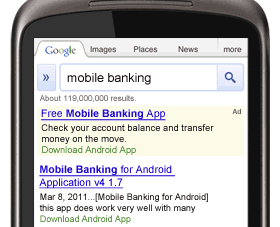
2. Leverage In-App Advertising
Aside from the search results, developers can also leverage in-app advertising to promote their apps. For example, platforms like mMedia, AdMob and Apple's iAd allow developers to put their apps in front of mobile consumers who are engaging with other mobile apps.
MMedia, for instance, enables developers to target consumers based on filters like location, operating system and device type. The campaigns can be run across mMedia's network of mobile sites and apps and developers can track and manage their campaigns via an interactive dashboard. Comparatively, Apple's iAd solution features a network of more than 150,000 manually screened apps. The platform's targeting is powered by iTunes and includes registration and media consumption data that is exclusive to iAd and helps developers reach the right group of people with their app's advertisement.
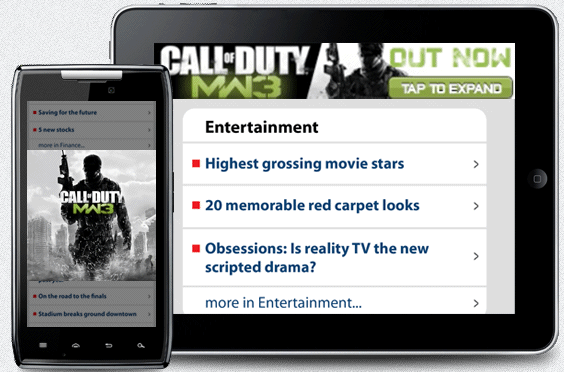
3. Advertise on Social
Social networking apps like Facebook and Twitter are pretty popular. In fact, Nielsen data shows that U.S. smartphone users spend 28 percent of their time interacting with social apps. Comparatively, consumers spend just 9 percent of their time using gaming apps. Luckily, developers can get their apps in front of social media's mobile users by leveraging Facebook and/or Twitter's mobile app ad solutions.
Both social networks enable developers to create advertisments to either drive app engagement or downloads. With Facebook, developers have the ability to advertise directly within the newsfeed and leverage calls-to-action that take people directly to the App Store or Google Play store to download the app, as well as advertise to consumers who have already downloaded the app in order to increase engagement. Twitter, on the other hand, enables developers to customize the creative of their ads by leveraging Promoted Tweets and App Cards. It is also important to note that the App Cards on iOS include install notifications, which is a prompt that occurs on Twitter once the app is fully downloaded. According to Twitter, this notification is designed to drive activation of apps when user intent is at its highest.

4. Endorse on Websites
Developers need to make sure that consumers can learn more about apps if they need to, and the best way to do so is by creating a website dedicated to the app or adding an app page to an existing website.
For instance, a retailer with a mobile app should have a page on its website dedicated to the app so that consumers can learn more about the app before they download it. In addition, the retailer should use a banner or a different type of creative to prompt users visiting its website on a mobile device to download the app, as Sephora does in the example below.
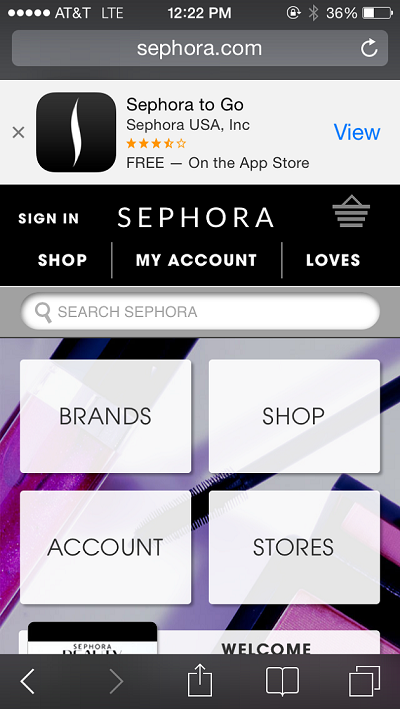
That said, if the app is not an extension of a specific business, developers should consider creating a standalone site for their app. The site does not have to be robust, and can simply be used to provide consumers with information about the app that might not be featured already in the App Store.
5. Make it Free
Consumers love free things, and apps are no different. In fact, a 2013 study from Flurry Analytics revealed a significant increase in free apps in its network from 2010 to 2013, which is likely due to an increase in consumer demand for free content and developers launching more free apps to meet that demand. Although making apps free removes a revenue stream for developers, it can result in an increase in downloads and a boost in app engagement. Plus, developers can monetize their apps with other tactics, such as including ads in their apps or by charging for premium content via in-app purchases.
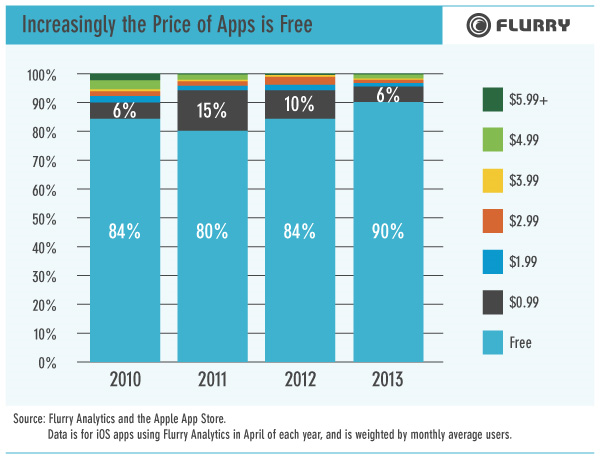

Subscribe to Our Newsletter!
Latest in Marketing








