Compete.com's New Features Give Deeper Insight

Compete.com launched a new interface and a host of new features recently, and the changes provide some excellent tools for digging deeper into websites.
Starting with the user interface (UI) on a URL search, the first thing you will notice is an easier-to-read graph than before. Hover over individual months and you will see detailed traffic numbers for that month, a feature not included in previous versions. The graph can also be sorted by Unique Visitors, Visits and Compete Rank or, with a pro version, analytics are available such as Page Views, Pages per Visit, Average Stay and more.
Below the graph is more detailed information such as Top Search Terms, Top Referral Sites, Top Destination Sites, and Top Tags. As the Top Tags feature is user-generated, you have the opportunity to look up your website and start tagging it before anyone else does, or vote up tags you think are appropriate. Under the Profiles tab, you can explore the current most popular tags and the websites associated with those tags.
Choose Site Profile from the Profiles tab and you can get detailed information in an easy-to-digest format for an individual site. (This is also the default when you enter only one site for analysis.) You can also compare separate metrics for one site. This powerful feature can show, for example, unique visitors vs. pages per visit each month over the past year or two. You can also examine subdomains.
Also available to Pro subscribers are daily digests (pictured below). Create portfolios of sites you wish to track, and Compete will send daily data updates to your inbox.
Compete is a very good tool for any Web professional. While the data might not be 100 percent accurate, it does provide a window to your competition, their users' patterns and behaviors, and it's free. The new design is not only easier to use, but provides more data and more tools to help you get ahead.
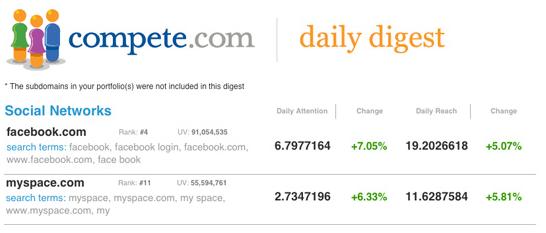

Subscribe to Our Newsletter!
Latest in Marketing








