Stop Forgetting Stuff with Google Calendar Reminders

Google is making it easier for people to manage their days, as the tech juggernaut unveiled a new feature called "Reminders" for Google Calendar.
Reminders can be used alongside scheduled events to help users remember all of the important tasks they must complete in a day. If a reminder isn't completed on the day it's scheduled, however, it sticks around so it can be tracked until it's completed. In fact, incomplete Reminders appear at the top of a user's Calendar the next day until they are completed. Once the Reminder is completed users can simply swipe it away.
"Our calendars should help us make the most of our time - scheduling meetings at work, remembering brunch with friends, and keeping track of all our other commitments. But often our to-do list is elsewhere, separate from the Calendar that organizes our day, and we end up over-committed or miss something important because we forgot to check our list," Google said in its announcement. "Now there's a single way to manage your day: starting this week, you can create Reminders in Google Calendar to keep track of your to-dos alongside your scheduled events."
It is important to note that Reminder adds things like phone numbers or addresses to tasks. This means that users can set a Reminder to run an errand and the Reminder will add the address automatically. This functionality is a result of Calendar leveraging information from a user's contacts and Google's knowledge graph. Lastly, users should know that they can create Reminders from Inbox, Keep and Google Now.
Reminders are rolling out this week to the latest versions of Calendar on Google Play and the App Store, and are expected to be made available on the Web soon.
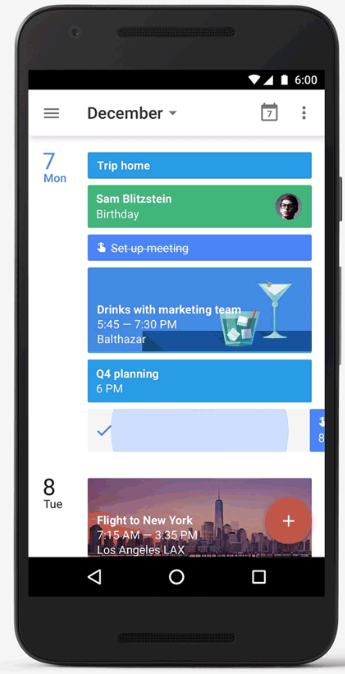

Subscribe to Our Newsletter!
Latest in Marketing








