Using Free Applications To Power Your Business

by Milind Mody, eBrandz
On April 14, 2009 Microsoft ended mainstream support for Windows XP and Office 2003. This means there is now a charge for customer assistance on per-incident basis. For many, this can result in a significant rise in business operational costs.
Furthermore, in 2009 and 2010 all Windows and Microsoft users must be prepared to invest heavily in upgrades or new license purchases. In a time when cutting costs is vital to maintaining profitability (or even staying in business) exploring non-Microsoft products might be in order.
In the past, there were serious problems for business owners who wanted to move away from Microsoft products, including the monumental task of data migration. But there is now a viable alternative. Using Ubuntu Linux 9.04 (Jaunty Jackalope), you can run most (if not all) of your organization's critical activities on Open Source and free applications.
Cost savings is what brings most into the Open Source fold - typical savings range from $700 to $2,000 per user. But business owners can benefit in several ways by using non-commercial applications including, but not limited to, cost. Below are a few more reasons to consider making the switch:
No Viruses: There are few viruses for Linux. Not only does this result in better overall system performance, but also saves money on antivirus software.
Peer Support: Just about every Open Source product has a vibrant support community. This ensures you get answers to known problems. Most of these applications also have a request-for-feature list, where users make suggestions for future enhancements. The topics with the most requests are incorporated in the next version update of the software. Using a wisdom-of-the-crowd approach ensures the most important features are included and changes according to need.
Periodic Updates: An active community also results in periodic software updates. For example, Ubuntu releases a new version every six months. Enterprise (commercial) releases are typically every 12 to 24 months.
Listed below are several business-critical tools from Ubuntu, designed to replace cost-prohibitive standards from Microsoft.
Desktop Operating System: CNET says Ubuntu Linux 9.04 is "as slick as Windows 7 and Mac OS X" (CNET.com, April 24, 2009). Michael Dell, founder and CEO of Dell Inc., runs his home computer on Ubuntu. Despite these heady endorsements, the real reason to switch to Ubuntu is it now offers a complete alternative to Windows environment - for free. In addition, it has a large community backing it - more than 8 million users and growing.
Office Suite: More than 50 million users have downloaded OpenOffice 3.0, Ubuntu's alternative to MS Office. In addition to being free, OpenOffice can read and edit documents created in MS Office format, avoiding the need to recreate critical documents. One small tip: When installing OpenOffice across your organization, ensure that all installations are version 3.0.1. If you install version 2.0 on some machines, it can corrupt files when users with different OpenOffice versions try to access the same documents on a file server.
E-mail Client: Evolution 2.26.1 can now directly import Outlook PST (Personal Folders) files. You can bring your e-mail, contacts, appointments, tasks, and everything else from Outlook to Evolution. It also now has support for Outlook's native protocol, Microsoft Exchange's MAPI (Messaging Application Programming Interface). In other words, Evolution is now a complete Linux replacement for Outlook.
Graphic Application: Started in 1995, GNU Image Manipulation Program, or GIMP, is one of the oldest image manipulation programs for the Open Source community. However, the interface can be challenging for Photoshop users. If this is the case, you can also try GIMPshop, a modification of GIMP intended to replicate the feel of Adobe Photoshop.
Server Operating System: Several alternatives to Windows Small Business Server 2008 exist; the two most popular are Debian GNU Linux 5.0 and Ubuntu Server 9.04. By default, Ubuntu Server has a command-line interface (CLI), but you can download a graphical interface, if you need it. In addition, a server operating system needs other applications like a Web server, proxy server and firewall. Below are the various Windows server alternatives in Linux:
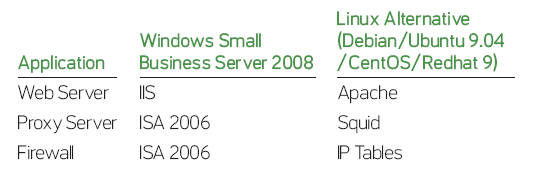
Corporate Messenger: Openfire 3.6.3 (formerly Wildfire) is a crossplatform, real-time collaboration server based on the XMPP (Jabber) protocol. It's a perfect chat server for any organization. To use Openfire, you will need to use Spark 2.5.8, a cross-platform, realtime collaboration client. Spark can work on Windows/Linux and Macs, and also used to talk to your other contacts in Yahoo!, MSN, Gtalk and AOL. So, even when users are on different operating systems, all of them can collaborate and chat using Spark.
OPEN SOURCE HURDLES
The case for using Open Source and free applications is strong. But before transitioning your business, it's important to be aware of two roadblocks.
First, many third-party application developers do not support Linux. If you rely on certain applications, it's crucial that you determine if they will work with Linux, or if you can work with a viable alternative. Some applications might run on Ubuntu using Wine, an Open Source solution that runs Windows applications on Linux. Go to https://appdb.winehq.org to check if your Windows application is compatible with Wine.
Second, resistance from Windows users to switch to Ubuntu can be a major issue. In truth, the change in interface is no different than a Windows XP user switching to Vista, and takes no more than a few weeks for most users to become familiar with the new system. But it might take some convincing. Support your argument by calculating the total potential savings from switching to Open Source solutions. If you still encounter resistance, switch a few users first then gradually make a complete transition.
Open Source and free business applications are not only easier on the budget, but deserve serious consideration due to their collaborative nature. Unlike commercial products, the Open Source community can respond quickly and ensure your business is getting every advantage available. And with each new release, these free tools are taking the place of their costly and limiting commercial competitors. Many have joined the Open Source movement. It might be time to enlist your business.
 |
Commercial Windows Software | Price | Open Source / Free Alternative |
| MS Windows Vista Home | $199.95 | Ubuntu 9.0.4 | |
| Microsoft Windows Small Business Server 2003 R2 Standard Edition |
$280.00 | Debian 5.0 / Ubuntu 9.04/CentOS/ RedHat 9 | |
| Office Standard 2007 (Word, Excel, PowerPoint, Outlook) |
$399.95 | OpenOffice 3.0.1 | |
| Adobe Photoshop CS4 | $699.00 | GIMP / GIMPshop | |
| Adobe Dreamweaver CS4 | $399.00 | KompoZer / Bluefish /Quanta Plus | |
| WS_FTP Server 7 | $445.00 | FileZilla | |
| Inbit Corporate Messenger Server | $179.99 | Openfire + Spark | |
| RoboForm Password Manager | $29.95 | Sxipper (Firefox Plugin) | |
| Advanced Web Ranking (monitor search engine rankings) |
$199.00 | Rank Checker (Firefox Plugin by SEObook) |
|
| Microsoft Money Plus | $59.99 | GnuCash 2.2.9 | |
| Symantec Norton AntiVirus 2009 (mainly to scan attachments of mail server) |
$39.99 | Clam Antivirus 0.93 | |
| MS Dynamics CRM Professional Server | $2,000.00 | Sugar CRM Community Edition |

Subscribe to Our Newsletter!
Latest in Marketing








