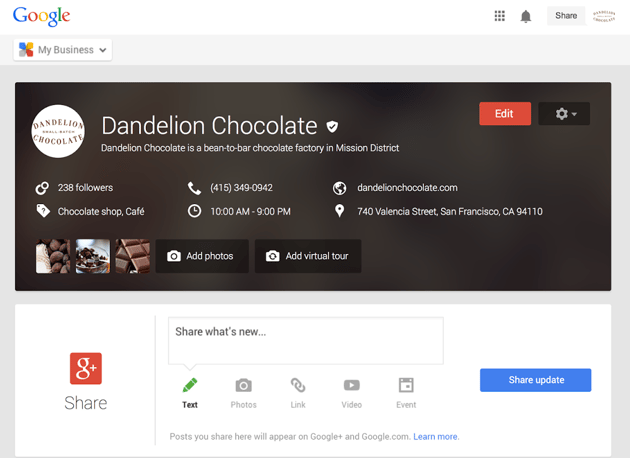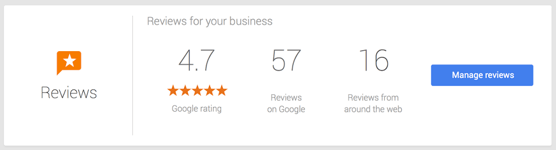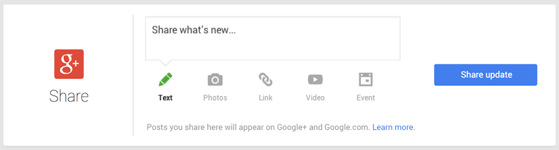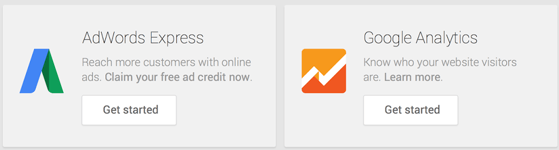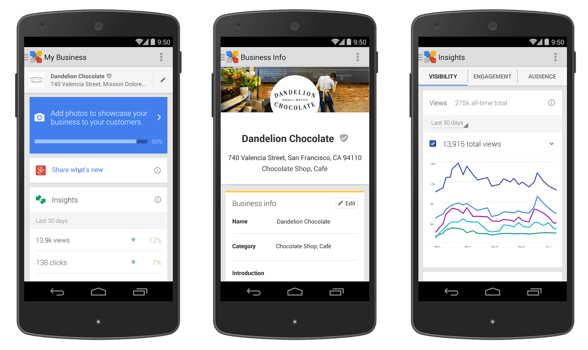Crash Course On Google My Business

For many brick-and-mortar businesses, the biggest challenge with building an online presence is using it to attract attention from a local audience.
Google is looking to make local visibility less of a challenge with the launch of its new Google My Business platform. Local merchants and service providers can now create and manage their business listings across the Web, including on Google Search, Maps and Google+, from one location. With increased visibility on these popular platforms, companies are more likely to attract foot traffic from local consumers searching for nearby businesses on their mobile phones, which can increase brand awareness and conversions.
Google My Business, however, offers much more than just a place to list your venue's address and contact information. Learn more about the platform, and how to use it to your full advantage, by checking out Website Magazine's Crash Course on Google My Business.
Optimize Your Listing
Prior to the launch of Google My Business, merchants typically leveraged Google Places for Business and/or Google+ in order to list their companies across Google services like Maps and Search. Google My Business, however, makes it easier to manage local listings by enabling merchants to list their businesses from one central location.
Through the platform, merchants have the ability to include business descriptions, contact information, hours of operation and business category. To optimize listings even further, merchants can add images and even virtual tours. With visual content like this, consumers will be able to get a better idea of the atmosphere of the businesses they are searching for. Plus, Google is more likely to display visual content next to the business's listing in the search results, and as most 'Net professionals know - visual content is much more engaging and eye-catching than text alone.
Manage Consumer Reviews
One of the best parts of Google My Business is the Review feature. Through the dashboard, merchants and service providers can engage their audiences by monitoring and responding to consumer reviews from across the Web.
While companies should take time to respond to both positive and negative reviews, it is usually the negative reviews that business owners get hung up on. Keep in mind that it is normal for businesses to receive negative reviews from time-to-time, but the ability to respond to less-than-stellar reviews through the Google My Business dashboard should prove to be a valuable feature for merchants. That said, it is important for merchants to have a plan of action when it comes to handling negative reviews, so that responses can stay professional and represent their business appropriately. For tips on how to handle undesirable assessments of your business on the Web, make sure to read Website Magazine's 5-Point Checklist for Handling Negative Reviews.
Get Active on Google+
There is no longer a reason for merchants to put off using Google+, as the Google My Business dashboard makes it extremely simple to post updates to the social network (see image). Although Google+ may not be the most popular social network on the Web, it offers a multitude of benefits to businesses that are actually active on it, most notably, visibility in Google's result pages.
In fact, Google+ members are more likely to see content in their personalized search results from the brands that they have added to their Circles on Google+. Of course it definitely takes time and effort to build a presence and a following on Google+, but it is worth it. Fortunately, the Google My Business dashboard makes it simple to publish updates to the social network.
Stay Insightful
A business dashboard is not complete without customer insights, which makes it no surprise that Google included this type of data within Google My Business.
Through the dashboard's Insights feature, merchants can monitor things like how many times customers find their business in the Google search results, as well as the number of clicks, driving direction requests and website visits their business receives. Merchants even have the ability to look further into driving direction data to understand where their customers are coming from when they request directions. With this information merchants can optimize their future marketing and advertising initiatives to target consumers from more active communities.
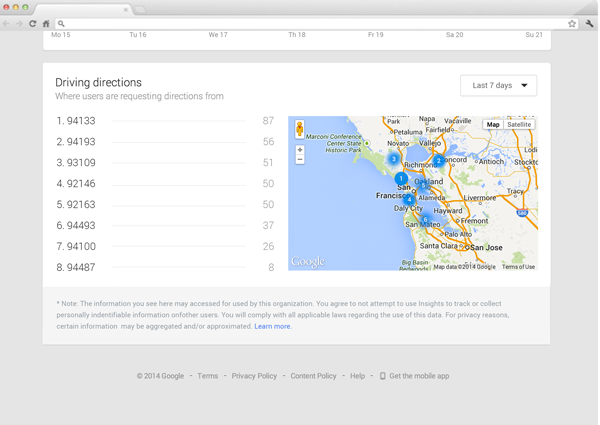
In addition to these insights, merchants can integrate their Google Analytics account into the dashboard to get a more complete look into their business's digital footprint. Moreover, site owners can include their AdWords Express account to their dashboards, enabling them to create and track campaigns from Google My Business.
Stay Connected On-the-Go
Last, but certainly not least, merchants need to know that they can manage all of their business listing information even when they are away from their desktops thanks to the Google My Business mobile app. The app offers many of the same features as the Google My Business Web platform, including the ability to update business info, share updates on Google+ and monitor insights. That said, it is important to note that the app is currently only available for Android devices, but an iOS version is expected to launch soon.

Subscribe to Our Newsletter!
Latest in Marketing