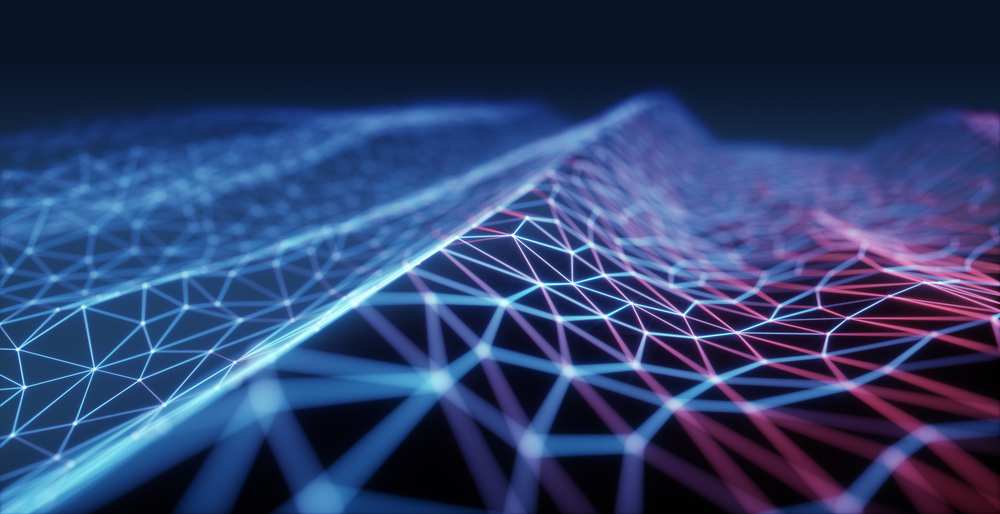How To Set Up Email and Website Hosting To Minimize Security Concerns

Did you know that being aware of website and email security can actually help you reduce costs? When businesses suffer from malware attacks, for example, they lose precious data, time - and potential sales.
Of course, anyone who sets up an email and website hosting has to be aware that there will be some security risks. In 2017, hackers created 317,000,000 news pieces of malware.
On the brighter side of things, the good news is that, while you can't completely eradicate the risk of a web attack, you can minimize security concerns. And all it takes is a few simple steps and precautions.
Join us as we take a look at how to set up email and website hosting to minimize security concerns.
Choose a Hosting Plan
Secure Shared Hosting
When you share your host, your email and website exist as a folder on a server which other sites are sharing.
How does this benefit you?
It means that your security and server-level operations are taken care of by the host company. For small businesses that don't need too many resources, it can make sense economically.
Siteground is one example of a shared server which comes with unmetered bandwidth and 99.99% uptime. Others include BlueHost and HostPapa. Here's a resource that compares a few shared servers.

Virtual Private Server
A VPS that a host server runs as a program that acts as its own server or entity. This host machine can be shared with other customers, but you get to run your own virtual server as an individual entity.
Going down this route means that your email and website will be more safe and secure from attacks, and it also means you retain a good level of control over your server responsibilities. This is because you're not sharing your hosting with another server which means that your website won't go down due to another server's mistakes. It's all in your hands in your own isolated environment.
HostWinds is a good example of a VPS that offers cloud hosting and nightly backups, while InMotion Hosting offers free SSL certificates and server management for updates and patches.

Secure Dedicated Hosting
As a lone customer, a dedicated server makes sense if you want more control over everything, from software to hardware - to security. This is especially ideal for larger businesses who are expecting more traffic, because a secure dedicated hosting is able to deal with this with more stability and reliability.
Moreover, you're free to customize the software, hardware and security. This is unlike shared hosting, where you're limited to what's currently on the server.
The hosting company might offer a few security patches and server-level operating system updates, but you'll otherwise be in control when it comes to minimizing your security concerns.
Liquid Web is an example of a secure dedicated hosting solution that offers a wide range of options, such as fully managed hosting services, as much as 200GB of disk space and a 100% uptime guarantee. HostGator, meanwhile, is good for price, disk space and uptime. It offers as many as 8 CPU cores and unmetered bandwidth.

Whichever hosting plan you choose, here are some tips to set things up so that you're less vulnerable to outside attacks:
Install Anti-Malware Software
Anti-malware software is exactly what it sounds like - it offers layers of protection to your email and website so that you're less vulnerable to attacks.
When shopping around for anti-malware software, here are some features you should look out for:
- DDoS protection - Protects you from a DDoS attack, which is often the prime reason a website is compromised
- Web scanning - Scans your website for vulnerability issues on the regular
- Web application firewall - Monitors data and traffic for known threats, and snuffs them out
- Malware detection and removal - Keeps your website safe by spotting malware immediately, and removing it before it has a chance to attack your site
Use a Complex Password
Passwords are something so many of us overlook. How often have you created the exact same password for various sites and pieces of software?
When it comes to your email and web hosting, it's really important that you choose a bulletproof password that no one can guess. It's also important that you talk to your employees and anyone else who has access to your software about passwords. This is because 40% of small businesses said that a web attack was the direct result of their employees' passwords being cracked.
When choosing a password, make sure to avoid the obvious - such as 'password' and '123456789' and instead use randomly generated numbers of characters. Don't reuse the same ones and make your password long.
Also, avoid using personal information.
Here's a resource to help you choose a strong password.
Install a Secure Sockets Layer Certificate
A secure sockets layer certificate (SSL) encrypts any data that passes between your website and anyone who visits it. All reputable websites have such a certificate, and if a website doesn't have one, Google will let site visitors know. Like this:

An SSL, then, protects you and your customers. It's very important for any website to have one, but it's especially important if you accept payments on your website. If you don't have an SSL, your customers may find that their banking details are compromised. And if that happens, your reputation would ultimately suffer.
Even if their details aren't compromised, they will bail out of your site as soon as they're told that it isn't secure. This will harm your rankings.
If you're savvy, you should be able to find an email and website hosting plan that offers SSL for free. Most do. However, for advanced levels of security, you will need to pay extra for a premium SSL.
Use Up-To-Date Software (And Keep It Up-To-Date)
WordPress is a great web hosting tool - but only if you're using the latest version.
Whatever software you choose to use to set up your email and website hosting, it must be the most recently updated version. This is because updated versions come with the new security patches that are able to deal with the latest types of attacks.
It's the same whenever you use any add-ons to your site, such as plugins. You need to make sure they're all up-to-date.
You can find out how up-to-date a piece of software is by googling it. For example, you could type “latest WordPress version.”
Install a Web Application Firewall
A web application firewall is essentially a security software that monitors things like data and traffic for any known or perceived threats. This minimizes security concerns and lets you continue with your business with greater peace of mind.
The best web application firewalls' identity threats and they also eliminate them ASAP.
You should also look for ones that have a clickable Security Shield, as this will let your site visitors know that your website is secure.
Accept Comments Manually
It's a great feeling when the comments start rolling in on our website. It tells us that we're doing something right - especially if the comments are positive!
However, did you know that 1 out of 10 URLs left in comments are links to malware or are bots?
To protect your website and your site visitors, it's a good idea to change your settings so that comments need to be manually approved by you before they're published.
To do this on WordPress, you need to login to your account and then head to the “Settings” tab. Then, click “Discussion” followed by “Before a comment appears.” Here, you need to check the “comment must be manually approved” box.
Whichever hosting service you use will make this easy for you. If you're stuck, contact support.
Conclusion
Email and website hosting security don't have to cost a small fortune. In fact, most of your budget will surely go on your hosting plan.
Other than that, setting things up so that you don't have to go to bed worrying about an attack can be done without spending much money at all. Things like anti-malware software will need to be accounted for, but other strategies - such as using a complex password - are just common sense.