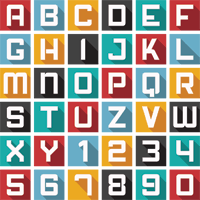Considerations for Smartphone-Friendly Email Marketing

If the goal of an email marketing campaign is to reach an entire subscriber base (as it should be) then senders must think mobile.
Fifty-two percent of emails were opened on mobile devices in the first half of 2013 according to data from Inbox Marketer. This means that marketers without mobile- ready campaigns could be alienating more than half of their audience base with every send.
7 Essentials for a Fighting Chance
In order to give your email marketing campaigns a fighting chance, it is imperative that your company commits to mobile, keeping these seven considerations in mind:
1) Design for the Small Screen
Since email campaigns now need to be designed for consumption on mobile devices, many digital professionals echo a "mobile first" sentiment. This makes sense, as it is easier for designers to expand content to appear nicely on a desktop rather than compress it to fit a smartphone, but this ideal is not always easy to implement.
"One challenge is in the creative process. You have to think ahead keeping mobile in mind," said Travis Buck, creative director at Listrak. "When you're designing without concern for responsive design, your options are limitless when it comes to the creative vision. When you're designing a responsive layout, you have to consider how elements of the layout will shift and change when viewed on a mobile device."
2) Keep Content Short and Sweet
Today's users access emails on various devices, with varying screen sizes. With readability and function top-of-mind, email marketers must put a premium on shorter, yet still effective copy. This is a general best practice of email, but it is even more crucial when it comes to mobile.
Longform content doesn't resonate on mobile screens the same way it may on desktops. In addition, larger fonts are needed for emails being read on mobile devices (more on that below), leaving not as much space for less important content.
3) Use a Readable Font Size
The font size for mobile devices should be larger than traditional desktop campaigns, which is why Listrak's Buck suggests using HTML to control font sizes for emails on both desktops and mobile devices. By doing this, marketers can keep the body copy at 12 pixels for desktop recipients, while also using the recommended minimum 14 pixel font size for mobile devices.
That said, sometimes designs use text as images within messages. In this case, it is not possible to control an image's font size with HTML text, which means that designers must ensure the font size used within the image is a size that is readable
4) Accommodate Fat Fingers
It is vital for marketing teams to pay close attention to calls-to-action (CTA) when creating responsive designs, as these clickable areas draw consumers out of inboxes and onto checkout pages.
Buck suggests that touchpoints on a mobile device be at least 44x44 pixels. However, it could be beneficial to make touchpoints even larger to eliminate any potential obstacles consumers may have when clicking on CTAs.
"If you have a hero image with a CTA included, it often makes sense to link the entire image. This ensures that a miss-tap of the CTA will still result in a click through," said Buck. "It's also important to keep white space in mind. If you have more touchpoints near each other, it's important to include padding between them to avoid unintended taps."
5) Make Contact Info Accessible
Smartphones make it very easy for consumers to call businesses or get directions while on the go, which means that these types of contact items should be made actionable within messages.
GoDaddy (Image A), for example, includes its phone number in just about every message the company sends. Not only is the company's 24/7 support number typically displayed prominently with a colorful CTA (in this case an orange background), but it is also available (and clickable) in the upper right-hand corner of the message.
By linking items like phone numbers and maps, a consumer can take action on their phone with just a simple tap.
6) Rethink Navigation
Implementing navigation that works well on mobile devices is part of the aforementioned strategies of designing for the small screen and including minimal content. Since it is common knowledge that consumers don't like to scroll, marketers might want to restructure their responsive emails to keep the most important content closer to the top of their messages.
For example, moving a menu bar from the top to the bottom of an email will allow important content, such as calls-to-action, to be positioned higher in the message's layout. Notice the navigational differences in ModCloth's email for desktop users (Image B) compared to its email version (Image C).
Although the clothing retailer leaves its menu bar intact, the company removes the free shipping text under its menu bar for emails sent to mobile devices, which keeps the main message near the top of the layout and makes the CTA more prominent.
7) Test, Test, Test
The array of mobile devices available makes testing imperative, as a message that appears properly on an iPhone may end up looking distorted on the Samsung Galaxy Note. "Making sure an email renders properly without responsive design can be a challenge.
This challenge only increases when you throw responsive design in the mix," said Buck. "You're adding extra code and requiring the layout to display properly in more than one way, so it's extremely important to test your email thoroughly in multiple inboxes, browsers and devices."
Most email service providers (ESP) that provide responsive options should include some type of testing solution so that marketers can view how their messages appear on small screens.
Staying One Step Ahead
By committing to mobile, you're not only keeping up with the Joneses, you actually become the Joneses. According to eConsultancy, only 25 percent of marketers are currently optimizing their email for mobile devices. So making the switch to responsive design gives your brand the ability to stand out from the competition, increase engagement with campaigns and, most importantly, boost conversions.