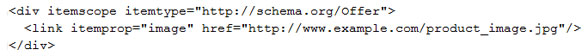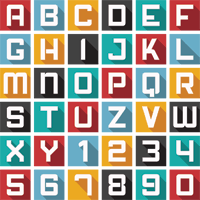Embrace Google's Promotions Tab

Google gave a real gift to digital marketers last week when it began testing a new layout for the Promotions tab in Gmail.
It's certainly optimal to land in the Primary tab, but this new feature provides a visual opportunity to highlight promotional content prior to the user opening the email (which could ultimately mean higher read and click-through rates).
The verdict is still out on whether users are avoiding the Promotions tab altogether but early reports are that promotional email recipients are visiting and still interacting with delivered content. That may be one of the reasons that many email solution and service providers are already making tools available to provide support for the visual grid view.
Few senders seem to be taking advantage of the new feature however and that's unfortunate because it's quite simple to integrate. You'll need control of the HTML but if you have that, your recipients' promotions tab will be seeing your custom images today. Many email solution and service providers are already making tools available to provide support for the visual grid view such as Movable Ink.
Email marketers have the opportunity to send both a featured image as well as a sender image with their email.
All you need to get started is some code (some of which is included below) and a featured image at least 580px x 400px. The company logo is actually taken from a verified Google+ page which must be specified using some specific microdata properties.
Google indicated that "posting larger images will be resized to be as small as possible while ensuring both its dimensions are greater than or equal to the corresponding dimensions of the available area".
An example of the featured image microdata is listed below: