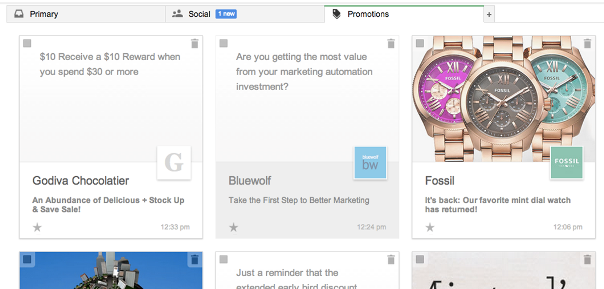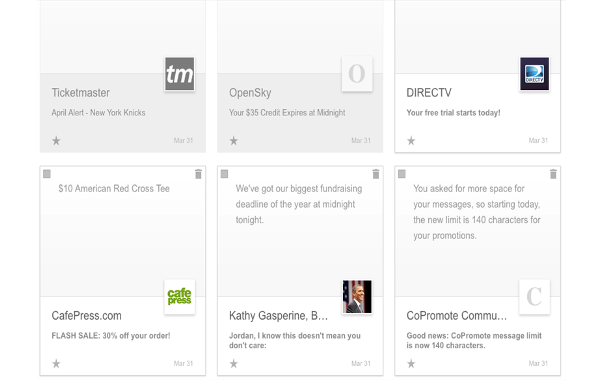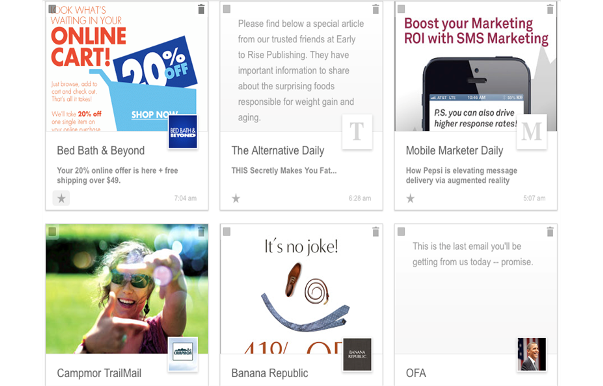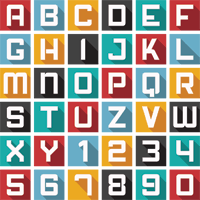Optimization Solutions for Gmail's Grid View

If the President's team doesn't know how to optimize emails for Gmail's new grid view, what chance do the rest of us have?
A pretty good one, thanks to a new options from Movable Ink. The company recently announced new features within its agileEMAIL platform that will enable email marketers to maximize campaign performance in Gmail's new Promotions tab "grid view."
The alternative is a poor user experience (missing images, titles, etc.), as seen in the screenshots below (even the White House's campaigns look bad in the new view!).
With Movable Ink's new features, marketers will be able to:
*Test multiple versions of featured grid view images on the fly and automatically set campaigns to display the best performing images to the majority of recipients.
*Include a recipient's name, birthday, anniversary or other personalized content into the featured image to make messages stand out from other promotional emails. (This information cannot be viewed in grid view images as plain system text - it must be embedded in the image itself).
*Display featured images that are contextually relevant to a recipient's time, location, device, or local weather conditions.
*Display time remaining to take advantage of special sales.
"Gmail continues to innovate and create a compelling email experience for its users," said Vivek Sharma, co-founder and chief executive officer of Movable Ink. "Its elegant new 'grid view' format presents email marketers with an unprecedented opportunity to engage with recipients, and the new features we are announcing today will give them the ability to move the needle on boosting open rates in a way that was never before possible."