Recreating Face-to-Face Interactions Online

Customers want to access customer service support in multiple ways (even online), and ecommerce merchants set up for success are those that consider all the different ways consumers will want to interact with their businesses.
The advantages that come with offering multiple ways to access customer service include buyer confidence, which can result in an increase in conversion rates and brand reputation. Live chat, text chat, virtual phone offerings and video are some ways to support customers online. One application seems to be the best of all these virtual worlds.
Videodesk, launched Sept. 2012, is a text chat solution with video and audio on top, and now WebRTC (free, open project that enables Web browsers with Real-Time Communications capabilities via simple Javascript APIs) is up and running on the application to give e-merchants and Web visitors an optimal communication experience.
The webRTC works on Chrome and Firefox, but the Videodesk solution is functional on every browser with video audio and text chat. This application doesn't need plug in installation or any software registration for the client. The website owner just needs to put few lines of code in the source code of their website to make the module available.
Other strengths with Videodesk are the possibility to access any type of discussion with the conversation history tab. One account can host several websites and agents can be available on several websites at the same time. And, of course, there's a statistic tool to analyze every call a business receives. With the video and audio that Videodesk provides, merchants can recreate the in-store experience online.

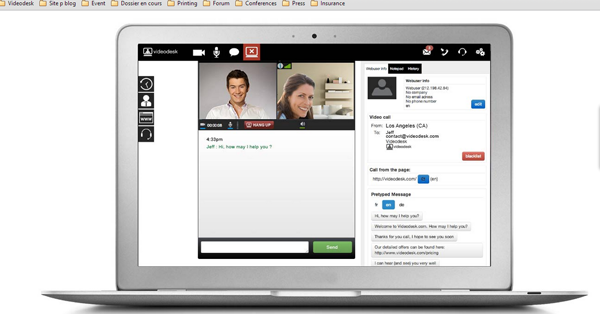
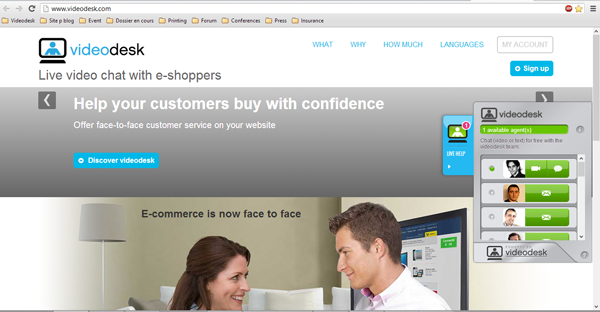

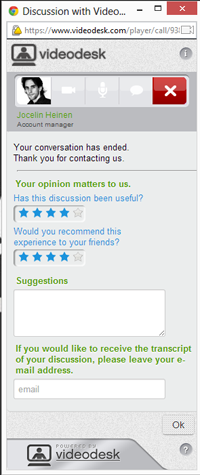

Subscribe to Our Newsletter!
Latest in Marketing








